How to Inactive Runtime Objects 'Phase CHECK_REQUIREMENTS' ?
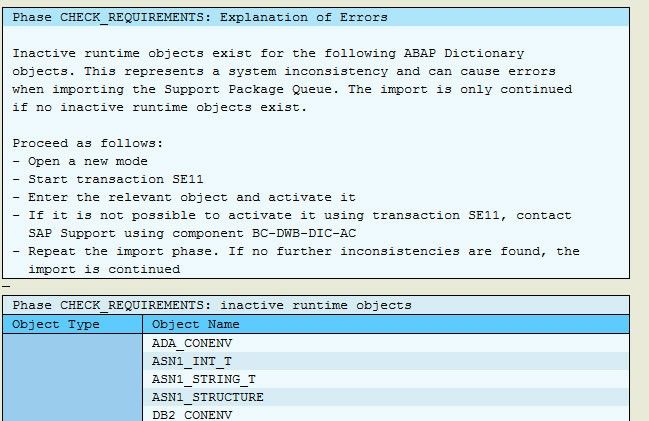
Following points causes the above issue:
1. Inactive runtime objects exist for the ABAP Dictionary objects. This represents a system inconsistency and can cause errors when importing the Support Package Queue.
2. Another cause would be that the customer reset the queue in a SAP unsupported way, which leads to the system inconsistency.
Solution:
It depends whether SPAM/Saint queue was reset in force mode(not from menu->extras->reset status) after DDIC_IMPORT phase.
1. If not, proceed as follows:
- Open a new mode
- Start transaction SE11.
- Enter the relevant object and activate it.
- If it is not possible to activate it using transaction SE11, contact SAP Support using component BC-DWB-DIC-AC.
- Repeat the import phase. If no further inconsistencies are found, the import is continued.
2. If yes, the system is under inconsistent status, the queue was reset in an unsupported way.
Please restore the system back to the status before the support packages are applied and apply the support packages again. And please note never reset the queue by force mode without SAP's guidance.