Hi
In my wordpress I want to give 410 Return Code insted of 404 page
1. Install Plugin "404page – your smart custom 404 error page"
https://wordpress.org/plugins/404page/
2. Edit your 404.php
Manuel Edit 404.php file in your template folder
"/wp-content/themes/themename/404.php"
Edit 404.php file on you current running theam and add this code on the top of the page and save the file
header("HTTP/1.0 410 Gone");
Example
<?php
header("HTTP/1.0 410 Gone");
get_header();
$page_content = ot_get_option('page404_content','Page not found');
$layout = 'full';
?>
To check if the page is returning 410 as return code check your site url in " https://redbot.org/ ".
http://www.mysite.com/sssss.html
If I check this url in " https://redbot.org/ " it will show return code as 410.
The return code will be
HTTP/1.1 410 Gone
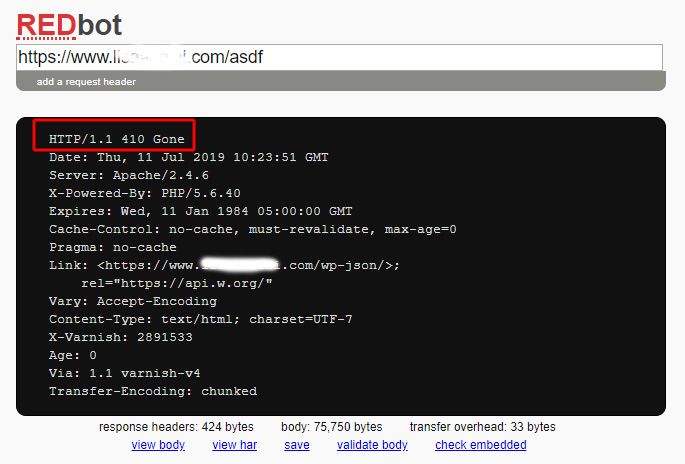
Regard's