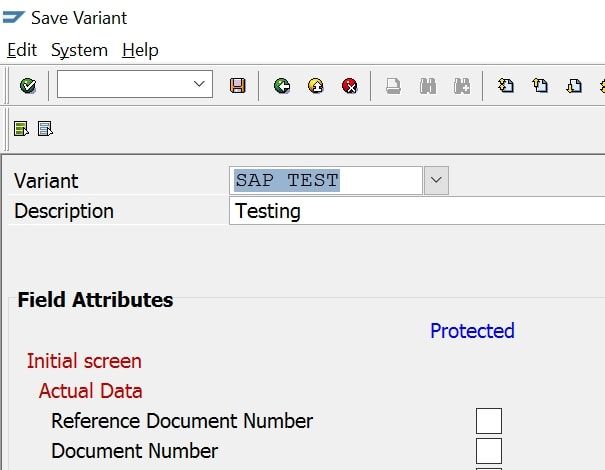How to create a variant for transaction KE27?
Note: User is not able to create a variant in transaction KE27
SOLUTION
First, navigate to transaction code KE27 and provide inputs as per your needs
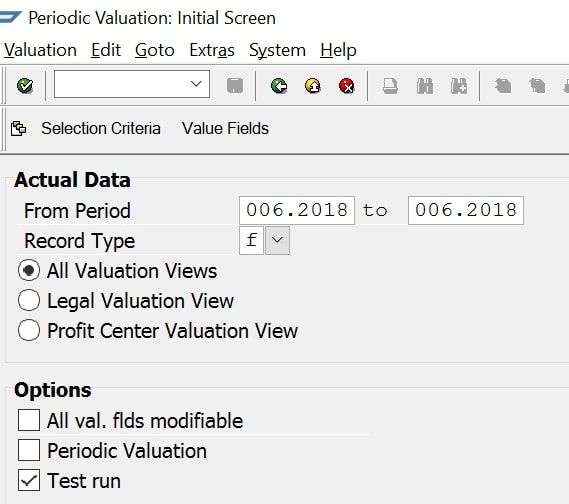
Now click on the selection criteria. If needed please provide selection criteria although it is not mandatory
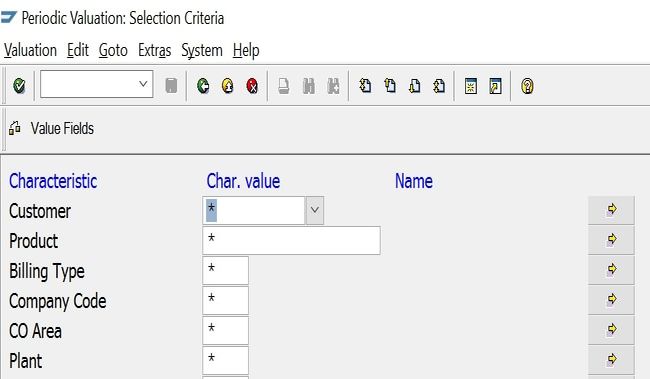
Then click on the value fields. Please select the value fields which would need to be re-evaluated (need to select at least one field).
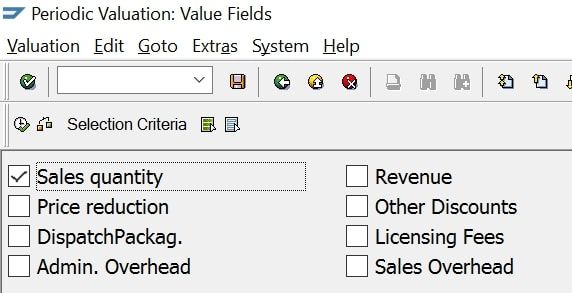
Now from menu please navigate to Variant and then save as variant.
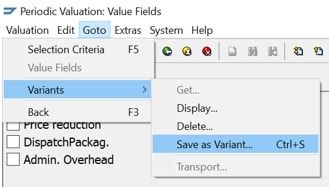
Provide a variant name and description. If you need to protect any field attributes you can select them here. Save.