Hi,
While posting to vendor or customer account with specified ledger group such FB01L or FB50L in T-code an error FAGL_POST_SERVICE034 is shown
Below is the screenshot of my screen
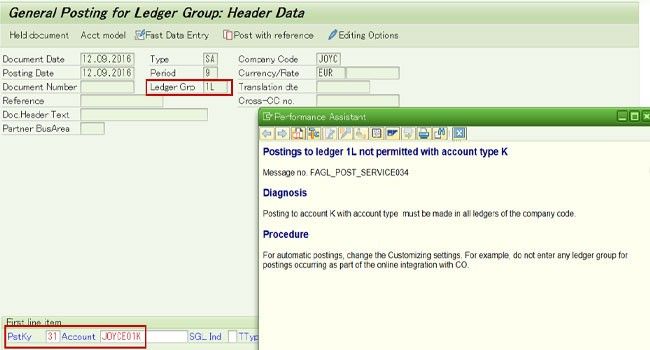
Please help me to resolve this error
Updated May 18, 2018
Hi,
While posting to vendor or customer account with specified ledger group such FB01L or FB50L in T-code an error FAGL_POST_SERVICE034 is shown
Below is the screenshot of my screen
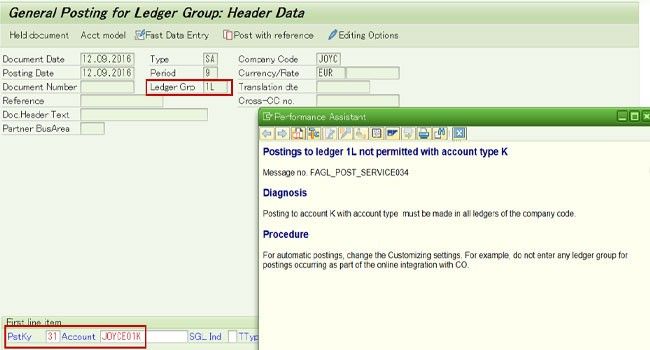
Please help me to resolve this error
Comments
The error is because if postings is made in Financial Accounting to the accounts those are open item managed than the posting must be made in all ledgers which means that no ledger group may be entered.
You can resolve this error by:
Changing the IMG settings of the Real-Time Integration of Controlling. Make "Ledger Group (FI)" empty, so that the posting in FI is done to all ledgers in FI instead of doing it in a group of ledgers.
The IMG configration path:
Financial Accounting (New) ->
Financial Accounting Global Settings (New) ->
Ledgers ->
Real-Time Integration of Controlling with Financial Accounting ->
Define Variants for Real-Time Integration ->