How to fix/clear stock in transit?
Hello SAP Experts,
While trying to post a good receipt for an outbound delivery at the receiving plant created on the basis Stock Transfer Order (STO), I am getting an error message:
M7 022 - & exceeded by & & &
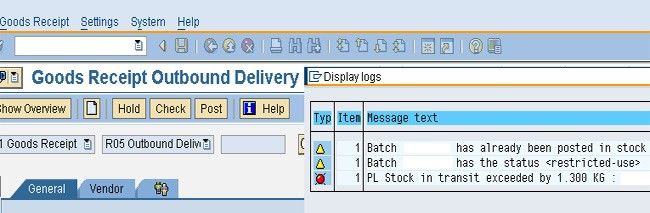
The error can be regenerated by following:
Example:
MIGO
- First, go to MIGO transaction
- And then select the good receipt for outbound delivery.
- Now insert delivery number, movement type and run.
- Also if required please also insert storage location
- Now set item as 'OK'
- Now please click the on post button.
VL32N
- First, go to VL32N.
- And then enter Inbound Delivery Number.
- Now click PGR - Post Goods Receipt.
- You will notice an error message 'M7 022 - & exceeded by & & &' is raised.
Due to the Inconsistent quantity on stock in transit issues such as Rounding issues, incorrect sequence of goods movements, etc occurs.
Therefore in order to clear fix/clear stock in transit please follow thr below instructions;
1) First for fixing the stock in transit with the help of transaction MB11 / VL32N you should post a stock adjustment by using the movement types '557/558' to clear MARC-TRAMEfield in MB11 transaction. It must be used for fixing rounding issues. And if you are unable to allocate this cost to any of the cost center than please go to transaction OMJJ and set cost center field (KOSTL) as 'optional entry' to the affected movement type. But please note that this option is not valid for Stock Transfer Order-cross-company scenario.
2) For blocking the Stock Transfer Order document by means of ME22N transaction, please select the affected Stock Transfer Order document line item and click on 'locker'icon (not 'trash' icon). It will remove Stock Transfer Order document from MB5T transaction.
3) For closing the Stock Transfer Order document with the help of transaction MIGO, please post a goods issue reversal at the supplying plant to the missing quantity or post a goods receipt at the receiving plant to the missing quantity.
4) Now in order to fix a wrong stock in transit which are created by inconsistency between EKET x EKBE tables, please go through the topics 3, 5 and 6 from the SAP document 100690 to fix the inconsistency.