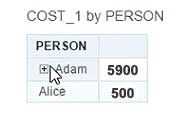How to use Hana parent-child hierarchy in Lumira Discovery 2.0 SP02?
The Hana parent-child hierarchy cannot be seen as a hierarchy dimension in Lumira Discovery 2.0 SP02.
Please follow the steps below in order to re-generate this issue:
- First, create a parent-child hierarchy object in Hana Calculation View.
- Now activate the Calculation View and then open Lumira Discovery, 2.0 SP02 client.
- Now select Hana- Live.
- Now enter SAP HANA credentials and select the calculation view as a data source.
- Now you will notice that there is no parent-child hierarchy displayed in object picker.
- You can also try to manually create a hierarchy object but you will found that the parent and child object is not in the list while creating a new hierarchy object.
SOLUTION
The above-mentioned issue can occur due to following reasons mentioned below:
- First, the Parent-child hierarchy is supported by Hana live connection (Hana online).
- It is only supported by Crosstab.
- And last it will not be listed in object pick like level hierarchies.
Please follow the steps below in order to resolve this issue:
- First, create a Lumira document and then choose Crosstab.
- Now right click on the Crosstab and then select Maximize.
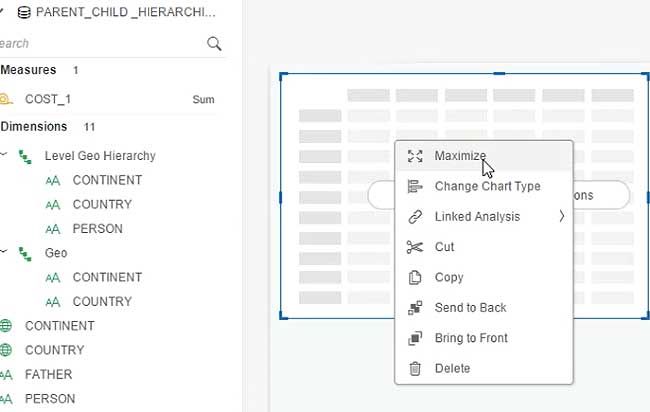
- Now assign the dimension and measures from the object picker.
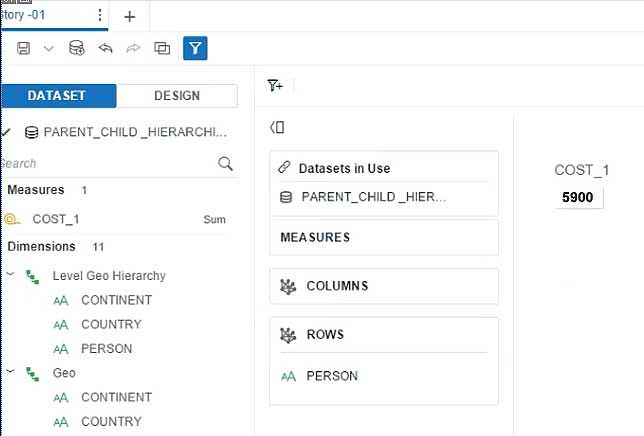
- Now in the crosstab, right click on the dimension in order to show the hierarchy, click Select Hierarchy.
.jpg)
- Now the parent-child hierarchy is shown in the hierarchy picker, click the hierarchy.
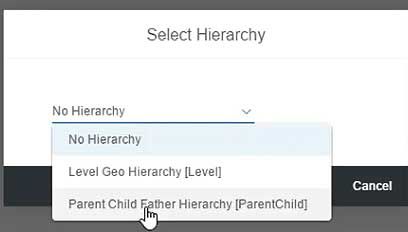
- Now you will notice that the hierarchy is displayed in Crosstab.