While trying to access SAP GUI for HTML (WebGUI) one of the following popups:
Initialization of SAP PERSONAS failed
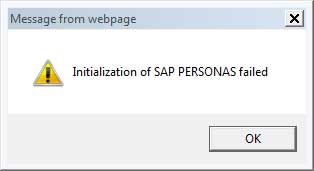
SAP GUI for HTML failed to initialize SAP Screen Personas
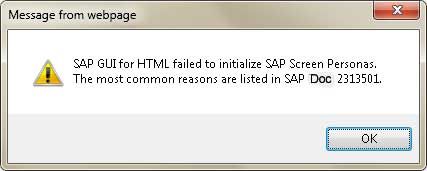
Initialization of SAP PERSONAS: TypeError: Unable to get property 'oGetControlByld' or undefined or null reference
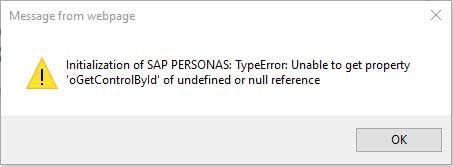
SOLUTION
In order resolve this issue user need to add the parameter sap-personas-runmode with value 0 to the GUI Configuration of the affected SICF service.
(In default cases this is "sap/bc/gui/sap/its/webgui".)
Please follow the steps below to add parameter sap-personas-runmode:
1) First please open the service tree in t-code SICF in the system where the integrated ITS is running
2) Now go to the affected service (for ex. "sap/bc/gui/sap/its/webgui")
3) Now double-click on the name of the affected ITS service in order to open it
You will see a screen "Create/Change a Service". Click the "Change" icon.

4) Now in Service Data tab click the button "GUI Configuration" (ITS Configuration).
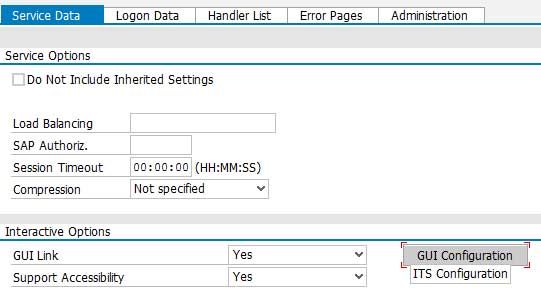
5) Now a popup 'Maintain Service Parameters' will appear in editable mode.
- You need to add parameter sap-personas-runmode with value 0.
Note: This parameter will not have any tilde (~) at the beginning.
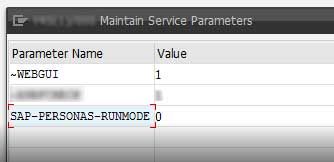
6) Now please click the button 'Copy Parameter Set (Enter)'
![]()
7) At last click the 'Store (Ctrl+S)' button
![]()