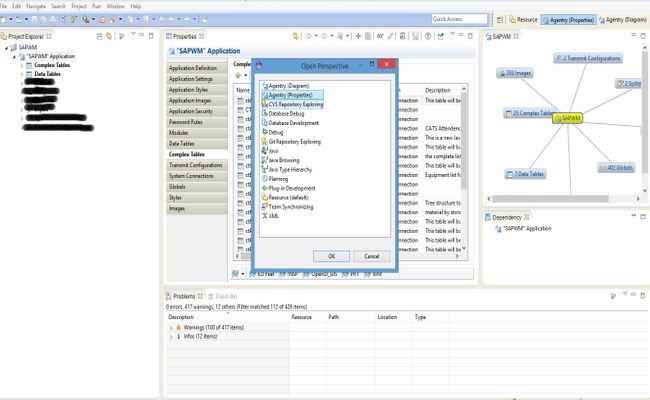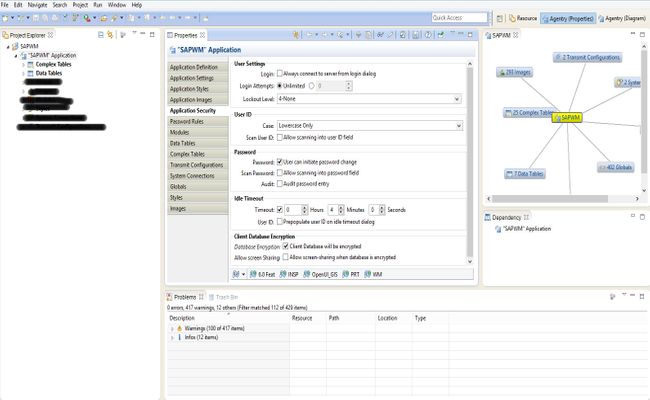Unable to capture the screen of Agentry client on Android devices
Please follow the steps below in order to regenerate this issue:
- First, install the of Agentry client on your Android device.
- After installing please log in the Agentry client with your user Id and password
- Now when you try to take a screen shot in the application you will notice as error:
'Unable to capture screen DRM protected image'.
SOLUTION
User cannot capture screenshots of Agentry client on Android devices if the database of Agentry client is encrypted. The SAP Security Standards does not allow the screen capture in the encrypted mode, therefore, this is WAD (Work As Design) on Android.
Please follow the steps below in order to resolve this issue:
First open the Agentry project in the editor.
Now click the 'Window' and then choose 'Open Perspective'.
Select 'Agentry (Properties)'.
Now click the Agentry application name and then choose 'Application Security'
Now uncheck the 'Database Encryption' option.
Now re-publish the project and upload the new app to the SMP server.
At reset client and try again.