1. Execute SPAD
2. Click on output device
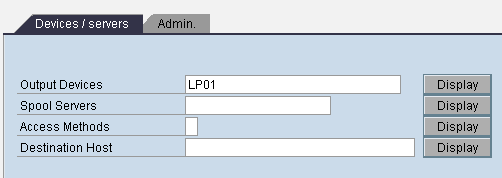
3. Click on display
4. Click on change
5. Click on create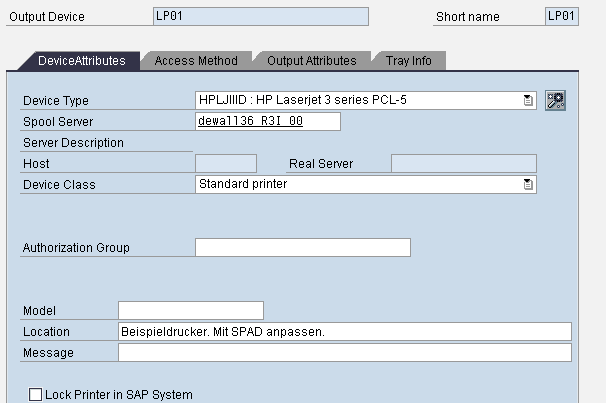
6. Specify the Output device name
Specify the description : Local Printer
7. Device type: HP Model & Manufacturer
Device type specifies that the output device is recognized by SAP. If there is no device type available then select SAPWIN. If required write to SAP and try to get the device type. SAP sends programs in terms of Patches.
SPAD > Utilities > For device types > Import
If the character set is required.
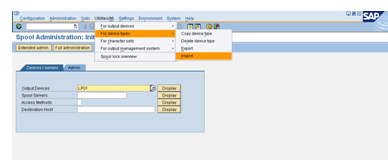
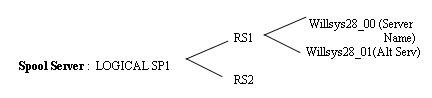
Device Class: (Standard, Fax, Telex etc)
Authorization Group : Specifies the access control methods
Model: 2200
Location : 5th floor A wing...
Message : Only used by Pay Roll.
--------------------
Note:
Dialogue --- TEMSE -- Author, Printer, Number of copies
When printer is defined Spool server (LS/ RS) is assigned
In order to print we need the spool process from the assigned instance to convert the spool request in to the output request.
Spool process uses Access Methods to format the request. (either Local, Front End, Print server...)