What is SAP SPRO
SPRO stands for SAP PROJECT REFERENCE OBJECT.
SPRO is the first transaction code when we log in to SAP.
It is the transaction for IMPLEMENTATION GUIDE for most of the SAP Applications. SPRO holds almost all customizations and all the configurations that an application requires. You can find the most frequently used functionalities of an application within SPRO under respective application nodes. It is used to configure the setting as per your client's requirement by using the standard setting present in the system. This where you can do all the SAP configuration work.
SPRO is originally taken from German text: Projektbearbeitung.
In English, it means treatment of projects. So its SAP PROjektbearbeitung : SPRO
Note: It is a German software translated to English.
In SPRO you can do all the SAP configuration work. If you want your own entry there then you can use T.Code SIMGH.
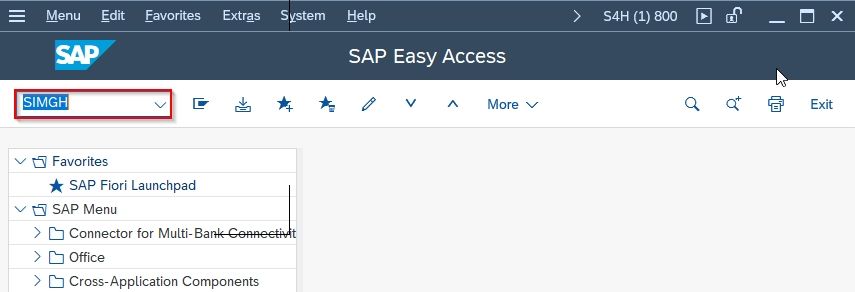
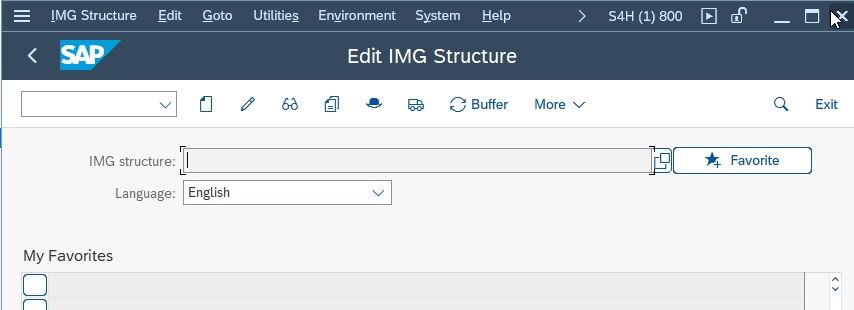
Use of SPRO T-code in SAP
SPRO is used to do changes in pricing, creating purchasing group, etc.,
SPRO is a transaction where u can customize or modify the transactions which SAP provided to you.
How to use T.Code SPRO
On the command field type T.Code SPRO and press enter
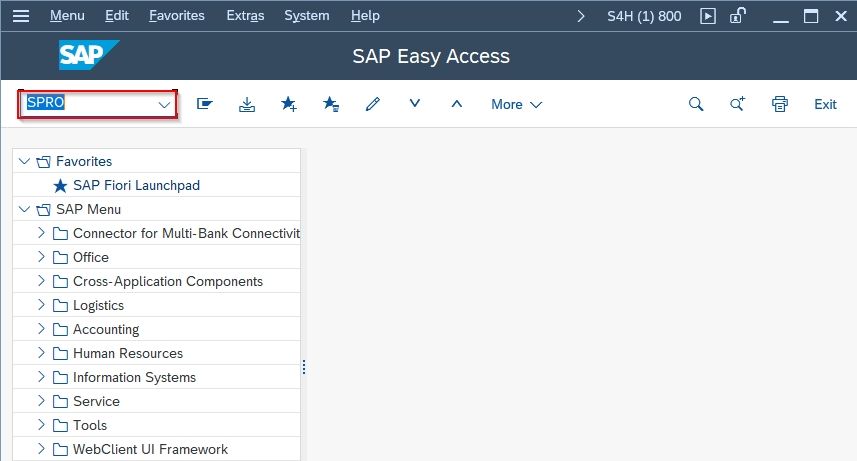
On the Customizing: Execute Project screen you can see three options
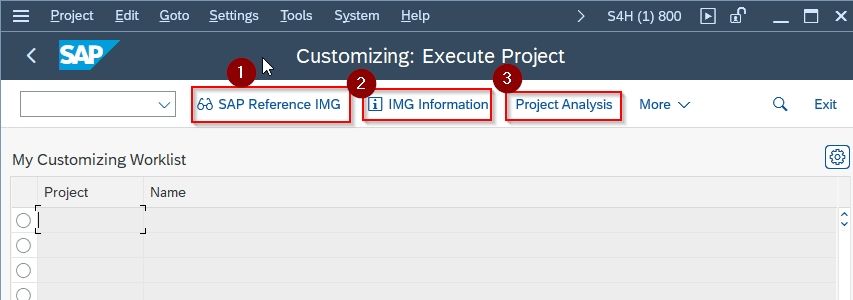
SAP Reference IMG
Here we have a list of all SAP modules. It takes you to the Display IMG screen which provides important settings on the configuration that needs to be implemented.
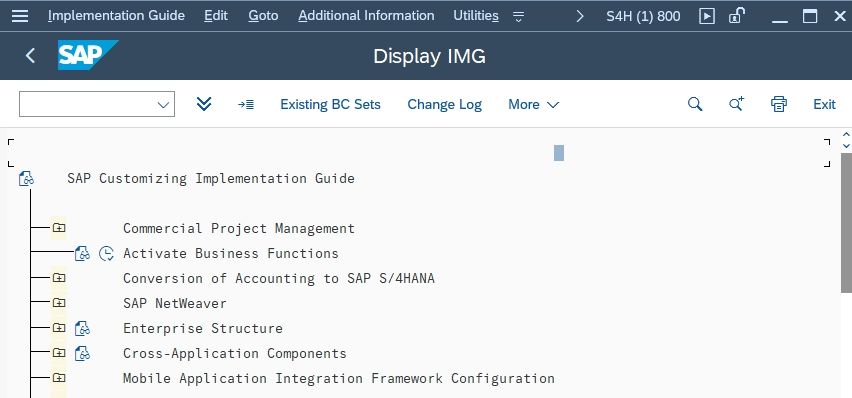
IMG Information
It is an Implementation Management Guide. Press the IMG information button or execute function key F9 and the Customizing Information screen appears which shows the detailed customizing information.
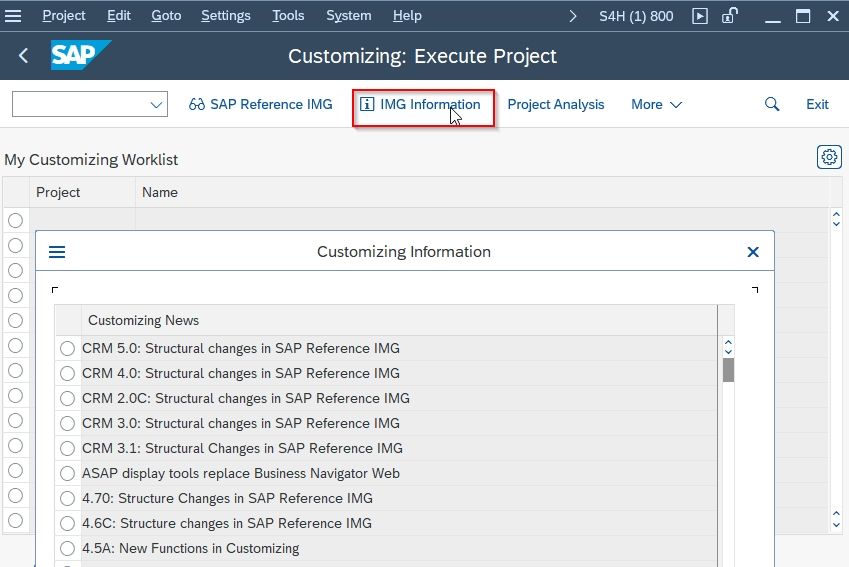
Project Analysis
It is used to analyze and obtain all the information about SAP projects.
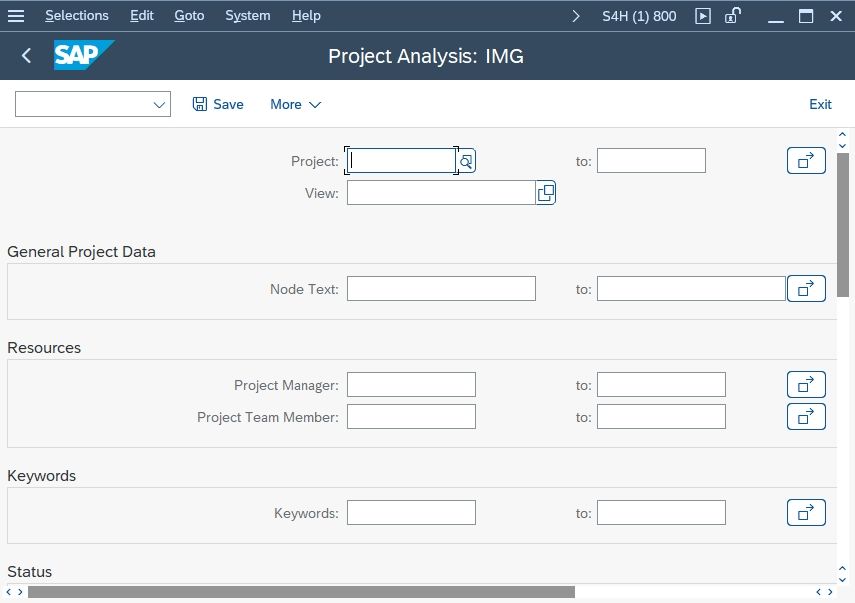
Print SPRO IMG
To print SPRO IMG, one need to follow these steps:
Step 1: On the command field type T.Code SPRO
.jpg)
Step2: Click Setting > User-Specific
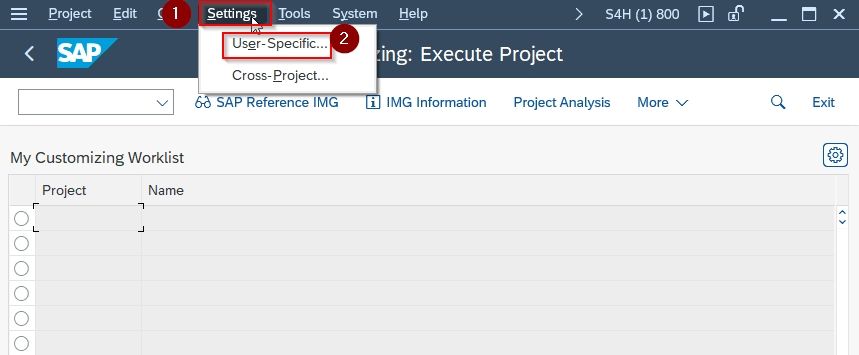
Step3: Under General (Customizing Projects) - Un-Tick All
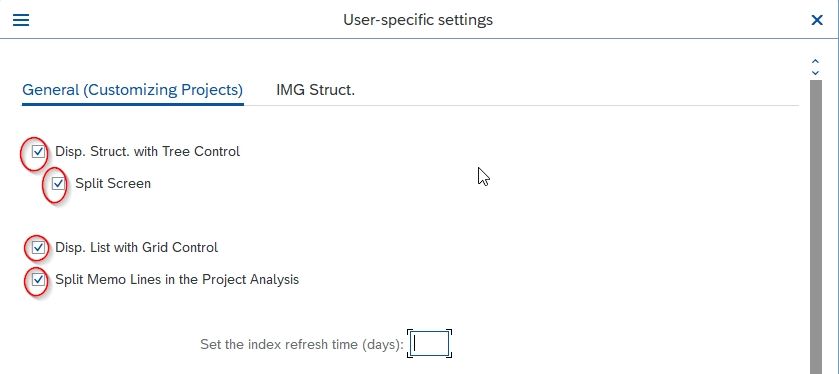
If you go into SPRO -> SAP Reference IMG, the print button is available to print.
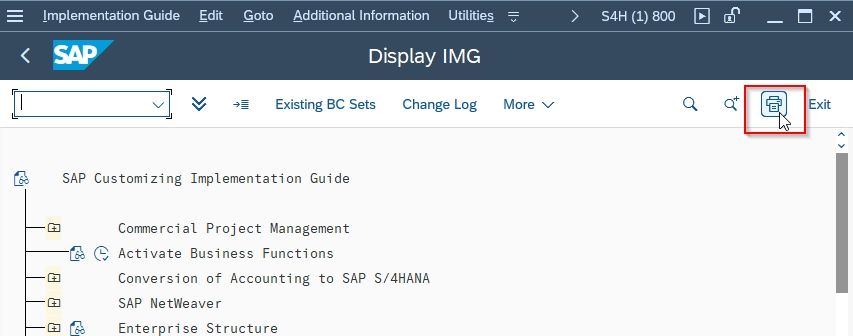
Now you can print or download it.
SPRO- SAP PROJECT REFERENCE OBJECT.
SPRO is taken from german text : Projektbearbeitung
In English : treatment of projects
So its SAP PROjektbearbeitung : SPRO remember guys Its German s/w translated to English.
Abhijit NP