![]()
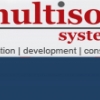
Multisoft Systems, Noida
Uttar Pradesh India(IN)411005
: Institute
Write a Review Claim Your Ownership
MULTISOFT Systems was established in 2002 by a team of professionals from global consulting firms having background in engineering and management from eminent institutes like IIT / IIM guided by senior people from Industry, Academia, & Government Sector; and specializes in customized IT Training on various software products and development tools addressing the growing needs of the IT market. We aim at raising standards of professionalism within the IT training industry and creating standards of excellence against which candidates are measured. MULTISOFT training programs are continuously striving for excellence in education, training, research and consultancy in the fields of Management and Information Technology with a Mission of Offering Value Based Education. We produce IT professionals who can compete with the very best in the global arena and cater to the growing demands of the corporate world.
Our consulting and implementation group has worked in all settings, from small businesses with little or no computerization to large corporations with highly structured IT departments. Our experience in software development and implementation means that consulting recommendations are both practical and technically possible. Process redesign and improvement In the case that a company's supply chain, manufacturing, or distribution operations are structured around a system it is trying to replace, or are geared toward a way of doing business that no longer fits current needs, MULTISOFT’s consulting team can help the company define its needs, identify specific areas to be addressed, and make recommendations for change
Course Details
Course
1.0 Introduction
• ERP Concepts
• Role of SAP Consultant
• Why SAP is in demand?
• Finance Overview: Transaction, Accounts and Accounting.
2.1 General Settings
• Define Company, Company Code, Credit Control Area, Business Area, Chart of Accounts and Fiscal Year. Assign Company Code to Company, Chart of Accounts and Fiscal Year, Create Tax Procedure and Attach to the Country
2.2 Posting Period
• Define Posting Period Variant
• Assign Posting Period Variant to company code
• Define Open and Close Posting periods
2.3 Document
• Define Document Types and Number Ranges
2.4 Account Group and Retained Earning Account
• Define Account Group and Retained Earning Account
2.5 Field Status Variant
• Maintain Field Status Variant
• Assign Field Status Variant to Company Code
2.6 Tolerance Group
Tolerance Group for GL Accounts
• Tolerance Group for Employees
• Assigning Users to Tolerance Groups
2.7 Other Basic Steps
• Enable Fiscal Year Default
• Enable Default Value Date
• Check Company Code settings in Global parameters
2.8 Other topics in GL
• GL Master Creation
• Journal Entry Posting
Blocking of an GL Account
• Unblocking of an GL Account
• Changing of GL Master
• Display Changes/What Changes/how it was done
• Parking of an account
• Releasing the parking document by changing the amount.
• Releasing the parking document by deleting the document
• Difference between Park and Hold documents
• How to see an Account Balance
2.9 Reference Documents
• Sample document
• Account Assignment Model
• Recurring Entries
2.10 Reversal of Document
• Normal Reversal/Individual Reversal
• Mass Reversal
• Reversal of the Reversal
2.11 Open Item Management
• Full Clearing
• Partial Clearing
• Residual Clearing
3.0 Accounts Receivable(AR)
3.1 Settings in AR
• Account Group Creation
• Field Status
• No. Range Group and No. Ranges
• Assigning No. Range Group to Account Group
• Tolerance Group for Customers
• GL Accounts and Customer Master Creations
• Document Types and No. Ranges
• Posting Keys
o Invoice Posting
o Incoming Payment
o Clearing Open Items
3.2 Down Payment
• Down Payment
• Establishment between Recon a/c and Alternative Recon a/c
• Down Payment in Short-Cut Method
Customer Credit Memo
• Correspondence
4.0 Accounts Payable(AP)
4.1 Settings in AP
• Account Group Creation
• Field Status
• No. Range Group and No. Ranges
• Assigning No. Range Group to Account Group
• Tolerance Group for Vendors
• GL Accounts and Vendor Master Creations(Bank Accounts)
• Document Types and No. Ranges
• Posting Keys
• Invoice Posting
• Outgoing Payment
• Clearing Open Items
4.2 Down Payment
• Down Payment
• Establishment between Recon a/c and Alternative Recon a/c
• Down Payment in Short-Cut Method
Vendor Credit Memo
• Correspondence
5.0 Special and Important Topics
• Sales Tax
• Clearing Outstanding between Customer and Vendor
• Cash Discount
• Integration between FI and MM
• Integration between FI and SD
• Financial Statement Version
6.0 Asset Accounting(AA)
• Chart of Depreciation
• Account Determination
• Screen Layout
• Asset Master Creation
• Asset Class
• Depreciation Keys etc.
• Acquisition of Asset
• Asset Sale
• Scrapping of an Asset
• Transfer of Asset
7.0 Reports and Management Information System
• GL Reports
• AR Reports
• AP Reports
• AA Reports
• MIS
CONTROLLING
Controlling Basic Settings
• Defining Controlling Area
• Assigning Controlling Area to Company Codes
• Defining Number Ranges for Controlling Documents
8.0 Cost Element Accounting
• Creating Cost Element Groups
• Manual Creation of Primary and Secondary Cost Elements
• Automatic Creation of Primary and Secondary Cost Elements
9.0 Cost Center Accounting
• Creating Cost Center Hierarchy Key
• Creating Cost Center Groups
• Creating Cost Centers
• Manual Repost Line Items
• Automatic Reposting Line Items
• Periodic Reposting
• Creating Distribution Cycle
10.0 Internal Orders
• Creating Order Types
• Creating Number Ranges
• Creating Internal Orders
11.0 Profit Center Accounting
• Creating Profit Center Hierarchy
• Creating Profit Center Groups
• Creating Profit Centers
• Creating Dummy Profit Center
• Automatic Assignment of Balance Sheet A/c and P&L A/c to profit centers
12.0 Overview of Product Costing
13.0 Overview of Profitability Analysis #ebf3f8
Course Syllabus
1.0 Introduction
• ERP Concepts
• Role of SAP Consultant
• Why SAP is in demand?
• Finance Overview: Transaction, Accounts and Accounting.
2.1 General Settings
• Define Company, Company Code, Credit Control Area, Business Area, Chart of Accounts and Fiscal Year. Assign Company Code to Company, Chart of Accounts and Fiscal Year, Create Tax Procedure and Attach to the Country
2.2 Posting Period
• Define Posting Period Variant
• Assign Posting Period Variant to company code
• Define Open and Close Posting periods
2.3 Document
• Define Document Types and Number Ranges
2.4 Account Group and Retained Earning Account
• Define Account Group and Retained Earning Account
2.5 Field Status Variant
• Maintain Field Status Variant
• Assign Field Status Variant to Company Code
2.6 Tolerance Group
Tolerance Group for GL Accounts
• Tolerance Group for Employees
• Assigning Users to Tolerance Groups
2.7 Other Basic Steps
• Enable Fiscal Year Default
• Enable Default Value Date
• Check Company Code settings in Global parameters
2.8 Other topics in GL
• GL Master Creation
• Journal Entry Posting
Blocking of an GL Account
• Unblocking of an GL Account
• Changing of GL Master
• Display Changes/What Changes/how it was done
• Parking of an account
• Releasing the parking document by changing the amount.
• Releasing the parking document by deleting the document
• Difference between Park and Hold documents
• How to see an Account Balance
2.9 Reference Documents
• Sample document
• Account Assignment Model
• Recurring Entries
2.10 Reversal of Document
• Normal Reversal/Individual Reversal
• Mass Reversal
• Reversal of the Reversal
2.11 Open Item Management
• Full Clearing
• Partial Clearing
• Residual Clearing
3.0 Accounts Receivable(AR)
3.1 Settings in AR
• Account Group Creation
• Field Status
• No. Range Group and No. Ranges
• Assigning No. Range Group to Account Group
• Tolerance Group for Customers
• GL Accounts and Customer Master Creations
• Document Types and No. Ranges
• Posting Keys
o Invoice Posting
o Incoming Payment
o Clearing Open Items
3.2 Down Payment
• Down Payment
• Establishment between Recon a/c and Alternative Recon a/c
• Down Payment in Short-Cut Method
Customer Credit Memo
• Correspondence
4.0 Accounts Payable(AP)
4.1 Settings in AP
• Account Group Creation
• Field Status
• No. Range Group and No. Ranges
• Assigning No. Range Group to Account Group
• Tolerance Group for Vendors
• GL Accounts and Vendor Master Creations(Bank Accounts)
• Document Types and No. Ranges
• Posting Keys
• Invoice Posting
• Outgoing Payment
• Clearing Open Items
4.2 Down Payment
• Down Payment
• Establishment between Recon a/c and Alternative Recon a/c
• Down Payment in Short-Cut Method
Vendor Credit Memo
• Correspondence
5.0 Special and Important Topics
• Sales Tax
• Clearing Outstanding between Customer and Vendor
• Cash Discount
• Integration between FI and MM
• Integration between FI and SD
• Financial Statement Version
6.0 Asset Accounting(AA)
• Chart of Depreciation
• Account Determination
• Screen Layout
• Asset Master Creation
• Asset Class
• Depreciation Keys etc.
• Acquisition of Asset
• Asset Sale
• Scrapping of an Asset
• Transfer of Asset
7.0 Reports and Management Information System
• GL Reports
• AR Reports
• AP Reports
• AA Reports
• MIS
CONTROLLING
Controlling Basic Settings
• Defining Controlling Area
• Assigning Controlling Area to Company Codes
• Defining Number Ranges for Controlling Documents
8.0 Cost Element Accounting
• Creating Cost Element Groups
• Manual Creation of Primary and Secondary Cost Elements
• Automatic Creation of Primary and Secondary Cost Elements
9.0 Cost Center Accounting
• Creating Cost Center Hierarchy Key
• Creating Cost Center Groups
• Creating Cost Centers
• Manual Repost Line Items
• Automatic Reposting Line Items
• Periodic Reposting
• Creating Distribution Cycle
10.0 Internal Orders
• Creating Order Types
• Creating Number Ranges
• Creating Internal Orders
11.0 Profit Center Accounting
• Creating Profit Center Hierarchy
• Creating Profit Center Groups
• Creating Profit Centers
• Creating Dummy Profit Center
• Automatic Assignment of Balance Sheet A/c and P&L A/c to profit centers
12.0 Overview of Product Costing
13.0 Overview of Profitability Analysis #ebf3f8
Other Information
Course Fee: Not Mentioned
Course Duration: Not Mentioned
Placement Provided: No
Course Details
Course
SAP Net Weaver - Business Intelligence
SAP Business Intelligence - BI Modeling
AP Net Weaver and BI: Overview, Positioning and Fundamentals
• Fundamentals of Data Warehousing and Business Intelligence
• SAP Net Weaver Business Intelligence (BI) Overview
• SAP Net Weaver Business Intelligence: Data Warehousing Overview
Logical Model
• Requirement Analysis
• Logical Data Model
• BI Data Model
Modeling Characteristics and Key Figures
• SAP BI Star Schema
• Characteristic InfoObjects
• Key Figure InfoObjects
Modeling DSO Objects and InfoCubes
• Defining DSO Objects and InfoCubes
• Standard DSO Objects and InfoCubes in the SAP BI Data Warehouse Layer
Multidimensional Modeling
• Designing the Dimensions of the SAP BI InfoCube
• Aggregate Modeling
Special Modeling Aspects
• SAP BI InfoSets
• Partitioning of InfoCubes
• Data Mining
Objects in the BI Data Warehouse Layer
• Data Warehousing Workbench
• Info Providers: Business Purpose
• Info Objects: Characteristics
• Info Objects: Key Figures
• The BI Info Cube: An Extended Star Schema
• Creating Info Cubes
Data Acquisition and Transformation from SAP Source Systems
• Data Flow: Overview
• Loading Master Data from an SAP Source System
• Loading Transaction Data from an SAP Source System
Data Acquisition from Other Systems
• Extraction from Non-SAP Systems: Overview
• Flat File Loading
Business Content
• BI Content Discovery (Metadata Repository)
• BI Content Activation
Other Info Providers
• Data Store Objects
• MultiProviders and BI InfoSets
Administration of Data Targets
• Administration of InfoCubes
• Administration of Data Store Objects
• Process Chains
Introduction to Query Performance Optimization
• Introduction to Query Performance Optimization in BI
• BI Aggregates
• BI Indexes
SAP Business Intelligence - Reporting & Analysis
First Steps in the BEx Query Designer
• Query Designer
• InfoProviders in the BEx Query Designer
Key Figures
• Restricted Key Figures
• Calculated Key Figures
• Properties of Key Figures
Characteristics
• Properties and Attributes of Characteristics
Variables
• Variables
Exceptions and Conditions
• Exceptions
• Conditions
BEx Analyzer
• BEx Analyzer
Report-Report-Interface
• Report-Report-Interface
Introduction and overview of Query Designer and Web Application Designer(WAD)
• SAP Business Intelligence - Data Staging & Extraction
Data Transfer with the Service API
• Generic Data Extraction
• Logistics Data Extraction
• Enhancement of Business Content DataSources
Open Hub Service
• Introduction to the Open Hub Service
• Implementing the Open Hub Service
Application-Specific Extraction
• Extracting Data from CO-PA
• Extracting Data from FI-SL (Special Ledger)
• LIS Data Extraction
Course Syllabus
SAP Net Weaver - Business Intelligence
SAP Business Intelligence - BI Modeling
AP Net Weaver and BI: Overview, Positioning and Fundamentals
• Fundamentals of Data Warehousing and Business Intelligence
• SAP Net Weaver Business Intelligence (BI) Overview
• SAP Net Weaver Business Intelligence: Data Warehousing Overview
Logical Model
• Requirement Analysis
• Logical Data Model
• BI Data Model
Modeling Characteristics and Key Figures
• SAP BI Star Schema
• Characteristic InfoObjects
• Key Figure InfoObjects
Modeling DSO Objects and InfoCubes
• Defining DSO Objects and InfoCubes
• Standard DSO Objects and InfoCubes in the SAP BI Data Warehouse Layer
Multidimensional Modeling
• Designing the Dimensions of the SAP BI InfoCube
• Aggregate Modeling
Special Modeling Aspects
• SAP BI InfoSets
• Partitioning of InfoCubes
• Data Mining
Objects in the BI Data Warehouse Layer
• Data Warehousing Workbench
• Info Providers: Business Purpose
• Info Objects: Characteristics
• Info Objects: Key Figures
• The BI Info Cube: An Extended Star Schema
• Creating Info Cubes
Data Acquisition and Transformation from SAP Source Systems
• Data Flow: Overview
• Loading Master Data from an SAP Source System
• Loading Transaction Data from an SAP Source System
Data Acquisition from Other Systems
• Extraction from Non-SAP Systems: Overview
• Flat File Loading
Business Content
• BI Content Discovery (Metadata Repository)
• BI Content Activation
Other Info Providers
• Data Store Objects
• MultiProviders and BI InfoSets
Administration of Data Targets
• Administration of InfoCubes
• Administration of Data Store Objects
• Process Chains
Introduction to Query Performance Optimization
• Introduction to Query Performance Optimization in BI
• BI Aggregates
• BI Indexes
SAP Business Intelligence - Reporting & Analysis
First Steps in the BEx Query Designer
• Query Designer
• InfoProviders in the BEx Query Designer
Key Figures
• Restricted Key Figures
• Calculated Key Figures
• Properties of Key Figures
Characteristics
• Properties and Attributes of Characteristics
Variables
• Variables
Exceptions and Conditions
• Exceptions
• Conditions
BEx Analyzer
• BEx Analyzer
Report-Report-Interface
• Report-Report-Interface
Introduction and overview of Query Designer and Web Application Designer(WAD)
• SAP Business Intelligence - Data Staging & Extraction
Data Transfer with the Service API
• Generic Data Extraction
• Logistics Data Extraction
• Enhancement of Business Content DataSources
Open Hub Service
• Introduction to the Open Hub Service
• Implementing the Open Hub Service
Application-Specific Extraction
• Extracting Data from CO-PA
• Extracting Data from FI-SL (Special Ledger)
• LIS Data Extraction
Other Information
Course Fee: Not Mentioned
Course Duration: Not Mentioned
Placement Provided: No
Course Details
Course
SAP-MM
SAP Materials Management (MM) Contents (SAP MM)
Unit 1
• Introduction to ERP
• SAP Overview
• Functions and Objectives Of MM
• Overview Cycle of MM
Unit 2
• Organizational structure of an Enterprise in the SAP R/3 System, Creation Of Organizational Elements – Company, Company code, Plant, Storage Location, Purchasing Organization, Purchasing Group and Assignments.
Unit 3
Master Data
• Material Master
• Vendor Master
• Info Record
Source Determination
• Source Determination
o 1. Source List
o 2. Quota Arrangement
• Material Master
o Define attributes of Material Types
o Define Number Ranges for each Material Type
o Material Master Creation and Display of Material List
• Vendor Master
o Define Account Group and Field Selection (vendor)
o Define Number Ranges for Vendor Master Records
o Vendor Master Creation and Display Vendor List
• Info Record
o Define Number Ranges for Info Record
o Define Screen Layout at Document Level
o Creation of Info Record and Display Info Record List
• Source Determination
o Maintaining Source list
o Define Source list requirement at plant leve
o Quota Arrangement
o Define Quota Arrangement Usage
o Maintain Quota Arrangement
Unit 4
Purchasing
• Purchase Requisition
• Purchase Order
o Creation of PO wref to PR
o Creation of PO wref to RFQ
o Creation of PO wref to Contract
o Creation of PO with Account assignment Category
• RFQ – Request for Quotation
o Creation of RFQ
o Maintain RFQ
o Price Comparison List for the RFQ
• Outline Agreements
o Contract
o Schedule Agreement
Unit 5
Document Types for Purchasing Documents
(PR, PO, RFQ, Contract and Schedule Agreement)
• Define Document type
• Define Number Ranges for Document Type
• Define Screen Layout at Document Level
Unit 6
Release Procedure for Purchasing Documents
• Creation of Characteristics
• Creation of Class
• Release Group, Release Codes, Release Indicator, Release Prerequisite, Release Strategies
Unit 7
Conditions or Pricing Procedure or Price Determination
• Define Access sequence
• Define Condition Types
• Define Calculation Schema
• Define Schema Group
o Schema group vendor
o Schema group purchasing organization
o Assignment of Schema group to purg. organization
• Define Schema Determination
o 1. Determine Calculation Schema for Standard Purchase Orders
Unit 8
External Services Management (ESM)
• Define Organization status for service categories
• Define service category * Define Number Ranges
• Define Number Ranges for Service Entry Sheet
• Define Internal Number Ranges for Service Entry Specification
• Assign Number Ranges * Define Screen Layout
Procedure For Services
• Creation of Service Master
• Creation of Service PO
• Creation of Service Entry Sheet
• Invoice wref Service Entry Sheet
Unit 9
Inventory Management (IM)
• Goods Movement
• 1. Goods Receipt – GR
o a. Creation of GR
o b. Cancellation of GR
o c. Return Delivery to Vendor
o d. GR for Stock Types
o e. GR for Partial Delivery
o f. GR w/o PO
o g. GR wref to Reservation
• 2. Goods Issue – GI
o a. Creation of GI
o b. Creation of GI wref to Reservation
• 3. Transfer Posting – TP
o a. TP from Plant to Plant (1 step & 2 step process)
o b. TP from Sloc to Sloc (1 step & 2 step process)
o c. TP from Stock to Stock
• 4. Reservation
o a. Creation of Reservation
o b. Reversal of Reservation
Unit 10
Physical Inventory (PI)
• Types of PI processes
• Creating Physical Inventory Document
• Entering Physical Inventory Count
• List Of Inventory Differences
• Post the Difference
• Print Out PI Difference Report
Unit 11
Special Stocks and Special Procurement Types
• Consignment
• Stock transport order
• Subcontracting
• Pipeline
• Returnable transport packaging – RTP
• Third Party Processing
Unit 12
Valuation and Account Determination
• Introduction to Material Valuation
• Split Valuation
• Configure Split Valuation
• Defining Global Categories (Valuation Category)
• Defining Global Type (Valuation Types)
• Defining Local Definition& Assignment (Valuation Area)
Unit 13
Valuation and Account Determination
• Basic Invoice Verification Procedure
• Invoice for Purchase Order
• Planned Delivery Costs
• Unplanned Delivery Costs
• Credit Memo
• Blocking the Invoice
• Releasing Blocked Invoices
• Subsequent Debit/Credit
• Automatic Settlements (ERS)
• GR/IR Account Maintenance
• Invoice for Tax, Discounts, Terms of Payment
• Invoices for PO’s with Account Assignment
• Parking Invoice
• Invoice With reference to Service Entry Sheet
Unit 14
Integration With Other Modules
• Integration of MM with FI/CO
o Automatic Account Determination
• Integration of MM with SD
o Stock Transport Order (STO)
o Intra Company Stock Transfer
o Inter Company or Cross Company Stock Transfer
• Integration of MM with PP
o MRP Concepts
o Planned Independent Requirements
o Consumption Based Planning
Unit 15
Additional Topics Covered
• About System Landscape
• LSMW
• Useful MM Reports
• Tables in SAP MM
• ASAP Methodology
• About SAP Tickets
• OSS – Online Service System
• Controlling Area ( Only creation of Cost Centers and Cost Element)
Course Syllabus
SAP-MM
SAP Materials Management (MM) Contents (SAP MM)
Unit 1
• Introduction to ERP
• SAP Overview
• Functions and Objectives Of MM
• Overview Cycle of MM
Unit 2
• Organizational structure of an Enterprise in the SAP R/3 System, Creation Of Organizational Elements – Company, Company code, Plant, Storage Location, Purchasing Organization, Purchasing Group and Assignments.
Unit 3
Master Data
• Material Master
• Vendor Master
• Info Record
Source Determination
• Source Determination
o 1. Source List
o 2. Quota Arrangement
• Material Master
o Define attributes of Material Types
o Define Number Ranges for each Material Type
o Material Master Creation and Display of Material List
• Vendor Master
o Define Account Group and Field Selection (vendor)
o Define Number Ranges for Vendor Master Records
o Vendor Master Creation and Display Vendor List
• Info Record
o Define Number Ranges for Info Record
o Define Screen Layout at Document Level
o Creation of Info Record and Display Info Record List
• Source Determination
o Maintaining Source list
o Define Source list requirement at plant leve
o Quota Arrangement
o Define Quota Arrangement Usage
o Maintain Quota Arrangement
Unit 4
Purchasing
• Purchase Requisition
• Purchase Order
o Creation of PO wref to PR
o Creation of PO wref to RFQ
o Creation of PO wref to Contract
o Creation of PO with Account assignment Category
• RFQ – Request for Quotation
o Creation of RFQ
o Maintain RFQ
o Price Comparison List for the RFQ
• Outline Agreements
o Contract
o Schedule Agreement
Unit 5
Document Types for Purchasing Documents
(PR, PO, RFQ, Contract and Schedule Agreement)
• Define Document type
• Define Number Ranges for Document Type
• Define Screen Layout at Document Level
Unit 6
Release Procedure for Purchasing Documents
• Creation of Characteristics
• Creation of Class
• Release Group, Release Codes, Release Indicator, Release Prerequisite, Release Strategies
Unit 7
Conditions or Pricing Procedure or Price Determination
• Define Access sequence
• Define Condition Types
• Define Calculation Schema
• Define Schema Group
o Schema group vendor
o Schema group purchasing organization
o Assignment of Schema group to purg. organization
• Define Schema Determination
o 1. Determine Calculation Schema for Standard Purchase Orders
Unit 8
External Services Management (ESM)
• Define Organization status for service categories
• Define service category * Define Number Ranges
• Define Number Ranges for Service Entry Sheet
• Define Internal Number Ranges for Service Entry Specification
• Assign Number Ranges * Define Screen Layout
Procedure For Services
• Creation of Service Master
• Creation of Service PO
• Creation of Service Entry Sheet
• Invoice wref Service Entry Sheet
Unit 9
Inventory Management (IM)
• Goods Movement
• 1. Goods Receipt – GR
o a. Creation of GR
o b. Cancellation of GR
o c. Return Delivery to Vendor
o d. GR for Stock Types
o e. GR for Partial Delivery
o f. GR w/o PO
o g. GR wref to Reservation
• 2. Goods Issue – GI
o a. Creation of GI
o b. Creation of GI wref to Reservation
• 3. Transfer Posting – TP
o a. TP from Plant to Plant (1 step & 2 step process)
o b. TP from Sloc to Sloc (1 step & 2 step process)
o c. TP from Stock to Stock
• 4. Reservation
o a. Creation of Reservation
o b. Reversal of Reservation
Unit 10
Physical Inventory (PI)
• Types of PI processes
• Creating Physical Inventory Document
• Entering Physical Inventory Count
• List Of Inventory Differences
• Post the Difference
• Print Out PI Difference Report
Unit 11
Special Stocks and Special Procurement Types
• Consignment
• Stock transport order
• Subcontracting
• Pipeline
• Returnable transport packaging – RTP
• Third Party Processing
Unit 12
Valuation and Account Determination
• Introduction to Material Valuation
• Split Valuation
• Configure Split Valuation
• Defining Global Categories (Valuation Category)
• Defining Global Type (Valuation Types)
• Defining Local Definition& Assignment (Valuation Area)
Unit 13
Valuation and Account Determination
• Basic Invoice Verification Procedure
• Invoice for Purchase Order
• Planned Delivery Costs
• Unplanned Delivery Costs
• Credit Memo
• Blocking the Invoice
• Releasing Blocked Invoices
• Subsequent Debit/Credit
• Automatic Settlements (ERS)
• GR/IR Account Maintenance
• Invoice for Tax, Discounts, Terms of Payment
• Invoices for PO’s with Account Assignment
• Parking Invoice
• Invoice With reference to Service Entry Sheet
Unit 14
Integration With Other Modules
• Integration of MM with FI/CO
o Automatic Account Determination
• Integration of MM with SD
o Stock Transport Order (STO)
o Intra Company Stock Transfer
o Inter Company or Cross Company Stock Transfer
• Integration of MM with PP
o MRP Concepts
o Planned Independent Requirements
o Consumption Based Planning
Unit 15
Additional Topics Covered
• About System Landscape
• LSMW
• Useful MM Reports
• Tables in SAP MM
• ASAP Methodology
• About SAP Tickets
• OSS – Online Service System
• Controlling Area ( Only creation of Cost Centers and Cost Element)
Other Information
Course Fee: Not Mentioned
Course Duration: Not Mentioned
Placement Provided: No
Course Details
Course
SAP HR
Course Content: SAP - HR
Organization Management
• Object Types
• Object Keys
• Expert Mode
• Simple Maintenance
• Org. Staff Planning
• Infotypes
Enterprise Structure Personnel Structure
• Company 1. Employee Group
• Company Code 2. Employee Sub Groups
• Personnel Area 3. Assignments
• Personnel Sub Area
• Assignment
Personal Management (Personal Administration) Organization Data Recruitment
• Employee attributes 1. Vacancies
• Payroll area 2. Advertisements
• ABKRS Feature 3. Personnel Officer
• Control record 4. Line Manager
• Period Parameters 5. Application Types
• Date modifiers
• Payroll Data
Basic Pay
• Personnel Calculation Rule
• Collective agreement provision and grouping
• Pay Scale Type / Area
• Pay Scale Groups & Levels
• Feature TARIF
• Wage Types
• Characteristics of Wage types
• Permissibility with PS and ESG
• Wage type model
• ESG for Primary wage types
• Feature LGMST
• PSG for primary wage types
Time Management
• Public holidays
• Holiday Calendars
• Factory Calendars
• Work Schedules
• Daily work Schedules
• Break Schedules
• Period work schedule rules
• work schedule rules
• Absence types
• Attendance types
• Attendance Quotas
• Counting Class
• PSG for absence / Attendance counting
• ESG for personnel calculation rules
• 15. PSG for time recording
Benefits
• Benefit Plans
• Benefit areas
• Beneficiaries
• Benefit Providers
• Benefit Parameters
• Benefit Integration with Payroll
• Related Features
• Training and Event Management
Business Events
• Resources
• Tools
• LSMW
• Reports
• Infotypes
• Infogroups
• Schema Modifications
• Features
• Table Maintenance
• Authorizations
Course Syllabus
SAP HR
Course Content: SAP - HR
Organization Management
• Object Types
• Object Keys
• Expert Mode
• Simple Maintenance
• Org. Staff Planning
• Infotypes
Enterprise Structure Personnel Structure
• Company 1. Employee Group
• Company Code 2. Employee Sub Groups
• Personnel Area 3. Assignments
• Personnel Sub Area
• Assignment
Personal Management (Personal Administration) Organization Data Recruitment
• Employee attributes 1. Vacancies
• Payroll area 2. Advertisements
• ABKRS Feature 3. Personnel Officer
• Control record 4. Line Manager
• Period Parameters 5. Application Types
• Date modifiers
• Payroll Data
Basic Pay
• Personnel Calculation Rule
• Collective agreement provision and grouping
• Pay Scale Type / Area
• Pay Scale Groups & Levels
• Feature TARIF
• Wage Types
• Characteristics of Wage types
• Permissibility with PS and ESG
• Wage type model
• ESG for Primary wage types
• Feature LGMST
• PSG for primary wage types
Time Management
• Public holidays
• Holiday Calendars
• Factory Calendars
• Work Schedules
• Daily work Schedules
• Break Schedules
• Period work schedule rules
• work schedule rules
• Absence types
• Attendance types
• Attendance Quotas
• Counting Class
• PSG for absence / Attendance counting
• ESG for personnel calculation rules
• 15. PSG for time recording
Benefits
• Benefit Plans
• Benefit areas
• Beneficiaries
• Benefit Providers
• Benefit Parameters
• Benefit Integration with Payroll
• Related Features
• Training and Event Management
Business Events
• Resources
• Tools
• LSMW
• Reports
• Infotypes
• Infogroups
• Schema Modifications
• Features
• Table Maintenance
• Authorizations
Other Information
Course Fee: Not Mentioned
Course Duration: Not Mentioned
Placement Provided: No
No Comments Posted
- Teras Consulting, Noida
- Arione Consulting Pvt. Ltd., Noida
- HCL CDC Learning Center, Noida
- Multisoft Systems, Noida
- Tech Mentro, Noida
- High Technologies Solutions, Noida
- JKT Academy, Noida
- Ducat India - Dot Net Training & IT Training Institute, Noida
- Metro Mentors, Noida
- Multisofy Systems, Noida
- Centre For Development Of Advanced Computing CDAC, Noida
- Rector IT Consulting , Noida
- Aptron Solutions, Noida
- Aurelius Corporate Solutions Pvt Ltd., Noida
- vipra Business, Noida
- Techavera Solutions Pvt Ltd, Noida
- Future Labs Technology, Noida
- Cetpa Infotech Pvt. Ltd, Noida
- Croma Campus, Noida
- Tech Altum, Noida
- AIM-IT - IT Training Institute Noida (Institute), Noida
