FICO (Financial Accounting & Controlling) Interview Questions
Q.1 If we have multiple assets, can we depreciate only one asset?
Ans: Yes, it is possible to depreciate only selective assets in SAP using Asset master AS0. In Asset Master AS0, an option for "asset shut down" signals SAP to stop calculating any selective asset(s) depreciation.
You can also schedule this "asset shut down" feature, allowing you to set a period to halt depreciation and restart when this period is over.
Q.2 What are the baseline method and decline balance method?
Ans:Baseline method is a straight-line depreciation method. The depreciation is calculated based on a defined percentage or life of the asset, which must be maintained in the asset master.
It can be calculated by subtracting an asset's cost and its expected salvage value and then dividing by the number of years it is expected to be used.
For example, the acquisition value of an asset is Rs. 10,000, and the life of the purchase is maintained as 20 years. Therefore, the system will calculate depreciation @ Rs. 500 every year for 20 years.
The declining balance method is also referred to as the written down value method. This is because we record significant depreciation expenses in the initial years of an asset's life and more negligible depreciation during later years of an asset's life in this method.
It can be calculated by multiplying an asset's book value and its rate of depreciation. For example, if a 10% declining balance method is chosen, the depreciation will be calculated @ Rs in the first year. 2,000. In the second year, the base for the calculation of depreciation will be Rs. 18,000 and depreciation will be Rs. 1,800.
Q.3 Why do we need to run jobs/job overviews?
Ans: We need to run a job overview because some transactions need significant time to run. Therefore, we run these time-consuming jobs as background jobs to save time. E.g., Depreciation posting AFAB, ASKB, etc., are run as background jobs.
Also, users can schedule jobs that consume significant time, such as automatic clearing at night time, when the system load is low. The results can be checked after completion from SM37, in which a spool is created.
Q.4 How will you upload asset data?
Ans:You can upload asset data in 2 steps:
Step 1:In the first step, we will identify asset master data. This data includes the Gross Block and Accumulated depreciation of each asset master. The summation should be tallied with the balance in respective GL accounts in the legacy system.
Assets are further segregated into different asset classes. Once this is ready, asset legacy data can be created from transaction AS91.
Simultaneously, the user can upload the balance of Gross Block and Accumulated Depreciation on the cut-over date. This step updates the balances in the asset module; however, it does not create a financial entry.
Step 2:As the GL accounts for Gross Block and Accumulated Depreciation cannot be posted manually, there is a specific transaction code "OASV" through which the financial entry is posted.
In this step, financial entry is posted for all assets combined for each asset class. For example, all Furniture & Fixture asset balances will be combined and posted into the GL as a combined entry.
The financial entry will be as below:
- Gross Block Furniture & Fixtures A/c Dr.
- Legacy Balance upload (Fixed Assets) A/c Cr.
- Legacy Balance upload (Fixed Assets) A/c Dr.
- Accumulated Depreciation Furniture & Fixtures A/c Dr.
After Step 1 & 2, the balances in the FI & Asset module will match. FI balance can be checked from S_PL0_86000030 and asset balance from S_ALR_87011990.
Q.6 What is the Available amount in APP and the principle behind it?
Ans: The available amount represents the maximum amount that can be paid out from the APP per entry. This principle/concept is similar to the process followed by banks to process cheques. A given set of signatories cannot sign a cheque above a certain amount.
Similarly, the system will not allow the user to process the APP transaction for more than the available amount.
Q.7 Imagine a user has posted wrong depreciation data for ten assets, and the financial year is closed. Now, how will you rectify this issue and reset this data?
Ans: If the financial year is closed, the rectification can be done only in the next financial year.
For reversing the excess depreciation that has been posted, use transaction ABSO and transaction type 700. The financial entry will be generated at the time of posting depreciation (AFAB).
Q.8 While posting through APP, Payment documents got terminated due to server shutdown. How to start the terminated payment run?
Ans: You can restart F110 & select the same run id and run date. By doing this, scheduled payment will run again. One can also do a drop-down for identification. All the payment that runs for a particular date can be displayed.
Q.9 If we change the reconciliation account in the vendor master, What is the impact on the old balance?
Ans: The vendor's reconciliation account cannot be changed unless the vendor has NIL open items. Once the reconciliation account is changed, the old balances appear in the old reconciliation account. Since there are already old entries, it does not have any problems reporting updated balances.
Q.10 Is it possible to mention the purchase organization after posting in vendor master? If yes, then how?
Ans: Yes, purchasing organizations can be updated in the vendor master after posting. We can do this by enabling the MM module (extend it to the MM module).
One can easily update the changes to an existing vendor from transaction code XK01 or MK01. Just make sure to put the same vendor account in the "reference" field.
Q.11 While uploading the vendor's master data, how to upload the opening balance of the vendor?
Ans: Balances of vendors & customers should be uploaded line by line, i.e., all the open items in legacy systems should be uploaded as open items in SAP. While uploading, make sure to fill in the purchase or sales invoice number in the reference field. This will help in the future clearing.
Also, while receiving payment or making payment, the relevant open items will be cleared automatically. Just make sure to upload the baseline date.
Q.12 While uploading data, how do we confirm that the data we have uploaded is correct?
Ans: Legacy balance upload GL accounts are created for uploading the opening balance. Ideally, at least 5 Legacy balance upload GL accounts should be created, like:
- Legacy balance upload Vendors
- Legacy balance upload Customer
- Legacy balance upload Fixed Asset
- Legacy balance upload Inventory
- Legacy balance upload GL accounts
Once the upload is done, Check the closing balance in all these accounts. It should be zero, which will confirm the correct upload in all the required fields. You can also pass a JV for verifying the balance in all these accounts once your uploading activity is over.
Q.13 Can you make multiple cash journals with different currencies posted in one Cash GL account with local currency?
Ans: Yes, this is possible, but it is not advised because it is complex and welcomes errors.
A better practice is to maintain a separate GL account for different cash journals.
Q.14 How do you maintain multiple shift depreciation in asset master?
Ans: While creating a Depreciation Key, users can select the option of multiple shifts & increasing the depreciation. In the asset master, under time-dependent data, the user can define a shift factor.
Q.15. What do you understand by WRICEF?
Ans:Typical SAP implementation involves different types of custom developments to address various business requirements. These Custom developments in SAP implementation projects can be broadly classified into six distinct categories of development types: workflow, report, interface, conversion enhancement, and forms (WRICEF).
Q.16 As you know, While creating an asset master, we have two options. One is using asset classes, and another one is using an existing asset master. So my question is, what default values should be provided by asset class and existing asset master to a newly created asset master?
Ans: If you create a new asset with reference to an existing asset master data, all the data of the existing asset gets copied to the new asset code, and the user can make the changes while creating the new asset code.
Suppose you create a new asset with reference to an asset class. In that case, only default account assignments will be copied to the new asset class, Such as depreciation keys.
Q.17 What is foreign currency valuation? Why do we need to maintain ratios?
Ans: According to IAS 21, a foreign currency transaction should be recorded initially during the rate of exchange of the date in the transaction. Then, the foreign currency monetary amounts should be reported using the closing rate at each step, subsequent balance sheet date.
Vendors and customers fall under the category of monetary items. Therefore, the transaction code FAGL_FC_VAL is used to post the foreign currency valuation.
A separate exchange rate type should be maintained for doing foreign currency revaluation. The exchange rate ratio associated with each exchange rate type should also be maintained in OB08 for the relevant closing date.
Q.18 Imagine you acquired an asset and its useful life is 10years. Now the client proposed its life to be 6years only. How will you manage the time of depreciation?
Ans: As one year of expired useful life has already expired, you can maintain five years as the new life in the asset master. The system will depreciate the remaining balance in the asset over the next five years.
Q.19 Say, Acquisition assets are valued at Rs 100000, and respective account depreciation is 10000. What are the updated entries if I sell the assets to a customer for 120000?
Ans: In the above transaction, the Netbook value is Rs. 90,000, and the asset has been sold at Rs.1,20,000, thereby giving you a profit of Rs. 30,000 on disposal.
This has to be done from transaction code F-92. The user has to do only the first two entries, and the following entries (3, 4, 5, 6) are created automatically by the system.
While doing F-92, tick the box "asset retirement" after entering the Asset clearing account. Following will be the accounting entries:
- Customer A/c Dr. 1,20,000
- Asset clearing A/c Cr. 1,20,000
- Gross block Cr. 1,00,000
- Accumulated Depreciation Dr. 10,000
- Profit on disposal of assets Cr. 30,000
- Asset clearing A/c Dr. 1,20,000
For simplification, GST is excluded from the above entry. However, if customers have to include GST, then the GST amount will also be debited, and your GST payable account will be credited. The relevant tax code should be filled in F-92.
Q.20 Imagine a company having different branches in each state and having a unique bank a/c for each branch under SBI. Next, Should we create one house bank or create a house bank for each branch a/c?
Ans: The creation of multiple house banks for each separate account number is a good practice. While doing FBZP, the ranking order can be set up for every house bank.
According to this ranking order, the house bank is picked during APP. For branch-wise APP, users can fill the house bank in vendor masters or at the transaction time (FB60 or MIRO).
Q.21 In SAP FICO what does a 'Posting Period' refer to?
SAP is divided into several posting period, in a typical fiscal year, with a definite start and end date and the same is defined specifically for each of these periods. Only when the posting periods are in place that's when in the system any document posting. Generally, there are 12 posting periods. Each posting period comprises of a month and a year.
Q.22 In SAP FICO what is a 'Special Period'?
SAP permits the defining of a maximum of four more posting periods, which are referred to "Special Periods", as these are utilized for year-end closing activities. All of this is made possible by dividing the last posting period into more than one, but a maximum of four, period. Typically, all the postings in these special periods should be counted in the last posting period. It is not possible to determine the special periods automatically based on the posting date of the document. The special period has to be entered manually in the document header, in the 'posting period' field.
Q.23 What does APP in SAP Fico refer to?
APP refers to 'Automatic Payment Program' this is a tool provided by SAP to companies for paying the customers and vendors. The APP tools helps in avoiding any mistakes which take place in posting manually. The payment through APP becomes more reasonable and doable when the number of employees is more in the company.
Q.24 In APP, Can we use check and bank transfer simultaneously to send the payments to vendors?
You have to assign APP payment method to bank & vendor.
Q.25 What is Back Order?
A customer places an order to a company. If the current stock level is insufficient or the company has no stock then company places a Back-order which simply means that they do not have sufficient stock and they need to order more from the supplier or distributor. Thus back order is an unfilled customer order.
Q.26 In finance accounting, what is General Ledger?
A General Ledger comprises of all the transaction details listed in a company. This serves as primary record for maintaining all accounting details. Common general ledger entries include purchases from vendors, customer transactions, along with internal company transactions.
Q.27 What are the component of GL documents?
- Company code
- Fiscal year
- Posting periods
- Field status group
- Tolerance
- Document type
Q.28 What is TAN number?
TAN number is a tax deduction and collection Account Number which is used for deducting the taxes at source.
Q.29 Transaction code to know that new General Ledger is activated?
There is no T.code for New G/L and we can activate it through this path Financial a/c-FAGL-Activate New G/L then you can tick mark and activate the New G/L after this configuration you can new changes in configuration path under Financial Accounting.
Q.30 What are some of the std SAP reports available on allocations (assessments and distribution)?
- KSU6 for actual assessment.
- KSV6 for actual distribution.
- KSVC for planned distribution.
- KSUC for actual distribution.
Q.31 How to Close Outstanding Items for Output Control Documents that Cannot be Cleared?
Please use the below transaction codes:
- GL clearing - F-03
- Customer clearing - F-32
- Vendor clearing F-44
Q.32 How to Transfer Posted Cost Center Costs to Profitability Analysis?
Please follow the path below:
Explanation -> Options -> Assessment -> Indirect activity allocation -> Indirect activity allocation.
Q.33 How many chart of A/c will be used if the client have two company code One in INDIA and other One in US?
It depends on client requirements. If client wants to have single COA for both Country or If they want to have different COA they can go ahead. If they want to have both company codes reports in single as consolidation, they can use group COA which captures consolidation report.
Q.34 What is the t-code to Check Open and Close Posting Periods?
Kindly use T-code OB52 to check with open & close posting period.
Q.35 How to Block inv value more then 1,00,000?
Please use transaction code OMR6 and Cross check for tolerance keys PP and DQ for your company code where system allow you to post vendor invoice with payment block status.
Q.36 What is the procedure to display Form16?
First navigate to T.code J1incert then fill the all fields and execute it in order to display form no 16A.
Q.38 What are the GL accounts which is hit during vendor invoice entry?
Bank ac and sundry creditors.
Q.39 During payment how is the double entry like for vendor only?
Vendor acc dr bank ac cr.
Q.40 What are the various scenarios when a Zero Tax Rate GL Posting is possible?
- Items which are Tax Exempt
- Transaction is a Tax Exempt
Q.41 How to configure number ranges in controlling?
It is controlling from basic configuration, you can get it from T-Code SPRO.
Q.42 How to derive exchange rate line item billing during VF04?
You please combile all deliveries in one billing invoice like given below
- Payer
- Actual GI Date from Delivery
- Payment Terms
- Inco Terms
- Account Assignment Group of customer
- Exchange Rate
Q.43 What is year Specific fiscal year variant?
Periods can vary from year to year ie :-A fiscal year variant has to be defined as year specific if one of the following conditions is fulfilled.
1) Some fiscal years use a different number of posing periods.
2). the start and end dates of the posing periods for some fiscal years are different to the dates for other fiscal years.
Q.44 How to set the Print Parameter for Generate Account Statement and Payment Form?
You can request those two FI-CA correspondences from FCC. For the printing, some print options need to be defined. The system therefore calls FI-CA event 2821. The standard delivered implementation FKK_SAMPLE_2821 copies the printer parameter from the user data in FI-CA of the invoking user. An adjustment may also be needed on the project side.
If you use the correspondence function from FCC, it is always advisable to test this function first in the FI-CA back end. For example, you could create an account statement using transaction FPL9.
 Organizational Structure FICO Technical Interview Questions
Organizational Structure FICO Technical Interview Questions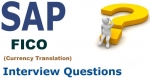 Currency Translation Interview Questions and Answers
Currency Translation Interview Questions and Answers Top 115 New General Ledger Migration (FI-CO) Interview Questions and Answers
Top 115 New General Ledger Migration (FI-CO) Interview Questions and Answers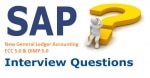 New General Ledger Accounting ECC 5.0 and DIMP 5.0 Interview Questions
New General Ledger Accounting ECC 5.0 and DIMP 5.0 Interview Questions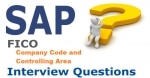 Company Code and Controlling Area Interview Questions
Company Code and Controlling Area Interview Questions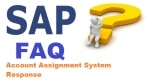 Account Assignment System Response Interview Questions
Account Assignment System Response Interview Questions Error FF 817 or FF 818 with postings via BAPI_ACC_DOCUMENT_POST FAQ' s
Error FF 817 or FF 818 with postings via BAPI_ACC_DOCUMENT_POST FAQ' s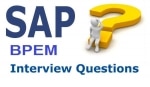 Business Process Exception Management (BPEM) Interviews Q&A
Business Process Exception Management (BPEM) Interviews Q&A Budget Availability Control Interview Questions & Answers
Budget Availability Control Interview Questions & Answers Legacy Data Transfer in SAP_FIN 720 Interview Questions and Answer
Legacy Data Transfer in SAP_FIN 720 Interview Questions and Answer Data Model of S/4HANA Finance Data Migration Interview Questions and Answers
Data Model of S/4HANA Finance Data Migration Interview Questions and Answers Install/Implementation of S/4HANA in Asset Accounting Interview Question and Answer
Install/Implementation of S/4HANA in Asset Accounting Interview Question and Answer