How to fix ERR_EMPTY_RESPONSE on Google Chrome?
While trying to access a website I am getting the following error.
No data received
ERR_EMPTY_RESPONSE
.jpg)
SOLUTION
ERR_EMPTY_RESPONSE can occur due to many reasons which can be either from your computer or from web server.
First, please try these methods to resolve ERR_EMPTY_RESPONSE error:
1) Check your network connection
2) Clear browsing data and history
3) Update drivers
If all the above methods do not resolve ERR_EMPTY_RESPONSE issue than we have to Reset our network settings
Reset Network Settings
There are two methods to reset the network setting:
Method 1
First, open Command Prompt as Run as administrator
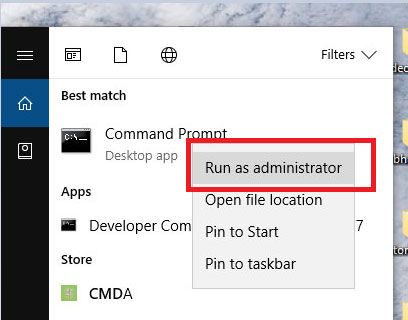
Now in command prompt type both commands given below one by one and hit Enter after each
- ipconfig/release
- ipconfig/renew
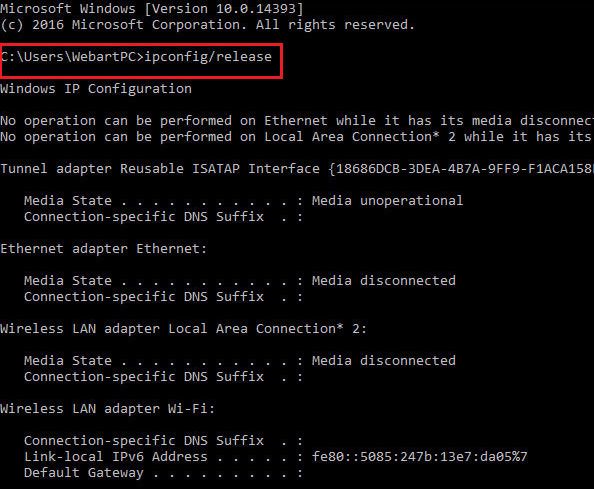
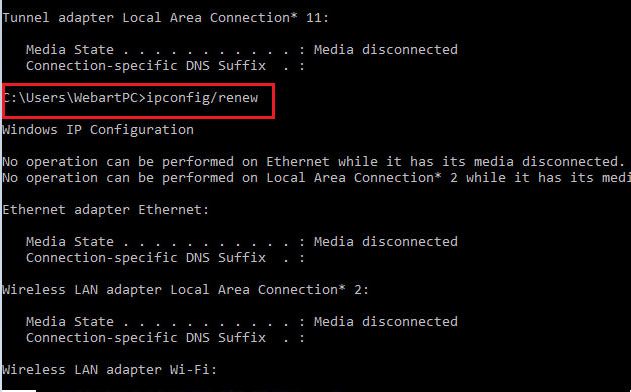
Now reboot your computer check if the problem resolves
Method 2
Go to your chrome browser then navigate to settings -> show advanced settings -> reset
.jpg)
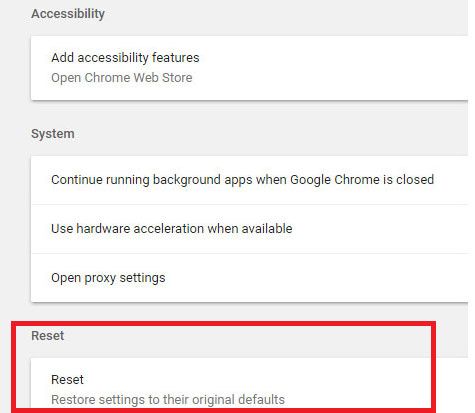
Now reset your google chrome browser
Note: Both of these methods will work on Windows 7, Windows 8, Windows 8.1 and Windows 10.