A computer is an electronic device that can accept some inputs in the form of data, processing this data, and providing the Output in the desired format.
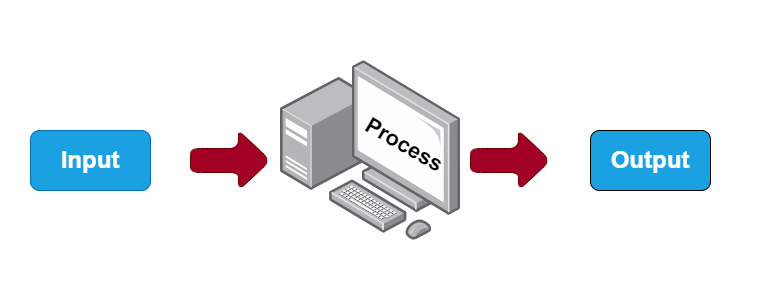
Computers are used everywhere in our daily lives such as sending emails, online shopping, ATMs, playing games, preparing documents, posting comments on social media, watching videos on YouTube, etc.
Apart from desktops and laptops, you can find computers on TVs, remote controllers, ACs, refrigerators, cars, smartphones, and tablets.
What does the Computer stand for? (What is Computer's full form?)
The full form of a Computer is a Common Operating Machine Purposely Used for Technological and Educational Research.
“Computer” is derived from the word “compute” which means to calculate.
COMPUTER = Arithmetical Logical Unit (ALU) + Control Unit (CU)
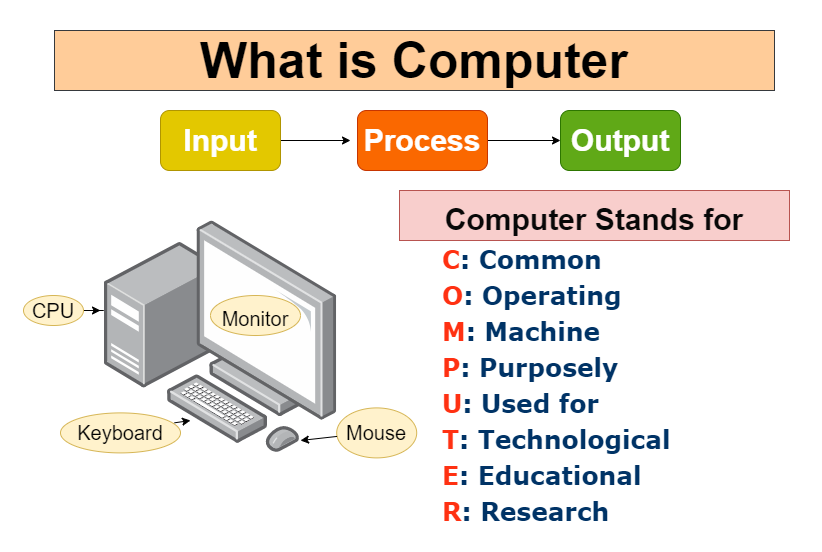
History of computers:
Charles Babbage who was the inventor of the first mechanical computing is also known as the father of computer. In 1842 Charles Babbage introduced general purpose computer which add, subtract divide and multiply in automatic sequence. Its average speed is 60 addition per second.
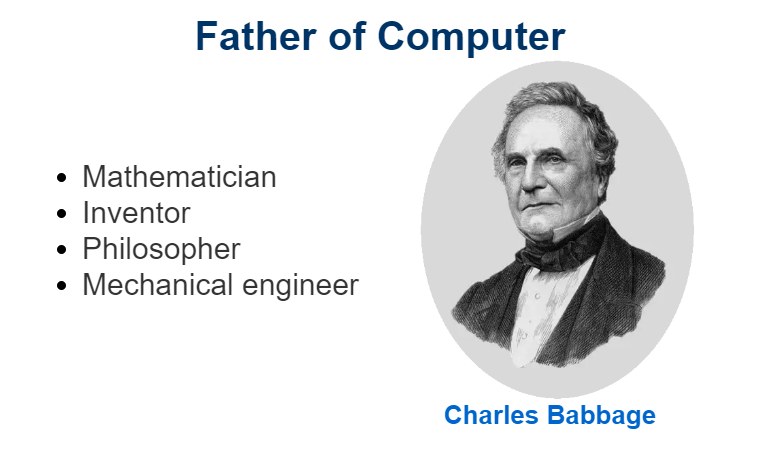
The idea of Babbage was further refined and improved by Ada Augusta Love Lace. Due to her valuable contribution, she is considered as first programmer.
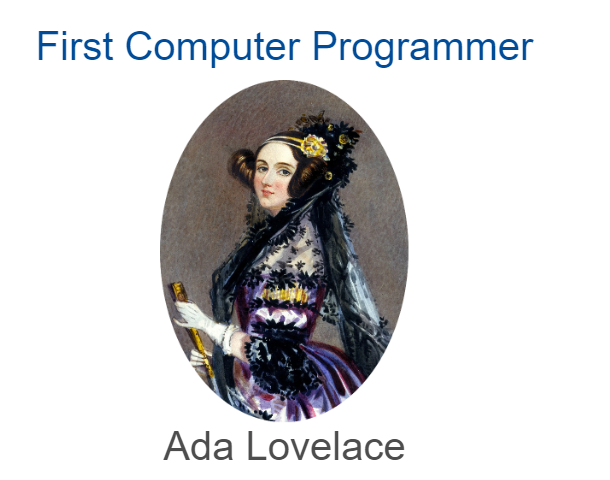
Features of Computer:
- High speed
- Large memory
- Reliability and Accuracy
- Versatility
- Diligence
- Automation
- Logical decision making
Different types of Computer
Based on technology, computers are divided into 3 broad categories:
1) Digital Computer
These are the computers you come across every day. The IBM PC and Apple Macintosh were the first digital computers to be used. These systems can perform various computational tasks based on the instructions given.
Typically, digital computers use the binary system, which has 2 digits – 0 and 1. These digits are called bits and they are used for representing information.

2) Analog Computer
An analog computer handles and processes analog data. These systems store data in physical quantities and execute calculations using measures. The results of these calculations are represented using symbolic numbers.
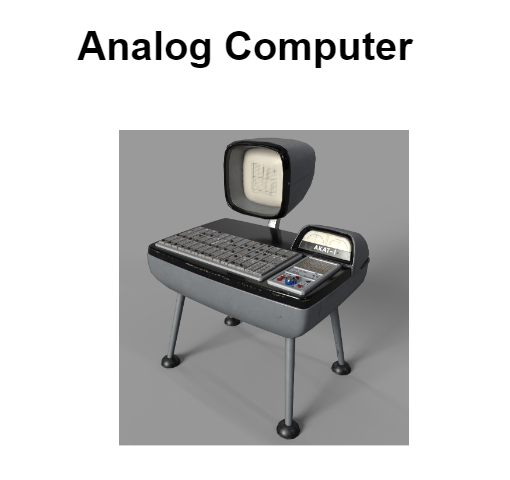
3) Hybrid Computer
These systems can be considered a combination of both digital and analog computers. The digital part handles logical and numerical operations. On the other hand, the analog component tackles complex mathematical operations.
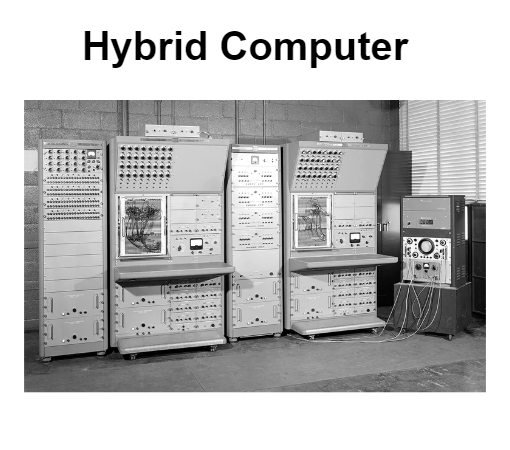
Generation of Computers
First Generation (1940 - 1956)
The period between 1940 and 1956 was considered the first generation of computers. The computers were developed using vacuum tubes. They worked on binary code and accepted input using punched cards.
Examples: Mark I and Electronic Numerical Integrator And Calculator (ENIAC)
Second Generation (1956 - 1963)
The period between 1956 and 1963 is the second generation of computers. The transistor technology was used for creating computers back then. Moreover, these systems took less time to perform calculations than the 1st generation computers.
Examples: IBM 1620 and CDC 3600
Third Generation (1963 - 1971)
1963 to 1971 was the 3rd generation of computers. The computers of this generation were developed using integrated circuits. These systems consumed less power, heat and were easy to maintain.
Examples: IBM-360 and VAX-750
Fourth Generation (1972 - 2010)
The period between 1972 and 2010 is considered the 4th generation of computers. Microprocessors were used for developing these computers. The systems were faster than the other generations. It was this generation when computers were made commonly available for people.
Examples: IBM-PC and Apple-Macintosh
Fifth Generation (2010-Present)
The fifth generation of computers started in 2010 and is continuing. Computers today are faster than ever and can process multiple instructions at a time. Some of the technologies in this generation include artificial intelligence, data science, cloud computing, parallel processing, cybersecurity, and nanotechnology.
Important Components of a Computer
Hardware
The various physical components of a computer are called hardware. These include keyboard, mouse, monitor, CPU, servers, etc. These components are used for providing inputs to a computer. Based on these inputs or instructions, the system will execute operations.
Motherboard
This is the main circuit board that connects the CPU, RAM, video card, and hard drive. It has ports for other external devices to connect. It is placed inside the CPU casket and has ports for optical drives, memory, and power supply. A peripheral (external) slot is available for inserting video and sound cards.
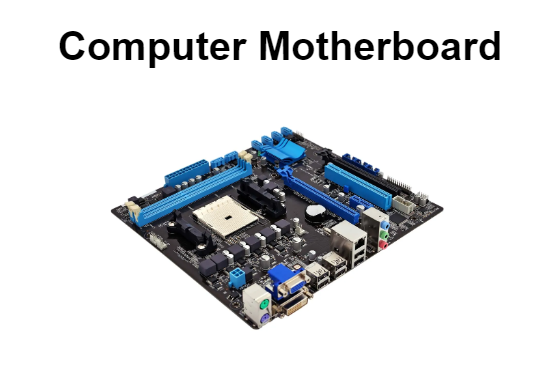
CPU/Processor
The Central Processing unit is the brain of a computer. This processes all the data fed into it and delivers the appropriate results. These results may be displayed on the monitor or stored in an application. It contains a processor that is a chip that performs all calculations.
A CPU may have 2 processors (dual-core) or 4 processors (quad-core). Popular CPU processors include Intel Core i7 and AMD Ryzen.
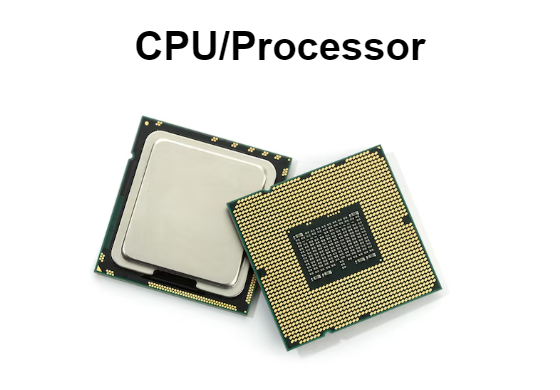
RAM
Random Access Memory (RAM) is used for storing information such as machine code and working data. It is like the short-term memory of a computer, where the information gets erased when you shut down the computer. As data is accessed randomly instead of sequentially, RAM is very fast.
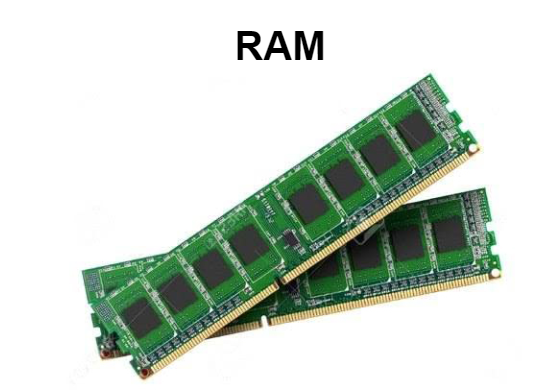
Hard Drive
This is the part of a computer that stores and retrieves data and is non-volatile. It is attached to the disk controller of a computer’s motherboard. The hard drive is essential for installing programs or software on the system. The operating system is installed on the hard drive along with other applications.
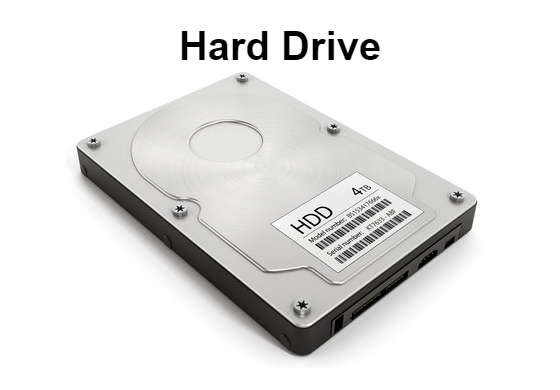
Solid State Drive (SSD)
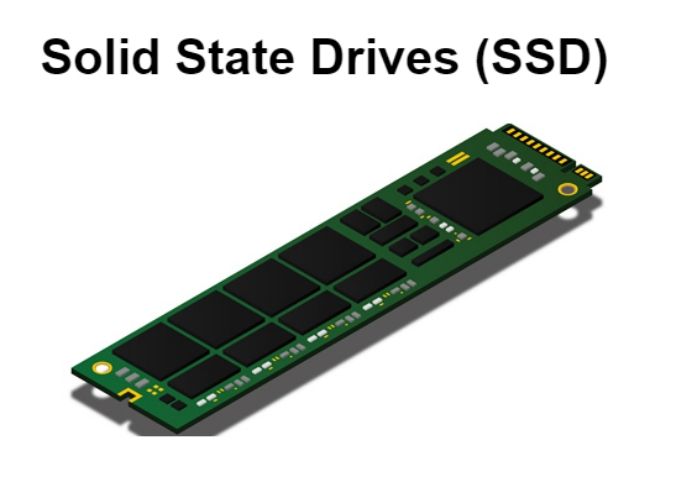
Software
Software is the various applications that are intended for executing specific tasks. This application is a set of instructions that process the input and produce an output. Popular software includes word processors, security applications, image editors, web browsers, database programs, software development tools, and cloud storage services.
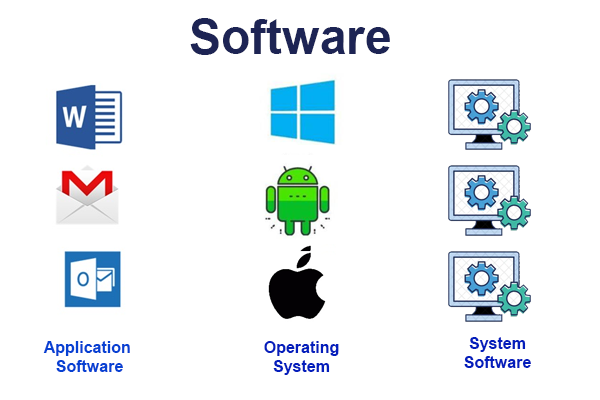
You can install any software of your choice, as long as it supports your system’s hardware. Even PC games are high-end software used for entertainment purposes.
The most important software on a computer is the Operating System. This acts as a bridge between the user and the system’s hardware. The most important operating systems are the Windows 10 and Mac OS Operating Systems.
Some Important Computer abbreviations
| Abbreviation | Full-Form |
|---|---|
| COMPUTER | Common Operating Machine Purposely Used for Technological and Educational Research |
| OS | Operating System |
| ROM | Read-Only Memory |
| CPU | Central Processing Unit |
| URL | Uniform Resource Locator |
| USB | Universal Serial Bus |
| USB-C | Universal Serial Bus Type-C |
| VIRUS | Vital Information Resource Under Siege |
| TCP | Transmission Control Protocol |
| UPS | Uninterruptible Power Supply |
| SATA | Serial Advanced Technology Attachment |
| RAM | Random Access Memory |
| SMPS | Switched-Mode Power Supply |
| CD | Compact Disc |
| DVD | Digital Versatile Disc |
| CRT | Cathode Ray Tube |
| DEC | Digital Equipment Corporation |
| SAP | System Application and Products |
| PNG | Portable Network Graphics |
| IP | Internet Protocol |
| GIS | Geographical Information system |
| DDS | Digital Data Storage |
| CAD | Computer-Aided Design |
| ACPI | Advanced Configuration and Power Interface |
| AGP | Accelerated Graphics Port |
| APM | Advanced Power Management |
| APIPA | Automatic Private Internet Protocol Addressing |
| HTTP | HyperText Transfer Protocol |
| HTTPS | HyperText Transfer Protocol Secure |
| HDMI | High Definition Multimedia Interface |
Common Memory Related full forms
| Abbreviation | Full-Form |
|---|---|
| KB | Kilobyte (this is the smallest storage unit) |
| MB | MegaByte |
| GB | GigaByte |
| TB | TeraByte |
| PB | PentaByte |
| EB | EXAByte |
| ZB | ZetaByte |
Conclusion
Computers have changed the way manual tasks are seen and perceived. Nowadays, you are likely to find an application to perform any task that you can think of. Computers have helped small companies speed up their development and manufacturing processes. This has helped them grow their businesses and turn into large corporates.
All this paved the way for many job opportunities. Thanks to computers, many people can earn a living even from the comfort of their home, by doing freelance jobs.