Everyone associated with computer science, student, or professional knows about the Python programming language. According to a survey in 2020, more than 8 million python developers are there in the world. Python is a well-known general-purpose programming language. But recently, it got popular due to data science and machine learning libraries. Among all its popular data science libraries, Pandas is one of the most prominent libraries. In this article, you will learn about Pandas and how to install it or use it.
What is Pandas?
Pandas is a robust, popular, open-source Python package that is loaded with data science and data analysis methods and functions. It also helps in performing machine learning tasks. This open-source library was created by Wes McKinney in 2008 at AQR Capital Management. Pandas library provides flexible, expressive, and fast data structures that exploit numerical data and time series.
Why use Pandas?
Pandas allow making judgments based on statistical theories by analyzing big data. In data science, relevant data is very crucial. Pandas make the messy data readable, structured, and relevant by cleaning them up. Pandas show co-relations between any two rows and columns. It also presents the average value, maximum value, and minimum value.
How to install pandas in Python
There are two ways to install Pandas in your system, below are the following ways to install Pandas in your system:
Install Pandas with pip:
Below is the step by step process to install Pandas with pip:
1. First, download and install Python in your system. Browse Python's official site and download the latest version of Python available. Carefully read the privacy and policies, change the storage path of Python or leave it as it is, and after going through all the pop-up dialogue boxes, click install and finish the installation process.

2. After installing Python, click the start button and search cmd.
3. After opening the command prompt, enter the below command:
pip install pandas
.png)
4. After entering the above command, the downloading process should start.
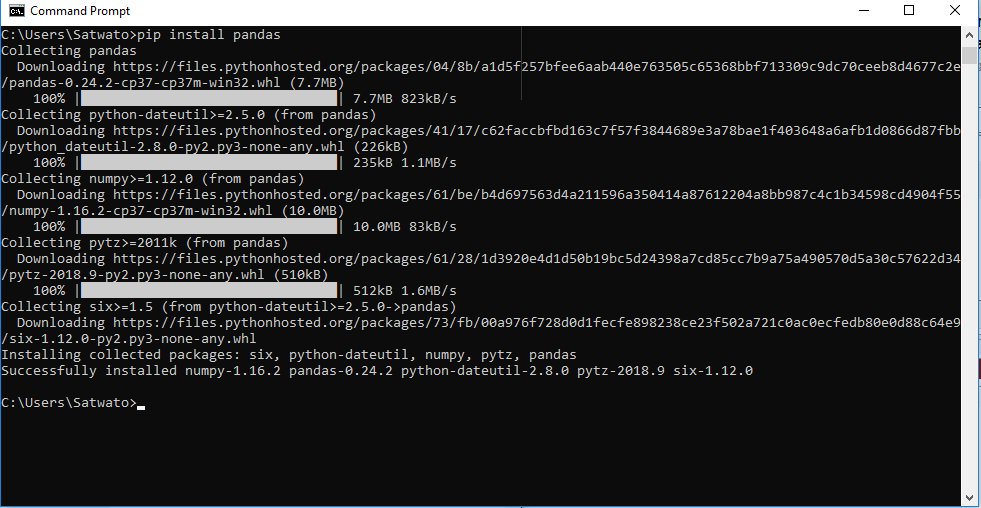
5. After the installation of Pandas is complete, one can start using Pandas inside the Python programs.
Install Pandas with Anaconda:
Below is the step by step process to install Pandas with anaconda:
1. Go to Anaconda's official site (https://www.anaconda.com/) and click on the download button to download anaconda.
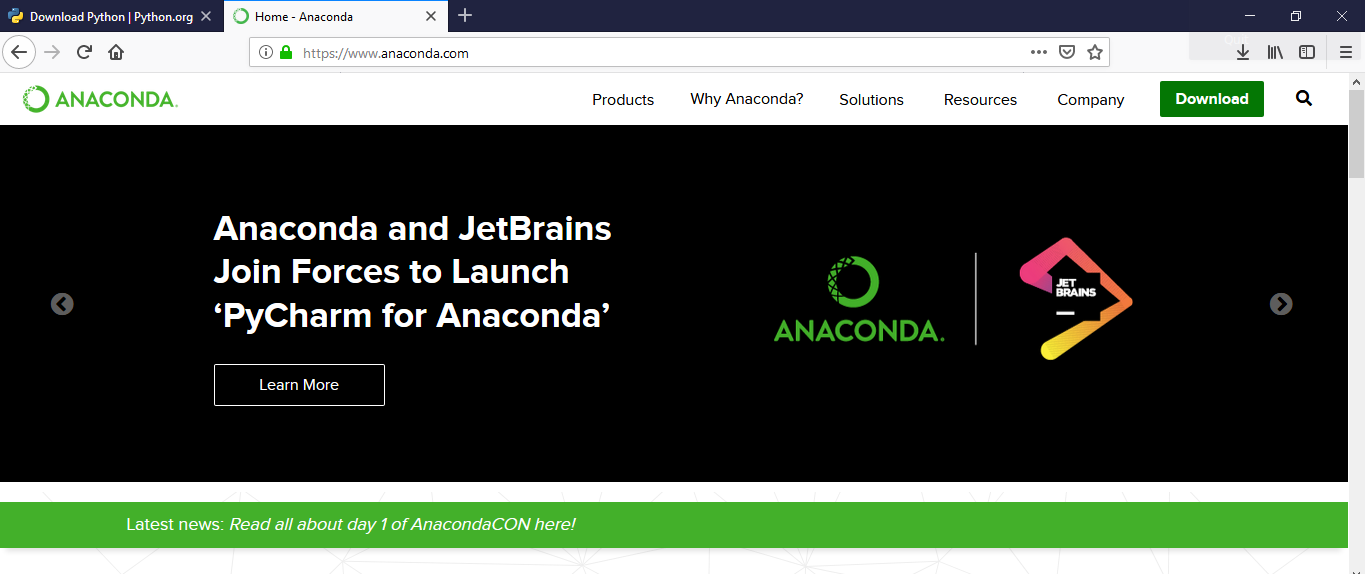
2. After clicking the download button, the browser moves you to the next page, where you can download the anaconda installer for your python version.
3. Follow through the instructions that pop up as a dialogue box. Click agree after reading the terms and conditions. Change the destination of the folder or leave it as it is.
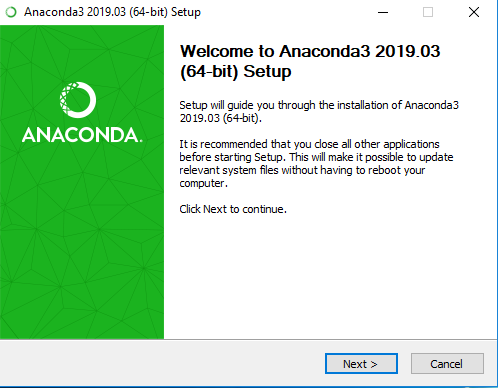
Now, you can use Pandas in your system. Anaconda already installed Pandas in your system with all other necessary libraries.
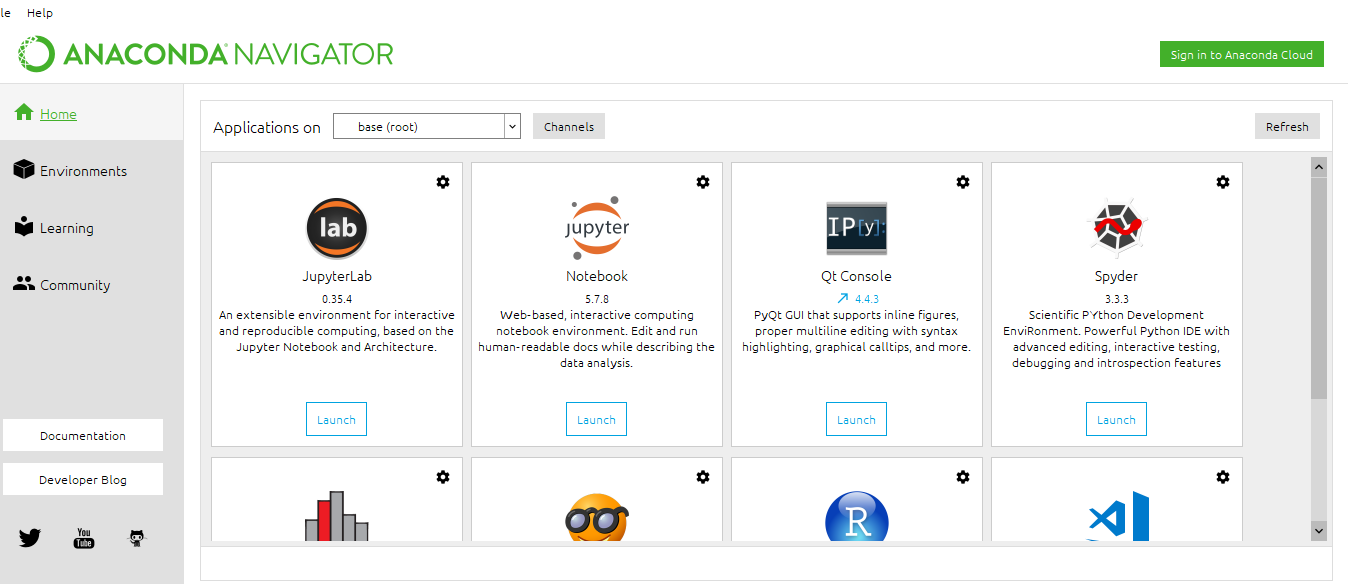
Conclusion:
Pandas is a powerful and fast python library mostly used in data science. Installing Pandas in your program is not a difficult task. This article showed you two different ways of installing Pandas. Also, if you do not want to install Pandas library separately still want to use it, the 2 best alternatives are using Jupyter Notebook (online) and the other Python online compilers that cater to built in Pandas libraries like OnlineGBD.