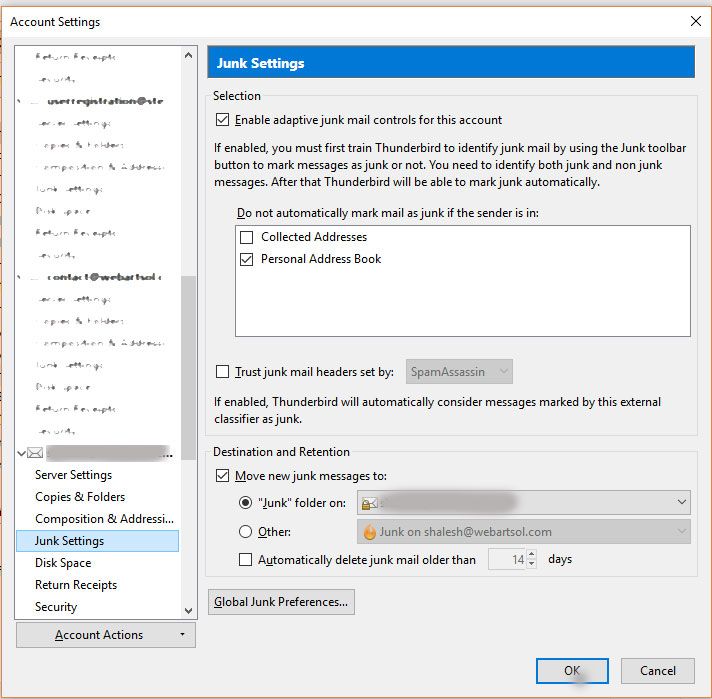Before getting to the Junk folder we need to know the basic difference between POP and IMAP account.
POP Email Account
POP account can only see the server Inbox and emails are downloaded and stored in your local system so if this any emails on some other folder it won’t get downloaded.
Their is option to leave or delete emails from the server in your email client like Microsoft Outlook or Firefox Thunderbird.
If you send any email from POP account it only show in the local system Sent folder it wont get stored on Sent folder of your email server.
IMAP Email Account
IMAP is a remote view of your email server, it will sync all folder of your email server so if you have Junk folder on you email server then it auto got downloaded on you local email and all emails that you send from your local email client it will get copy on your email server.
Now where is the JUNK folder in Thunderbird
If you configure POP account in Thunderbird then you need to enable Junk folder from your account setting please refer the print screen
Go to Tools >> Account Settings
Select your account and then select