![]()
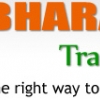
Bharath Trainings, Hyderabad
Andhra Pradesh India(IN)500016
: Institute
Write a Review Claim Your Ownership
Bharath Trainings is specialized in conferring Computer Training & Software training for various Computer IT courses. We offer different IT Online courses, which has a great trend in current software industry and helps the learners to enhance their comprehension with fresh information. We also offer them good quality tips to improve their acquaintance more in the software training Courses & Computer IT Training at online to contend with today competitive software world. We train the students in different modes of directions to be the paramount in the online software training field as to make them finest amongst with latest technology. We have highly practiced and proficient faculty to polish the trainees in a contemporary manner to amplify their style of learning and grabbing the existing issues as fine as that helps them to grow intelligent in this field.
Course Details
Course
ASAP Methodology
Planning and the preparation for Installation
Installation on Windows
Hardware Sizing
Installing and Patching Oracle Database Software
Central Instance Installation
Database Instance Installation
Dialog Instance Installation
Troubleshooting of Installation Problems
Post-Installation Activities of ERP Component
SAP GUI Installation and installing the GUI Patches
Starting and Stopping the SAP System
System Start Process
Log tracing techniques in SAP and OS
System Shutdown and Startup process and analysis
Starting and Stopping SAP under Windows and UNIX Operating Systems
SPAM/SAINT Upgrade
How to download the patches and applying Patches, Support Packages from Service Market Place.
Implementing the Support Packages, Plug-Ins
Deploying the Add on’s like BI-Content
Applying Notes using SNOTE
Kernel Upgrade
Installation of Languages like Arabic, Chinese etc
Logon Screen Customizing of the SAP System
Client Administration
Local Client Copy
Client Export Import
Remote Client Copy
Client Comparison and Maintenance Tools
System Landscape
Single system landscape
Two system Landscape
Three system Landscape
Multi System Landscape
Transport Management System(TMS)
TMS Terminology And Concepts
Configuring TMS & Checking Transport Directory
Configuring Transport Domain Controller & Group
Configuring Virtual Sap System & Displaying Configuration
Including Sap Systems In The Transport Domain
Creating Consolidated Routes and Delivery Routes
Transport Directory Vs Transport Domain
Troubleshooting Transports
Cleaning Up the Transport Directory
Change and Transport System(CTS)
Customizing Request and Workbench Requests
Releasing Requests through Customizing/
Workbench /Transport Organizer
Importing Change Requests
Support Activites
Architecture of the SAP Web Application Server
Dispatcher Process
Message server
Work process Architecture
Dialog Work Process
Background Work Process
Update Work Process
Enqueue Work Process
Spool work Process
Enabling the Webgui for the ERP System
SAP Transactions
System Logs
Various Monitoring Techniques and Tcodes Working with ABAP Dumps
SAP Background Administration
Fundamentals of Background Processing
Various types of Background Jobs
Scheduling the Background jobs
Monitoring the Background Jobs
SAP Spool Administration
Overview of spool process
Configure and Troubleshoot SAP Printers
Profile Maintenance and Parameter Setting (PFCG)
Default Profile
Start Profile
Instance Profile
Operation Modes
Define an Operation Mode Day And Night Operations
Manual Switching Of Modes
Exceptional Mode
Monitoring
CCMS
Introduction to CCMS
CCMS Monitors
Alert Monitors
Analyzing Alerts and Performance & Tuning
System Monitoring with CCMS
SAP System Administration Tools
Daily Tasks in System Management
SAP Service Marketplace
SAP Developer Network
Setting up Remote Connections
Fundamentals and Types of RFC
Setting up RFC Connections
Performance Monitoring, Tuning and Troubleshooting
Workload Analysis
Performance Analysis Monitors
SAP Memory Management
Hardware Capacity Verification
Expensive SQL Statements
SAP Table Buffering
RFC Monitoring
Security Administration
ASAP Methodology
Security Architecture
User Administration
Creating and Maintaining User Master Records
Logon and Password Security
Super Users
Creating And Maintaining Single User's mass Users And User Groups
Copying Deleting Locking/Unlocking Users
Creation of Authorization Object
Creation of Authorization Class and maintaining the Authorization Profile
Create/Maintaining Authorization/Create/Maintaining Roles/Generating Profiles by Using PFCG
Creating Single and Composite Roles
Deriving and Comparing Roles
Transporting and Distributing Roles
Inserting Missing Authorizations
SAP Database Administration (ORACLE)
Database Introduction
Database Architecture
Working with Offline and Online Backup
Database Backup, Restore and Recovery
Tape Management
Space Management
Adding the Tablespaces using BRTools
Database Reorganization
Working with BRTools
Database Refresh
System copy
Other Information
Course Fee: Not Mentioned
Course Duration: Not Mentioned
Placement Provided: No
Course Details
Course
Introduction to ERP
Security Introduction
SAP Project Lifecycle
Default user-id’s and clients
Creating user-id’s
Overview of SAP Security (Roles and Profiles)
Authorisation concepts,transactions,authorisation objects
Introduction to Profile Generator
Introduction to Composite and derived roles
Practical exercise building roles,composite and derived
Adding Missing Authorisation Objects
System Trace and SU53
Inactivating Authorisation objects
Creating and assigning users to roles
use of PFCG_TIME_DEPENDENCY
use of User Groups in Security
How SU25,SU24 and PFCG are linked
Use of se16 and S_TABU_DIS
Use of SM30 and SM31
Continue review of Useful tables for security
Use of Compare
Use of SUIM reports
System security settings SCC4,SCC1,SE03,SE06
Use of SE11,SE54,and security table groups
Use of SAP supplied roles
use of SUPC
Use of OSS to report and search for issues
Audit requirements
Transporting roles
Use of SAP_ALL and SAP_NEW
How to delete Roles
Use of SAP* and DDIC
USR*,AGR*,USH* Tables
Evaluation Reports RSUSR002,RSUSR040,RSUSR003
SAP-HR SECURITY
Overview of SAP-HR Security
Pre-requisites to implement HR Security
Indirect assignment of standard HR Roles to Organisational Objects
Creating structural profiles and assigning to users
Executing report in SA38 for comparing users in structural profiles
BI SECURITY
Overview of Analysis Authorisations
Difference between OLTP and OLAP
Overview of info objects, info cubes and hierarchies
Asministrative workbench AuthorisationsReport level Authorisations at infoobject,infocube and infoprovider level
Other Information
Course Fee: Not Mentioned
Course Duration: Not Mentioned
Placement Provided: No
Course Details
Course
Introduction to ABAP/4
Overview: Reports/BDC/Dialog Programming/Scripts/Enhancements
History of SAP AG
Introduction to SAP R/2, R/3 Environment
SAP R/3 versions till ECC 6.0.
SAP R/3 Architecture: Presentation/Application/Database Layers
Understanding the functionality of Work processes
Introduction to IDES
Logon to SAP
Introduction to SAP Easy Access screen
Introduction to Transaction Codes (Tcodes)
List of Frequently used Tcodes in ABAP
Logoff from SAP
Introduction to ABAP Editor
Understanding SAP naming conventions
Introduction to WRITE statement
Introduction to Line Commenting
Introduction to ABAP DEVELOPMENT WORKBENCH (SE80)
Creating a Package/Development Class
Introduction to DATA Objects
Data Types: Elementary/Complex
Understanding Elementary Data Types
Creating Complex Data Types
Arithmetic Operations
Logical Operators
Relational Operators
Introduction to PARAMETERS Keyword
Branching Statements: IF…ENDIF.CASE…ENDCASE.
Introduction to System Fields: sy-*
Looping Statements: Do…ENDDO.
WHILE…ENDWHILE.
SELECT…ENDSELECT.
LOOP…ENDLOOP.
Loop Terminators: Exit/Continue/Check
Introduction to ABAP DICTIONARY (SE11)
Introduction to Database Tables
Differences between Transparent/Cluster/Pool Tables
Data Element/Domain Concept
Top Down/Bottom up Approach
Creating a Transparent Table
Working with Transparent Tables: Inserting Records
Displaying Records
Modifying Records
Deleting Records
Understanding Foreign Key Concept
Creating Foreign Key Relation between two Tables
VALUE Table Concept
F1 Help/F4 Help Concept
Introduction to Open SQL
Work area: Implicit/Default
Working with SELECT…ENDSELECT with different combinations
Working with SELECT SINGLE *
List of frequently used Standard Tables of
Material/Vendor/Purchasing/Customer/Sales/Delivery/Accounting
Why Internal Tables?
Types of Internal Tables: Standard/Sorted/Hashed
Body/Header Line Concept
Occurs 0 Concept
Creating/Populating/Processing Internal Tables
Creating Internal Tables in different ways Populating Internal Tables: Using SELECT
Using APPEND, Using INSERT, Using Collect Processing Internal Tables: Using Loop…End loop.
Using Read Statement
Describe Table Concept
Clear/Refresh/Free Concept
Control Break Statements
SELECT-OPTIONS Keyword
Selection-Text/Text-Element Concept
Using INNER JOIN
Using FOR ALL ENTRIES
Working with Checkboxes & Radio buttons
Pretty Printer
Introduction to Message Maintenance (SE91)
Creating a Message Class
Types of Messages: I/S/W/E/A/X
Creating Static/Dynamic Messages & Calling Messages
Reviewing Data Element & Domain In depth
QNTY/CURR Fields Concepts
Buffering Techniques
Creating a Table Maintenance Generator
Creating STRUCTURES
APPEND/INCLUDE Structure
VIEWS: Different Types of Views
Creating DATABASE VIEWS
Creating SEARCH HELP
Creating LOCK OBJECT
Modularization Techniques: Working with Macros
Working with Includes
Sub-Routines: Creating Subroutines
Pass by Value/Pass by Reference Concepts
Passing an Internal Table to a Subroutine
Modularization Techniques: Introduction to Function Modules (SE37)
Creating a Function Group
Creating a Function Module
Calling a Function Module from ABAP Editor
Passing Internal Table to a Function Module
Reports: SELECTION-SCREEN/LPS
Types of Reports: Classical/Interactive/ALV
Events in Classical Reports
Creating Selection-Screens
Creating & Calling Variants
Creating a Classical Report using different Events
Introduction to Transaction Maintenance (SE93)
Creating a Report Transaction
SAP Transport Organizer: Creating Requests
Releasing Requests
Transporting Requests
ABAP Trouble Shooting: Debugging Techniques
Runtime Analysis
SQL Trace Extended Program Check
Introduction to Interactive Reports
Events in Interactive Reports
Introduction to Menu Painter (SE41)
Creating Interactive Reports
ABAP Memory vs. SAP Memory
Introduction to ALV’s
Function Modules used in ALV’s
Creating ALV Reports
Introduction to Dialog Programming (Transaction)
Understanding Screen Layout & Flow logic
Events in Dialog Programming: PBO/PAI
Introduction to Screen Painter (SE51)
Creating a complete Dialog Program with a TCode
Screen Validations in Dialog Programming
Creating a Table Control
Creating a Tab Strip Control
STRING Operations
File Handling Techniques using Datasets
Upload/Download Function Modules
Why BDC (Batch Data Communication)?
Types in BDC’s
Difference between CALL TRANSACTION & SESSIONS Method
Working with SHDB Recording Method
Creating a BDC using CALL TRANSACTION Method
Error handling in CALL TRANSACTON
Creating a BDC using SESSIONS Method
Processing Session: Foreground/Background
Creating BDC using LSMW Transaction
Introduction to SAP SCRIPT (SE71)
Understanding different components of SAP Script
Defining Form Layout
Uploading LOGO
Standard Text (SO10) in Script
Passing Internal Table to Script
Creating a Print Program
SAP Script Control Commands
Modifying Standard Layout
Advanced ABAP
Introduction to SMARTFORMS
Migrating from SAP Script
Designing FORMS
Designing SYTLES
SMARTFORM with Table Example
Modifications/Enhancements
Concept of User Exits
Different Enhancements Techniques
Working with SMOD/CMOD
OO ABAP
Introduction to Classes & Methods
Creating ALV Reports using Classes
Introduction to BADI’s
Miscellaneous Topics
ABAP Queries
Logical Databases
Field Symbols
Cross Applications
Need for Cross Applications
Introduction to RFC
Creating RFC Destination
Working with RFC Function Modules
Introduction to IDoc
Creating IDoc
Creating Segments/Message types
Introduction to ALE (SALE)
Configuring ALE
Model Views/Partner Profile
Distributing Master Data using Standard IDocs
Monitoring IDoc Communication
Introduction to BAPI
Working with BAPI Interfaces
Functional Overview
SD Overview
MM Overview
FI Overview
HR Overview
Other Information
Course Fee: Not Mentioned
Course Duration: Not Mentioned
Placement Provided: No
Course Details
Course
Introduction
Net Weaver Architecture
Installation
Portal User Experience
Navigation
Personalization
WYSWAS
Portal Administration
Concept -> Reality
Content Admin
User Admin
Users, Roles, Groups
Portal Content
Portal Content Directory (PCD)
iViews
Pages
Worksets
Roles
Users
Delta-links
Portal Runtime & Portal Apps
PRT Definition
Portal Components
PAR File Format
Deployment Descriptor
Portal Runtime & Portal Apps
Introduction to Portal API
Introduction to HTMLB
DynPage Model
Events
Portal Runtime & Portal Apps
Introduction to Beans
JSPDynpage
HTMLB in JSP
¡P Forms
¡P Compilation
Element IDs
Portal Runtime & Portal Apps
Client Events
Eventing Framework ¡V EPCF
Raising and subscribing to events
Server Events
DB Connectors
Configuring Connectors
Visual Composer
Webservices overview for VC
Introduction to WebDynpro programming model.
WebDynpro Contexts.
Context Mapping ¡V External & Internal.
Configuring EP Gateway to connect to SAP.
Configuring SAP connectors.
Adaptive RFC.
Other Information
Course Fee: Not Mentioned
Course Duration: Not Mentioned
Placement Provided: No
Course Details
Course
Reference Documents
Sample document
Account Assignment Model
Recurring Entries
Reversal of Document
Normal Reversal/Individual Reversal
Mass Reversal
Reversal of the Reversal
Open Item Management
Full Clearing
Partial Clearing
Residual Clearing
Accounts Receivable (AR)
Settings in AR
Account Group Creation
Field Status
No. Range Group and No. Ranges
Assigning No. Range Group to Account Group
Tolerance Group for Customers
GL Accounts and Customer Master Creations
Document Types and No. Ranges
Posting Keys
Invoice Posting
Incoming Payment
Clearing Open Items
Down Payments
Down Payment
Establishment between Recon a/c and Alternative Recon a/c
Down Payment in Short-Cut Method
Customer Credit Memo
Correspondence
Accounts Payable (AP)
Settings in AP
Account Group Creation
Field Status
No. Range Group and No. Ranges
Assigning No. Range Group to Account Group
Tolerance Group for Vendors
GL Accounts and Vendor Master Creations(Bank Accounts)
Document Types and No. Ranges
Posting Keys
Invoice Posting
Outgoing Payment
Clearing Open Items
Overview of Product Costing 13.0 Overview of Profitability Analysis
Other Information
Course Fee: Not Mentioned
Course Duration: Not Mentioned
Placement Provided: No
Course Details
Course
Creating application set
Creating applications
Creating Dimensions
Updating dimensions
Creating Hierarchy
Grant access to applications
BPC logic
Loading currency exchange rates
Loading actual and budget data
Creating forecast data
Loading data
BPC for excel
working with dynamic report templates
Using the park n go feature
working with dynamic schedule templates
working with comments
creating a BPC book
working with BPC content library
Working with BPC for word
working with BPC for PowerPoint
BPC security
BC work status
In-depth study on BPC process flows
fundamentals of reporting
currency translation, inter company eliminations
Expansion, filtering, suppression and indentation in reporting
Other Information
Course Fee: Not Mentioned
Course Duration: Not Mentioned
Placement Provided: No
Course Details
Course
Introduction to Data Warehousing
Multidimensional Modeling
BW Architecture
Extended Star Schema
Introduction to BW Objects and Administrative Work Bench
Introduction to Characteristics and Key Figures
Texts Attributes Hierarchies for Master Data
Data Flow in BW (Info sources/Data Source)
Introduction to different Info Providers (Cubes/ODS etc)
Loading Data to a Data Target through flat files
Meta data repository.
Extraction of data from R/3 system
Concept of Delta Queue
Introduction to different Delta Types in R/3
Debugging Extraction and Concept of Data Source in R.3
Extraction using Generic Extraction (Table/View/Info set/ FM)
Extraction from FI(GL/AP)
Extraction of COPA Data
Logistics Data Extraction (SD/MM)
Extraction Performance Tuning Techniques
BW Customization
Introduction to Business Explorer
Understanding Bex Browser, Bex Query Designer, Bex Web Application Server
Advance Reporting/Web Reporting Techniques
Introduction to Reporting Agent (Precalculation)
Overview of Reporting Authorization Objects and their Usage in Security
Performance Techniques for queries by using Aggregates. OLAP cache
Debugging queries using RSRT Tcode
Open HUB
Introduction to Multi providers , Info set and Master Data Reporting
Introduction to Process Chains for optimal data load scheduling
Overview and Introduction of Metadata Repository
Business Content usage and Object Version
Introduction to the concept of delta for data loading process
Transport Methodology
Performance tuning( Aggregates , Compression etc)
Real time scenarios.
Data modeling.
Extraction techniques and creating data targets.
BEx reporting
Data scheduling with Process chains
Performance tuning
BUSINESS INTELLIGENCE 7.0
SAP Netweaver2004s overview.
Overview of Different Software Components in Netweaver.
Overview of Business Intelligence. And Glance of all the New Features.
Enterprise Data Warehousing - Data Modeling:
Info Objects.
Data store objects (all three types).
Infocubes and Virtual Providers.
Multiproviders and Infosets.
Enterprise Data Warehousing – ETL
Master data extraction from Flat file (Attribute and Text)
Transaction data loading to Basic Infocube.
Data loading to Standard DSO and DSO to Infocube.
Enterprise Data Warehouse – New concepts.
Direct Data acquisition Using Virtual Providers.
Real time Data acquisition from SAP systems and Non SAP systems.
Remodeling and Repartitioning.
Migration aspects.
New Data Flow concepts in Netweaver 2004s.
Transformations and different types of Transformations.
DTP and Types of DTPs.
Source systems and Data sources.
Enteprise Reporting and Query Analysis.
Analyzer.
Query Designer.
Report Designer.
Web Application Designer.
Visual Composer Reporting.
BI Performance.
Aggregates.
BI accelerator.
BI Statistics.
BI-Integrated Planning.
Planning Environment and Planning Functions.
Planning in the Excel
Planning on the Web.
Other Information
Course Fee: Not Mentioned
Course Duration: Not Mentioned
Placement Provided: No
Course Details
Course
Web Dynpro Introduction
Basic concepts behind Web Dynpro.
Basic architecture of a Web Dynpro Component.
Exercise_Hello_World
Web Dynpro Controllers
Understanding of the Model View Controller (MVC) design.
Understand the different kinds of Web Dynpro controllers and
what they are used for.
The Context at Design Time
The structure of the context.
Context mapping.
Exercise_Simple_Application.
UI Elements
Introduction to UI elements & Context binding(Putting data on
the screen ).
Controlling the behaviour of UI elements using context binding &
Using a basic composite UI element.
Exercise_UI_Elements & Exercise_UI_BAPI.
Controller and Context Programming
Understand the controller methods that are available to you for
application Coding.
The Context API.
Exercise_Default_Value.
Exercise_Table .
Exercise_BAPI.
OTR and Messages
Introduction to internationalization & Online Text Repository .
Message handling.
Exercise_Messages.
Exercise_Messages_OTR.
Generic UI Services
Value Selector
Exercise_Value_Selector.
Value Help.
Exercise_Object_Value_Selector.
Dynamic Modifications at Runtime
Modifying the context structure at runtime & UI Element
hierarchy at runtime
Use of dynamic actions.
Component Usage
Component Interface & External Mapping & Web Dynpro Component
Usage
Exercise_Component_Usage
ALV for Web Dynpro.
ALV integration in Web Dynpro & ALV Configuration Model.
Exercise_ALV
Portal Integration
Web Dynpro integration into SAP Portal
Interactive Forms
Overview into Adobe integration
Configuration
Configuration & Customizing & Personalization
Exercise_Configuration
Other Information
Course Fee: Not Mentioned
Course Duration: Not Mentioned
Placement Provided: No
Course Details
Course
Introduction:
Workflow Terminology
Use of workflow and workflow templates
Basic Customizing settings in the SAP Business Workflow system
Inboxes: - Possible inboxes for work items
Introduction to Task, Workflow Template
Agent assignments
Workflow Builder
Various workflow steps
Containers & Binding
Business Object Enhancement
Object Oriented Programming – Concept
Attributes, Methods & Events – Programming
Macros and their usage
Event Linkage
Triggering Events
Triggering Events
A Sample Org Structure
Agent assignment using Org structure
Role Resolution
Reporting , Log Analysis & Debugging
Work item analysis
Reading & Understanding the log
Restart workflow after error
Important Techniques
Check Function Module
Deadline Monitoring
Startup Condition
A Complete Sample Workflow Scenario
Other Information
Course Fee: Not Mentioned
Course Duration: Not Mentioned
Placement Provided: No
Course Details
Course
Overview - SAP & SD
• Overview of SAP
• Landscapes
• Sub modules of SAP-SD
• Sales order processing from the SAP point of view
Enterprise Structure
• Overview of Enterprise structure and its relationship with MM and FICO
• Sales Organization and its Enterprise Architecture
• Creation of Org structures in Sales Area and its corresponding units
• Relation between FI,MM, PP and SD Modules
Customer Master
• Partner functions and nature of relationship
• Customers master and Account Group
• Partner Determination Process
Material Master
• Material Types & General Settings
• Material Master Record
• Sales & MRP Specific Views
Sales Doc Structure & Processing
• Process in Sales & Distribution
• Sales Document Structure
• Doc type functions
• Item category functionality overview, variation and its outcome.
• The nature of doc, type and its categories, Schedule line and its functionality
Shipping Process
• Delivery Document & Item Category Structure
• Picking/Packing
• Goods Issue & it’s after effects
• Shipment
Billing
• Billing Process & Integration With FI
• Account Determination
• Invoice cancellation Process
Credit Management
• Credit Mgmt Overview & Simple Credit Process
• Automatic Credit Process
Copy Controls
• Understanding of doc flow and completion status of the doc process
• Copy control in sales docs and its usage
Condition Technique in Pricing
• Understanding Pricing Structure in Sales Documents
• Condition Tables, Access Sequence, Condition Types & Pricing Procedure
• Condition Records & Automatic Pricing Determination in Sales Documents
Special Sales Transactions
• Rush Orders
• Cash Sales
• Credit Memo/Debit Memo
• Delivery Free of Charge
• Consignment Process
Miscellaneous
• Material Determination
• Material Listing/Exclusion
• Free Goods
• Incompletion Log
• Output Determination
• Rebate Processing
Other Information
Course Fee: Not Mentioned
Course Duration: Not Mentioned
Placement Provided: No
Course Details
Course
Introduction to ERP
ERP Packages
Introduction to SAP
Functions and Objectives of MM
SAP Real Time Project Team Structure and Business Process
SAP R/3 Architecture
SAP Navigation
Organizational structure of an Enterprise in the SAP R/3 System
Company, Company code, Controlling Area, Plant, Storage Location, Purchase Organization, Purchasing group
Master Data
Material Master
Vendor Master
Purchase Info Record Source Determination
Source List
Quota Arrangement
Purchasing
Purchase Requisition
Purchase Order P.O. wref to PR, RFQ, CONTRACT AND ACCOUNT ASSIGNMENT CATEGORY
Request For Quotation (RFQ) Outline Agreement
Contracts
Schedule Agreement, PR, RFQ, CONTRACT AND ACCOUNT ASSIGNMENT CATEGORY
Document Types for Purchasing Documents
Define Document Type
Define Number Ranges for Document Types
Define Screen Layout At Document Level
Release Procedure for Purchasing Documents
Purchase Requisition, Purchase Order, Request For Quotation (RFQ), Outline Agreement- Contracts, Schedule Agreement
Pricing Procedure
Maintain Condition Tables
Define Access Sequence
Define Condition Types
Define Calculation Schema
Define Schema Group 1. Schema Group Vendor 2. Schema Group for Porg 3. Assignment of Schema Group to Porg
Define Schema Determination 1. Determine Calculation Schema for Standard Purchase Orders
External Service Management
Service Master Creation
Service PO
Service Entry Sheet
Optimized Purchasing
Automatic PO w ref to PR
Automatic PO at GR
Inventory Management
Movement Types
Goods Receipt Scenarios 1. Creation of GR 2. Cancel GR 3. Return delivery to vendor 4. GR for Partial Delivery 5. GR for Stock Types
Reservation Creation of Reservation Creation of GI wref to Reservation
Goods Issue
Transfer Postings 1. From Plant to Plant – One Step And Two Step Process 2. From Sloc to Sloc – One Step And Two Step Process 3. From Stock to Stock Blocked to Quality, Blocked to Unrestricted use Stock, Quality to Unrestricted use Stock
Physical Inventory
Types of Physical Inventory
Creating Physical Inventory Document
Entering Physical Inventory Count
List Of Inventory Differences
Post the Difference
Special Stocks and Special Procurement Types
Consignment
Stock transport order
Subcontracting
Pipeline
Returnable transport packaging – RTP
Third Party Processing
Valuation and Account Determination
Introduction to Material Valuation Price Control 1. Moving Price 2. Standard Price
Split Valuation
Configure Split Valuation
Defining Global Categories
Defining Global Type
Defining Local Definition& Assignment
Invoice Verification
Basic Invoice Verification Procedure
Invoice for Purchase Order
Unplanned Delivery Costs Planned Delivery Costs
Credit Memo
Blocking the Invoice
Releasing Blocked Invoices
Subsequent Debit/Credit
Automatic Settlements (ERS)
ERS Configuration Settings
GR/IR Account Maintenance
Integration Concepts
Integration of MM with FI/CO Automatic Account Determination
Integration of MM with SD
Stock Transport Order (STO)
Intra Company Stock Transfer
Inter Company or Cross Company Stock Transfer
Integration of MM with PP
MRP Concepts
Planned Independent Requirements
Consumption Based Planning
Re Order Point Planning
Automatic and Manual ROP
Forecast Based Planning
Additional Topics
LSMW
MM Reports
General Customize Settings for Master data, Purchasing, Inventory Management, Invoice Verification, ESM and CBP
Other Information
Course Fee: Not Mentioned
Course Duration: Not Mentioned
Placement Provided: No
Course Details
Course
CRM 7.0 Overview
SAP CRM - The complete solution
CRM architecture & Component integration
SAP CRM 7.0 CAREER
SAP SD and CRM Integration
Master Data
Organizational Mgmt in SAP CRM
Territory Mangement
Business Partners
Products
Product Catlogs
Installed Base Mangement
Warranty Management
Solution Database
Basic Functions
Transactions
Date Management
Text Management
Pricing
Billing
Free Goods
Product Configuration
Output configuration
actions
Business workflow
UI framwork and Configuration
Credit Management
Multi Level Categoration
Funds Management
Cliams Management
CRM Marketing
Solution Overview of Marketing
Campaign Management Key figure planning
Lead Management
Marketing Calendar
Personalized Mail
Segmentation
List Management
Bounce Management
CRM Sales (Sales Force Automation…SFA)
account Planiing
Activity management
Oppurtunity Management
Pipeline Performance Management
Quotation and order Management
Outline ageements in CRM Sales
Availiability Check
Taxes
Rebate Processing
CRM Service
Solution Overview of Service
Service Contract Management
Warranty Management
Product Service Letters
Service Orders and Quotation
Web Requests
Complaints and Returns
In House repair orders
Service resource Planning
Case Management
Service Confirmations
CRM Interaction Center
IC in Marketing
IC in Sales
IC in Service
CRM Field(Mobile)
CRM Webchannel
CRM Webchannel B2B
CRM Webchannle B2C
Internet customer Self Service(ICSS)
Scenarios in CRM
Marketing Scenarios
Campaign Management
Segmentation
Sales Scenarios
Lead to Cash
Service Scenarios
Service Order Management
CRM General
ACE
Work List
Template Designer
Survey Tool
CRM Technical Topics
Software Agent Framework
Easy Enhancement Workbench
Rule Builder, Rule Modeler
CRM Project management
Solution Manager
Project Management In CRM
Other Information
Course Fee: Not Mentioned
Course Duration: Not Mentioned
Placement Provided: No
Course Details
Course
Demand Planning Course
Supply Chain Model Introduction Demand Planning Overview
Demand Planning Configuration Planning Object Structure Characteristic Value Combinations Planning Areas Proportional Factors
Planning Books and Data Views Creating Planning Books and Data views Macros
Interactive Planning Navigation in the Interactive Planning Table Analyzing Data in the Interactive Planning Table Additional Features of the Interactive Planning Table Collaborative Planning
Forecasting Executing a Univariate Forecast Determining the Best Forecast Method Causal Analysis. Multiple Linear Regression Composite Forecast, Forecast Alert Profile
Lifecycle Planning Realignment Lifecycle Planning Product Interchangeability
Promotion Planning Promotional Planning
Mass Processing Mass Processing
The Internal Business Warehouse the Internal SAP SCM Business Warehouse Supply Network
Planning Course:
Supply Network Planning: An Overview Supply Chain Modeling Supply Chain Planning
Master Data and Transaction Data in SNP Working with Master Data SCM Product Master SCM Resource Master The Production Data Structure Scheduling in Supply Network Planning Quota Arrangements and Source Determination in SNP Transaction Data in Supply Network Planning
SNP Configuration Planning Areas Planning Books Macros and Alerts Navigation in the Planning Table
The Supply Network Planning Heuristic SNP Heuristic Run Capacity Check and Leveling Planning Supplier Constraints using the SNP Heuristic SNP Heuristic Scheduling Aggregated Planning
SNP Run Using Capable to Match Capable-to-Match ProcessDescriptive Characteristics in CTM Alternative Resources in CTM Finite Supplier Planning in CTM
Optimization in Supply Network Planning Supply Network Planning with the Optimizer Optimizer Costs Profiles Used by the Optimizer Parameters of the Optimization Run Comparing SNP Planning Methods
Safety Stock Planning Safety Stock Planning in SNP
Deployment and the Transport Load Builder Basics of Deployment Deployment Run Transport Load Builder
Production Planning/Detailed Scheduling Course:
Introduction and Course Overview Introduction The Role of APO-PP/DS in Supply Chain Planning Master Data Overview
Demand Management Planned Independent Requirements and Sales Orders Make-to-stock productionMake-to-Order Production Enhancements for Demand Management
Tools and Production Planning Product View Product Planning Table Product Overview Pegging Overview Detailed Scheduling Planning Board Resource Planning Table PP/DS Optimizer
Production Planning Prerequisites and Basic Settings The Planning Process Heuristics
Steps in Production Planning Introduction Net Requirements Calculation and Lot-Size Calculation Source Determination PPM/PDS Explosion and Scheduling Pegging Setup Times
Other Information
Course Fee: Not Mentioned
Course Duration: Not Mentioned
Placement Provided: No
Course Details
Course
Demand Planning Course
Supply Chain Model Introduction Demand Planning Overview
Demand Planning Configuration Planning Object Structure Characteristic Value Combinations Planning Areas Proportional Factors
Planning Books and Data Views Creating Planning Books and Data views Macros
Interactive Planning Navigation in the Interactive Planning Table Analyzing Data in the Interactive Planning Table Additional Features of the Interactive Planning Table Collaborative Planning
Forecasting Executing a Univariate Forecast Determining the Best Forecast Method Causal Analysis. Multiple Linear Regression Composite Forecast, Forecast Alert Profile
Lifecycle Planning Realignment Lifecycle Planning Product Interchangeability
Promotion Planning Promotional Planning
Mass Processing Mass Processing
The Internal Business Warehouse the Internal SAP SCM Business Warehouse Supply Network
Planning Course:
Supply Network Planning: An Overview Supply Chain Modeling Supply Chain Planning
Master Data and Transaction Data in SNP Working with Master Data SCM Product Master SCM Resource Master The Production Data Structure Scheduling in Supply Network Planning Quota Arrangements and Source Determination in SNP Transaction Data in Supply Network Planning
SNP Configuration Planning Areas Planning Books Macros and Alerts Navigation in the Planning Table
The Supply Network Planning Heuristic SNP Heuristic Run Capacity Check and Leveling Planning Supplier Constraints using the SNP Heuristic SNP Heuristic Scheduling Aggregated Planning
SNP Run Using Capable to Match Capable-to-Match ProcessDescriptive Characteristics in CTM Alternative Resources in CTM Finite Supplier Planning in CTM
Optimization in Supply Network Planning Supply Network Planning with the Optimizer Optimizer Costs Profiles Used by the Optimizer Parameters of the Optimization Run Comparing SNP Planning Methods
Safety Stock Planning Safety Stock Planning in SNP
Deployment and the Transport Load Builder Basics of Deployment Deployment Run Transport Load Builder
Production Planning/Detailed Scheduling Course:
Introduction and Course Overview Introduction The Role of APO-PP/DS in Supply Chain Planning Master Data Overview
Demand Management Planned Independent Requirements and Sales Orders Make-to-stock productionMake-to-Order Production Enhancements for Demand Management
Tools and Production Planning Product View Product Planning Table Product Overview Pegging Overview Detailed Scheduling Planning Board Resource Planning Table PP/DS Optimizer
Production Planning Prerequisites and Basic Settings The Planning Process Heuristics
Steps in Production Planning Introduction Net Requirements Calculation and Lot-Size Calculation Source Determination PPM/PDS Explosion and Scheduling Pegging Setup Times
Other Information
Course Fee: Not Mentioned
Course Duration: Not Mentioned
Placement Provided: No
Course Details
Course
EBP - Enterprise Buyer Professional
About SRM
EBP Process
Overview on MM
Roles in Enterprise Buyer
EBP Scenarios - Different types
Roles in EBP Business Scenario
SRM System Architecture
Technical Basic Settings
RFC Destinations
ALE Distribution Model
Back End System Definition
Define Back End for Product Category
Set Control Parameters
Defining Logical and Assigning Logical systems to client in SAP R/3 and SRM
RFC Destinations in SAP R/3 and SRM
Cross Application Basic Settings
Organisation Structure
Creation of Organisation Structure in SAP R/3 and SRM
Attributes Creation for the Creation of Shopping Cart
Report Running for Transferring all plants plants from the Backend System
Organisation
User Generation in SRM, Generate User and Employee Data, Check User and Employee Data
Creation of Vendor Organisation Structure
Transfer Vendor Master Records
Change and Updating in Vendor Master Records
CRM Middleware
Functional scope of the CRM Middleware in the Enterprise Buyer system.
CRM Middleware Settings in SAP R/3 and SRM.
Setting Filters in SRM for Material Group, Unit of Measure, Material type etc..
Replicate master data from the SAP back end system using the CRM
Middleware.Maintain Categories and Hierarchies
Product Maintenance
Types of Procurement / Self Service Procurement
Shopping Cart
Purchase Requisition
Purchase Order
Goods Receipt
Invoice
Subsequent Credit, Subsequent Debit
Credit Memo
ERS
Work Flow
Customize Settings for Work flow
Maintain Standard Settings for SAP Business Work flow
Approval Options
Shopping Cart Approvals
Extended Classic Scenarios
Customize Settings for Extended Classic Scenario
Plan Driven Procurement
Overview
Business Flow in Plan Driven Procurement
Plan Driven Procurement with Plant Maintenance
Plan Driven Procurement with Supplier Integration
Overview on Supplier Self Service - SUS
Service Procurement
Overview on Service Procurement
Catalog Content Management - CCM
Introduction to CCM
Types of Catalogs
Customize Settings for CCM
Open Catalog Interface (OCI)
Open Partner Interface (OPI)
Sourcing
Sourcing and Bidding Engine Overview
Other Information
Course Fee: Not Mentioned
Course Duration: Not Mentioned
Placement Provided: No
Course Details
Course
INTRODUCTION
What is SAP?
ASAP Methodology
About versions and Architecture
SAP landscape
HR in SAP
Why SAP HR as ERP Solution for a company
STRUCTURES IN SAP HR/HCM
Enterprise Structure
Personnel Structure
Organizational Structure
ORGANIZATIONAL MANAGEMENT
Overview of Organizational Objects and Structures
Creating and interpreting positions
Relationships
Infotype Maintenance
Simple Maintenance
Expert Mode
Reporting Structure
Maintenance of Plan versions
Maintenance of Number Ranges for Objects
PERSONNEL ADMINISTRATION
Hiring
• Maintaining Master Data
• Maintaining Infotypes
• Orientation of Features and Configuration
• Creation of Infogroups
• Configuration of Personnel Actions
• Maintaining Infotype Menus
• Defaulting the User Parameters
• Overview of Dynamic Actions
• Maintain Number Ranges for Personnel Actions
• Integration of Personnel Administration with Organizational Management
• Overview of scenarios with respect to different countries
• Exercises on hiring, personnel displays and maintenance
TIME MANAGEMENT
Employee Groupings
Configuration of Holiday Calendar
Configuration of Work Schedules and Daily Work Schedules
Configuration of Period Work Schedule and Work Schedule Rule
Generating Work Schedules Manually and Batch Folder
Configuration of different Absent Types and Absence Quotas
Configuration of Attendances
Base Entitlement Rules for Quotas
Generation Rules for Quotas
Maintenance of Features
Counting Rules, Deduction Rules and Selection Rules
Overview of Time Management Schema
PAYROLL (INDIA)
Configuration of Payroll Area, Payroll Sub-area and Control Record
Generation of Payroll Periods
Absence Valuation
Time wage type Valuation
Pay Scale Structure Configuration
Wage type Configurations
Indirect Valuation Concepts.
Allowance grouping
Payroll Status
Payroll Process Overview
Deductions
Infotype Maintenance
Tax Calculation and Verification
Overview on Payroll Postings to FI
Overview of Processing Classes, Cumulation Classes and Evaluation Classes.
Payroll Schema
Retro-Payroll
Variation of payroll with respect to countries
Overview of USA and UK payrolls.
RECRUITMENT
Workforce requirements, Vacancy identification, assigns Position to
Vacancy
Create channel of recruitment, give advertisement for the vacancy and
obtain applications and its administration.
Support for selection for procedure involving on-listing, Interview
results offer or contract and acceptance of contract.
Maintain the applicant Actions, Activity, Application status etc.
Transfer of applicant data to master data on hiring.
Other Information
Course Fee: Not Mentioned
Course Duration: Not Mentioned
Placement Provided: No
Course Details
Course
Introduction to SAP NetWeaver Technology
Building Blocks of SAP NetWeaver
Web AS Architecture
Introduction to SAP Exchange Infrastructure
Process Integration with SAP XI 3.0 (XI 7.0)
Architecture of SAP XI 3.0 (XI 7.0)
System Landscape Directory
Architecture of SLD
Describing Technical Systems & Business Systems
Landscapes and Software catalog
Designing Collaborative Process:
Introduction to Integration Repository
Organization of Design Objects in IR
Creating Repository' Objects.
Data types
Message types
Message Interfaces
Mapping Objects
Mapping Templates etc..
Importing RFC & IDOC Interfaces
Developing" with Imported Interface Objects
Message types across components
Enhancing Partner's and Customer's Data types
Mapping Application Components to Systems
Object Versioning and Transport
Mappings
Overview
Mapping Programs in SAP XI 3.0 (XI 7.0)
Java Mapping
XSLT Mapping
ABAP Mapping
Message Mapping
Mapping Functions
Context Handling Value Mapping
User Defined Functions
Multi Mapping
Configuration:
Introduction to Integration Directory
Describing Systems and Services
Configuring Internal Company Process
Configuring Cross-Company Process
Configuring Communication channels
Logical Routing and Technical Routing
Transports between the Test and Productive Landscape
Runtime
Introduction to Integration Server
Processing Steps of Integration Engine
Proxy Runtime
Using Runtime Workbench
Message Monitoring
Component Monitoring
End-to-End Monitoring
Proxies
Introduction to Proxies
Creating ABAP proxies
Creating JAVA proxies
Proxy Runtime
Integration Process (CCBPM)
Introduction to Integration Process
Arch. of ccBPM
Designing Integration Process
Controlling the process flow
Time control and Exception Handling
Message Bundling
Sync/Async. Communications
Configuring Integration Process
Monitoring the execution of integration Process
Adapters
Adapter Framework, Adapter Engine and ADK
File Adapter
JDBC Adapter
RFC Adapter
IDOC Adapter
Plain HTTP Adapter
SOAP Adapter
XI Adapter
JMS Adapter
Overview Of other Adapters
Scenarios
File to File
File to JDBC
JDBC to File
File to RFC
File to IDOC
IDOC to File
HTTP to RFC
ABAP Proxy (Client Proxy)
IDOC to Flat file
Flat file to IDOC
SOAP to RFC
XSLT Mapping
BPM1(File to File)
BPM2(File to RFC)
BPM3(Multiple Files)
Other Information
Course Fee: Not Mentioned
Course Duration: Not Mentioned
Placement Provided: No
Course Details
Course
SAP ISU Introduction
SAP IS-Utilities/CCS overview
Scope of Regulated and Deregulated Market for ISU
Recognize how SAP ISU integrated in the R/3 Environment
Functional scope of the ISU system
Basic Master Data/Basic Functions
Business Master Data
Technical master Data
Schedule Master Data
Device Master Data
Concept of Move-in/out process
Overview of Customer Interaction Centre
Overview of Contract account Receivables and payables
Overview of Device Management Module
Explanation of Business scenarios in ISU
Billing & Invoicing Module
Master Data and functions relevant to Billing
How rates and prices are mapped in the ISU system
Configuration of Rate Structure/Tariff Design
Configuration of Schema development and Rate determination process
Configure customizing settings for billing & invoicing Process
Discounts / surcharges
Meter reading order creation and consumption entry results process
Explanation of Different billing cycles like Manual billing, Interim billing, Periodic billing and final billing
Bill Print out functions
Other Information
Course Fee: Not Mentioned
Course Duration: Not Mentioned
Placement Provided: No
Course Details
Course
Introduction to ERP
ERP Packages
Introduction to SAP NetWeaver Technology
Building Blocks of SAP NetWeaver
Web AS Architecture
Introduction to SAP Exchange Infrastructure
Process Integration with SAP XI 3.0 (XI 7.0)
Architecture of SAP XI 3.0 (XI 7.0)
System Landscape Directory
Architecture of SLD
Describing Technical Systems & Business Systems
Landscapes and Software catalog
Designing Collaborative Process:
Introduction to Integration Repository
Organization of Design Objects in IR
Creating Repository' Objects.
Data types
Message types
Message Interfaces
Mapping Objects
Mapping Templates etc..
Importing RFC & IDOC Interfaces
Developing" with Imported Interface Objects
Message types across components
Enhancing Partner's and Customer's Data types
Mapping Application Components to Systems
Object Versioning and Transport
Mappings
Overview
Mapping Programs in SAP XI 3.0 (XI 7.0)
Java Mapping
XSLT Mapping
ABAP Mapping
Message Mapping
Mapping Functions
Context Handling Value Mapping
User Defined Functions
Multi Mapping
Configuration:
Introduction to Integration Directory
Describing Systems and Services
Configuring Internal Company Process
Configuring Cross-Company Process
Configuring Communication channels
Logical Routing and Technical Routing
Transports between the Test and Productive Landscape
Runtime
Introduction to Integration Server
Processing Steps of Integration Engine
Proxy Runtime
Using Runtime Workbench
Message Monitoring
Component Monitoring
End-to-End Monitoring
Proxies
Introduction to Proxies
Creating ABAP proxies
Creating JAVA proxies
Proxy Runtime
Integration Process (ccBPM)
Introduction to Integration Process
Arch. of ccBPM
Designing Integration Process
Controlling the process flow
Time control and Exception Handling
Message Bundling
Sync/Async. Communications
Configuring Integration Process
Monitoring the execution of integration Process
Adapters
Adapter Framework, Adapter Engine and ADK
File Adapter
JDBC Adapter
RFC Adapter
IDOC Adapter
Plain HTTP Adapter
SOAP Adapter
XI Adapter
JMS Adapter
Overview Of other Adapters
Scenarios
File to File
File to JDBC
JDBC to File
File to RFC
File to IDOC
IDOC to File
HTTP to RFC
ABAP Proxy (Client Proxy)
IDOC to Flat file
Flat file to IDOC
SOAP to RFC
XSLT Mapping
BPM1(File to File)
BPM2(File to RFC)
BPM3(Multiple Files)
Other Information
Course Fee: Not Mentioned
Course Duration: Not Mentioned
Placement Provided: No
Course Details
Course
SAP Governance, Risk and Compliance Solutions (GRC)
Introduction to automated testing of SAP systems
Set up the system landscape for eCATT
eCATT environment (scripts and script language)
Test applications (what can I test and how?)
Develop executable test cases
Version eCATT scripts
Migrate CATT to eCATT
Test Workbench overview
Change Diagnostics
Transparency and documentation of current system configuration and business processes
Introduction of SAP Solution Manager and SAP System Landscape Directory as configuration management and documentation tools
Control Dashboard to control parameter settings across the solution
Transparency on past and planned changes
IT Reporting for software and infrastructure changes
Change Distribution
Focus on technical distribution of changes.
Usage of automation tools in order to reduce manual interaction and to guarantee process reliability
SAP Net weaver development environments for ABAP, EP, PI, NWDI
Transport of Non-ABAP objects via Enhanced Change and Transport System
SAP best practices for transport landscape topologies and release strategies
Change Request Management
Approval process including demand consolidation, priorization, categorization and scheduling of changes
Introduction of Change Request Management in SAP Solution Manager
Demonstration of SAP’s best practices in transport management which are implemented in the SAP Solution Manager
Maintenance Management
SAP’s best practices for regular maintenance of SAP software (ABAP and JAVA)
Support Package stack strategy and side effect reporting
Support Package content analysis
Proactive implementation of SAP Notes
Maintenance Optimizer and Hot News Inbox in SAP Solution Manager
Test Management
Test organization with SAP Solution Manager
Test automation with eCATT and SAP Code Inspector
Setup of the test environments
Certification test for the SAP E2E Solution Operations Certification as Application Management
Expert Change Control Management
Other Information
Course Fee: Not Mentioned
Course Duration: Not Mentioned
Placement Provided: No
- Atos IT Solutions and Services Pvt Ltd, Hyderabad
- INNOVINIT SOLUTION , Hyderabad
- Tespa Infotech, Hyderabad
- A2Z ONLINE TRAINING, Hyderabad
- AcuteSoft Solutions India Pvt Ltd, Hyderabad
- Pedant Softech, Hyderabad
- Global Education, Hyderabad
- Srihitha Technologies, Hyderabad
- Big Classes, Hyderabad
- Mentors Inn, Hyderabad
- Ecorptrainings (ECT), Hyderabad
- SR Technologies, Hyderabad
- CyberTek, Hyderabad
- Bharath Trainings, Hyderabad
- Revanth Technologies, Hyderabad
- Learn In Technologies , Hyderabad
- NIIT Ltd, Hyderabad
- Pragna Technologies, Hyderabad
- Lithan Genovate , Hyderabad
- XploreSap India Pvt. Ltd., Hyderabad
- AppsTechnologies, Hyderabad