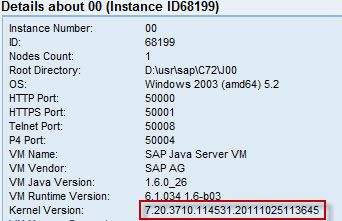How to check kernel version of J2EE Engine?
Two types of the kernel are in SAP NetWeaver Java system:
- Native Kernel
- Java Kernel
Native Kernel:
- Native Kernel is executables of java startup framework which are written in C-code, like jcontrol, jstart, jlaunch, sapstartsrv etc.
- We can update using file like SAPEXEDB*.SAR and SAPEXE*.SAR.
- GetVersionInfo function of sapcontrol command can display the kernel version.
Java Kernel:
- Java Kernel is a java binaries of J2EE Engine itself, like boot.jar, jstartup,jar...etc
- We can update it during system release or Support Package Stack(SP/SPS) upgrade.
- The System Information page and other tools like Visual Administrator can display the kernel version
Note:
- When SAP Consultant request for kernel version, which implies that Native Kernel unless clearly mention to get Java Kernel
- If the user only performs the update for Native Kernel then they only need to follow [For Native Kernel version] section to confirm whether kernel indeed gets updated to expect one. The user doesn't need to follow the [For Java Kernel] section.
- Updating Native Kernel do not affect the version of Java Kernel.
For Native Kernel Version
Please use either way listed below to get it.
(1) Use the command 'usr/sap/<SID>/SYS/exe/.../sapcontrol -user <user> <password> -nr <xx> -function GetVersionInfo' .
For 7.0X version:

.jpg)
For 7.1X onwards version:
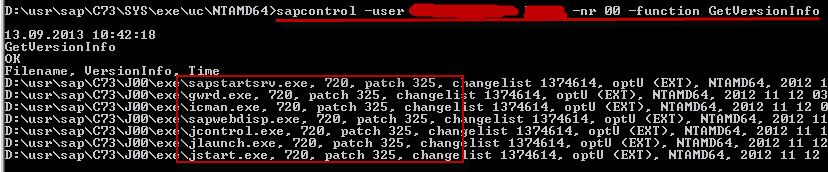
(2) Using SAP MMC:
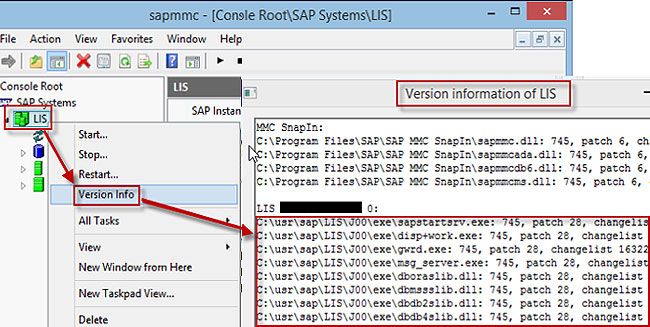
(3) Go to folder usr/sap/<SID>/SYS/exe/.../ and execute file like jlaunch jstart etc with option -version or -v . Please note the 'source id' is the real patch number other than 'patch number'.
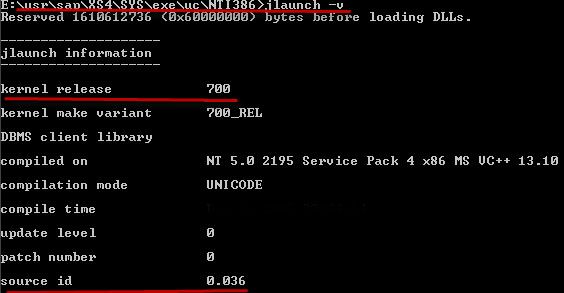
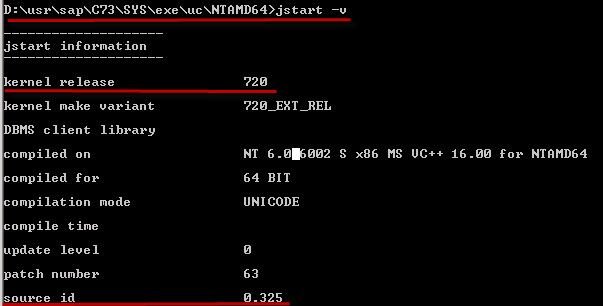
For Java Kernel
Please check System Information page to know its kernel version.
For 7.0X version:
- http://<hostname>:<port>/sap/monitoring/SystemInfo
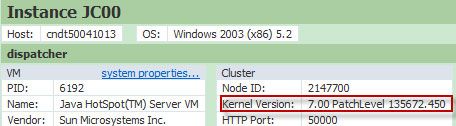
For 7.1X onwards version:
- http://<hostname>:<port>/nwa/sysinfo