In this tutorial, you will learn how to convert decimal to binary in JAVA using custom and toBinaryString() method and a custom method.
Let us look at an example,
- Decimal number: 23
- Binary number: 10111
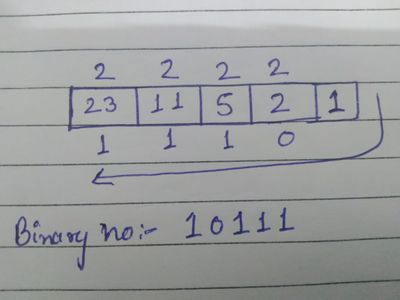
- Decimal number: 19
- Binary number: 10011
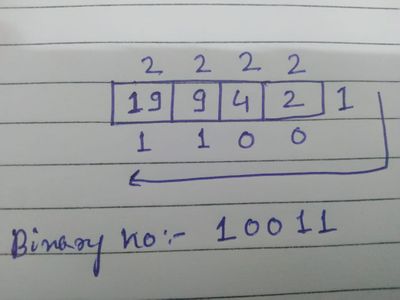
Using Custom Method
Let us look at how to convert decimal to binary in JAVA using a custom method.
Example:
//Java program to get the the binary notation of a decimal number
//Custom Method
//Importing the Scanner Class of Util Package
import java.util.Scanner;
//Main Class of the Program
public class Main
{
//Main Method of the program
public static void main(String[] args) {
//Declaration of variables
int numberModule,decimalNumber;
String binaryNumber = "";
//Creating the object of Scanner Class
Scanner input = new Scanner(System.in);
//Telling user what to enter
System.out.print("Enter a Decimal Number : ");
//Taking input from user
decimalNumber = input.nextInt();
//Loop till number is greater than 0
while(decimalNumber > 0){
//Finding the modulation of the entered number with 2
numberModule = decimalNumber % 2;
//Adding the modulation result in a variable
binaryNumber = numberModule + "" + binaryNumber;
//removing the last digit from entered number
decimalNumber = decimalNumber / 2;
}
//Printing the result
System.out.println("Binary Notation : "+binaryNumber);
}
}
Output:
Enter a Decimal Number : 20
Binary Notation : 10100
Using toBinaryString() method
The toBinaryString() method in Java returns the string representation of the integer argument that you pass to it. This string is unsigned integer in base 2.
Example:
//Java program to get the the binary notation of a decimal number
//toBinaryString()
//Importing the Scanner Class of Util Package
import java.util.Scanner;
//Main Class of the Program
public class Main
{
//Main Method of the program
public static void main(String[] args) {
//Declaration of variables
int numberModule,decimalNumber;
//Creating the object of Scanner Class
Scanner input = new Scanner(System.in);
//Telling user what to enter
System.out.print("Enter a Decimal Number : ");
//Taking input from user
decimalNumber = input.nextInt();
//Taking returned value from the toBinaryString Method in a variable
String binaryNumber = Integer.toBinaryString(decimalNumber);
//Printing the result
System.out.println("Binary Notation : "+binaryNumber);
}
}
Output:
Enter a Decimal Number : 21
Binary Notation : 10101
Conclusion
Both the methods described above will help you convert a number from decimal to binary in Java. The custom function works fine, but the toBinaryString() method is faster and efficient.