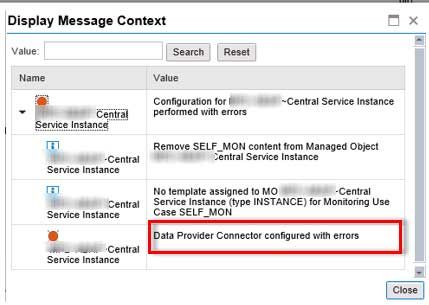Hello SAP Experts,
After I assigned the monitoring templates for system monitoring in Step 6 ie. Setup Monitoring and then performing the Apply and Activate I am getting following error in the in the activity logs:
'Data Provider Connector configured with errors' in Template Assignment logs
Please follow the steps below in order to re-generate this issue:
- First, execute the t-code SOLMAN_SETUP
- Now go to the Application Operations -> System Monitoring -> Step 5: Define Scope
- Then select the System ID => Next
- Now please assign the required monitoring templates
- Now select Apply and Activate
- Now when the activation gets completed then the column "Setup Status" will be in red and you will notice the following screen in the check the activity log: