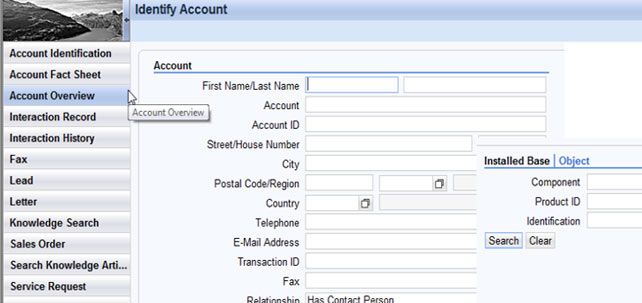How to switch off enhancement set without disabling UI Configurations and Personalizations?
To check if any issue is caused due to customer enhancements or by the standard SAP delivery, set user parameter WCF_IGNORE_ENHANCEMT to value 'A' as per SAP document 1311966 to switch off customer enhancement. But sometimes some field and assignment block disappear because of WCF_IGNORE_ENHANCEMT parameter.
SOLUTION
Use of parameter WCF_IGNORE_ENHANCEMT disables all the UI Configurations and Personalizations of a customer.
Therefore we can clear enhancement set in debugging mode instead of setting parameter CF_IGNORE_ENHANCEMT to value 'A'.
While the debugging process goes on blank out rv_result in Method IF_BSP_WD_CMP_LOADING_BADI~GET_ACTIVE_ENHANCEMENT_SET of corresponding active implementations of BADI COMPONENT_LOADING.
Please follow the steps given below
1. First run transaction code: se18 and then display badi component_loading
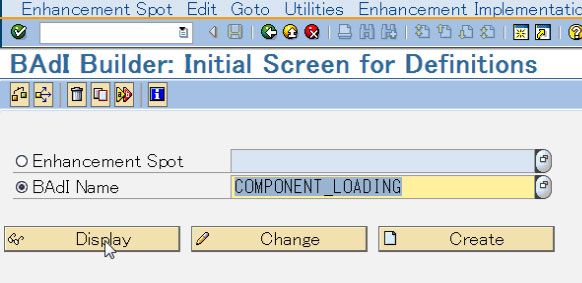
2.Now expand badi definitions in order to check implementations
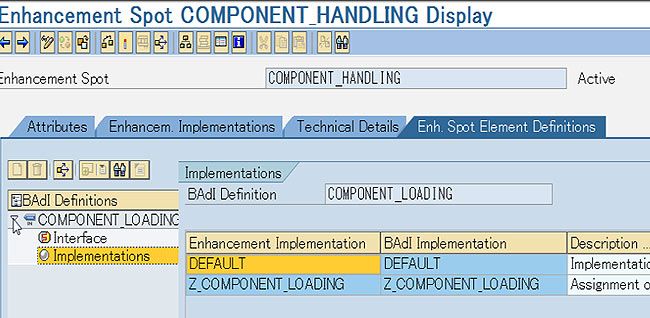
3. Then double click
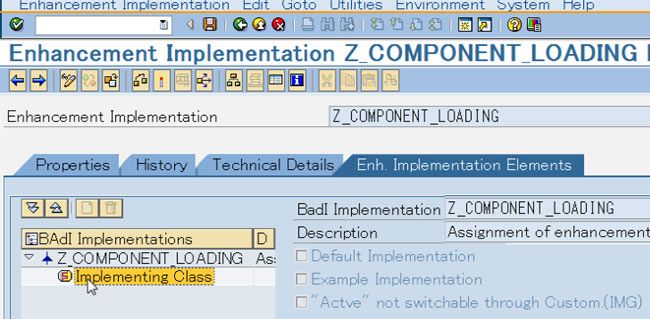
4.Now double click on method
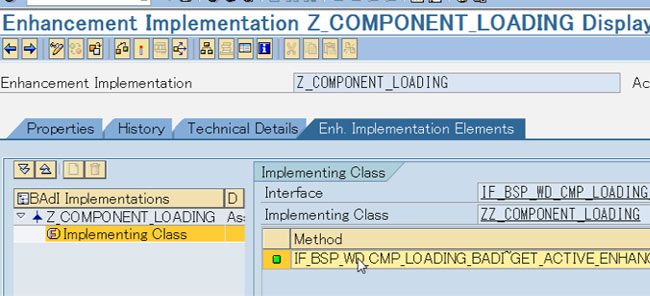
5.set break point at last line in method.
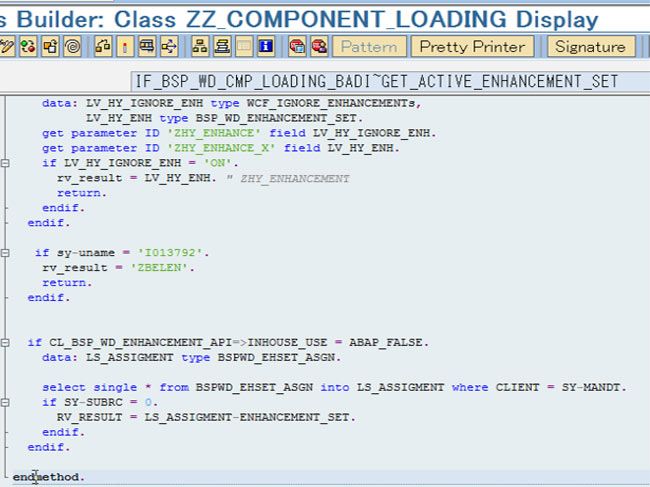
6.Now login UI via corresponding business role
7. Now during debug mode, blank out RV_RESULT and then click F8.
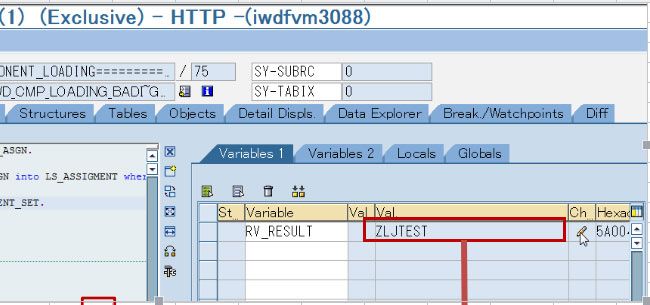
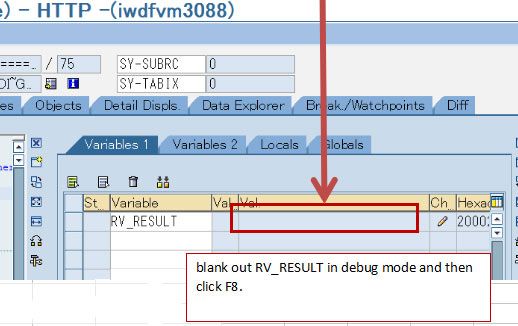
8. At last, continue to step 7 until the WebUI is shown