In this SAP GRC tutorial, we will teach you the step-by-step process of defining new Incoterms in your SAP system with proper screenshots.
What are Incoterms in SAP GRC?
Incoterms in SAP GRC is a set of internationally recognized rules that defines the responsibilities of vendors and customers in the export transaction.
How to Define Incoterms in SAP?
Please follow the steps below to define new incoterms in SAP:
Step 1: Enter t-code SPRO in the SAP command field and press Enter button to execute it
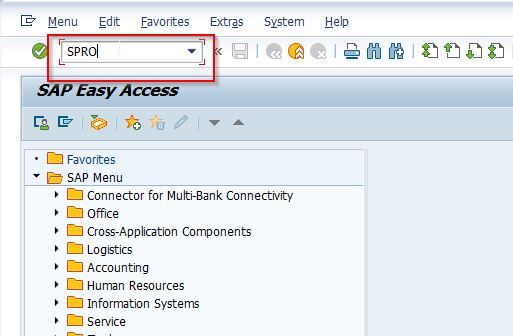
Step 2: On the next screen click the SAP Reference IMG button
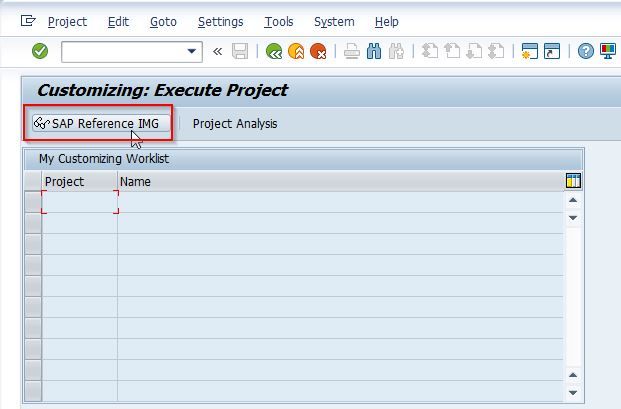
Step 3: Next follow the following SAP IMG path
SPRO > SAP Reference IMG > Governance, Risk and Compliance > International Trade > Intrastat > Basic Data > Define Incoterms
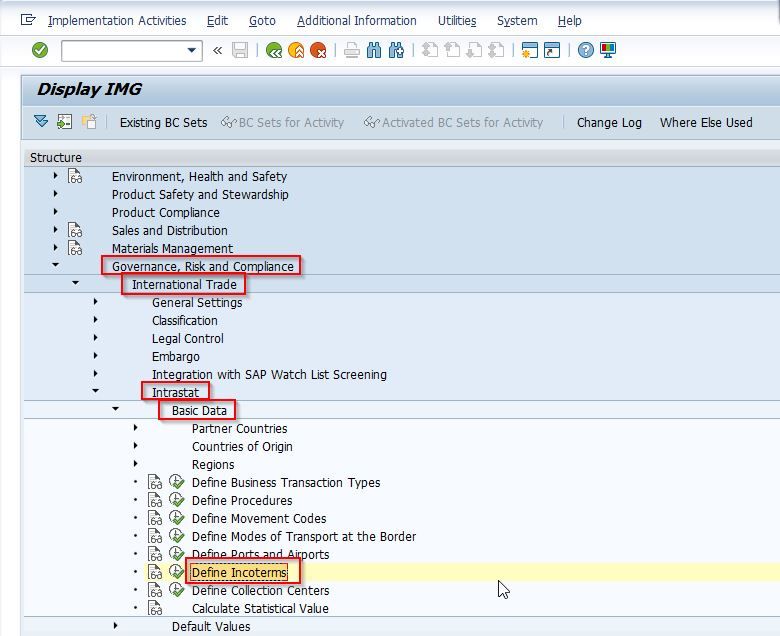
Now on the next screen, you will see the list of all previously defined GRC Incoterms on your SAP system.
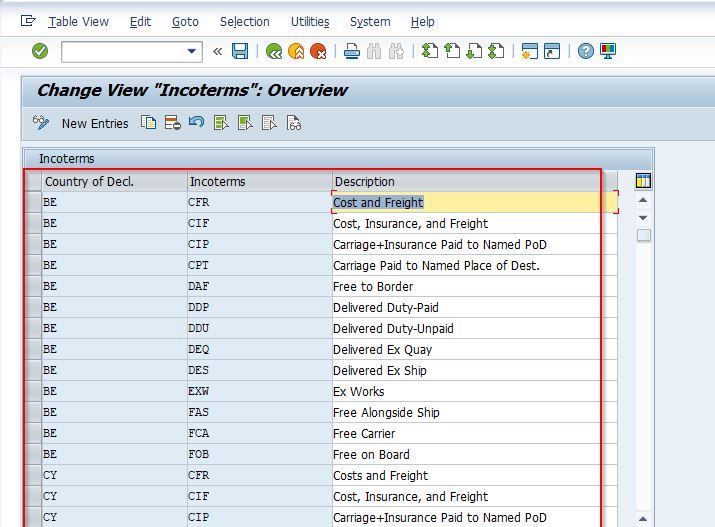
Step 4: Next click the New Entries button to define new Incoterms.
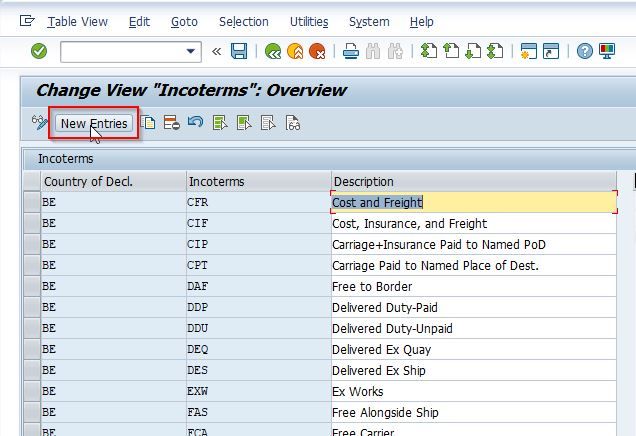
Step 5: Now provide the following details for the new incoterms
- Country of Decl: Choose the country
- Incoterms: Enter a name for the new incoterms
- Description: Enter a short description for the new incoterms
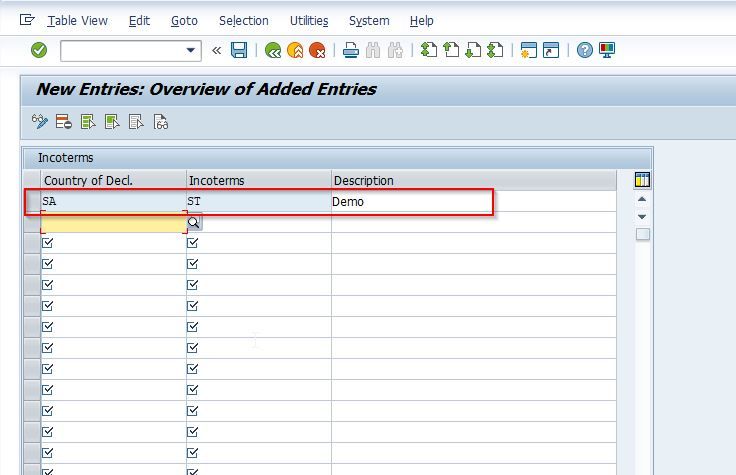
Step 6: Once you entered all the required details, click on the SAVE icon to save all the data.
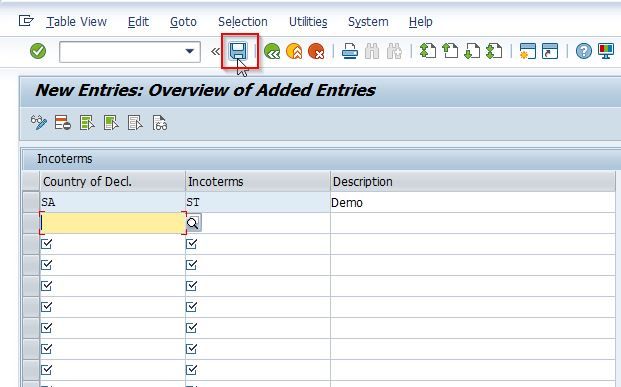
Step 7: Next select your Customization Request id and press enter to proceed
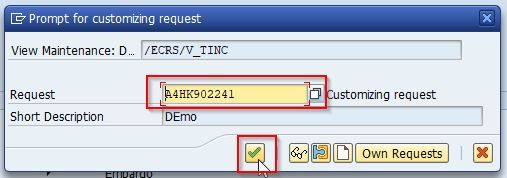
A message Data was saved will appear on the bottom of your screen which means that your new MRP controller is saved in your SAP system.
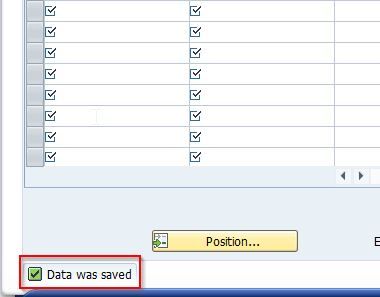
You have successfully created a new Incoterms in the SAP GRC system.