In this tutorial, we will learn how to export IOS App to install in different I-Phone for testing purpose as we export the .apk file in android.
Export IOS App will create .ipa file which we can use to install our app on any IOS device.
To export IOS App we need to Archive our IOS App,
Step 1: Archive IOS App
To Archive our IOS App we need to change the build type to “Any IOS Device” as shown in the image
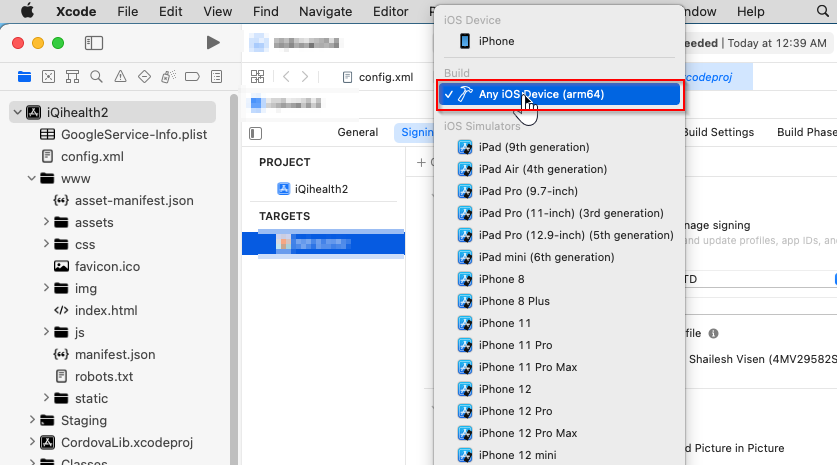
Step 2: Create Build
As we have changed the build type to “Any IOS Device” it will allow us to create the build.
Go to Product >> Build
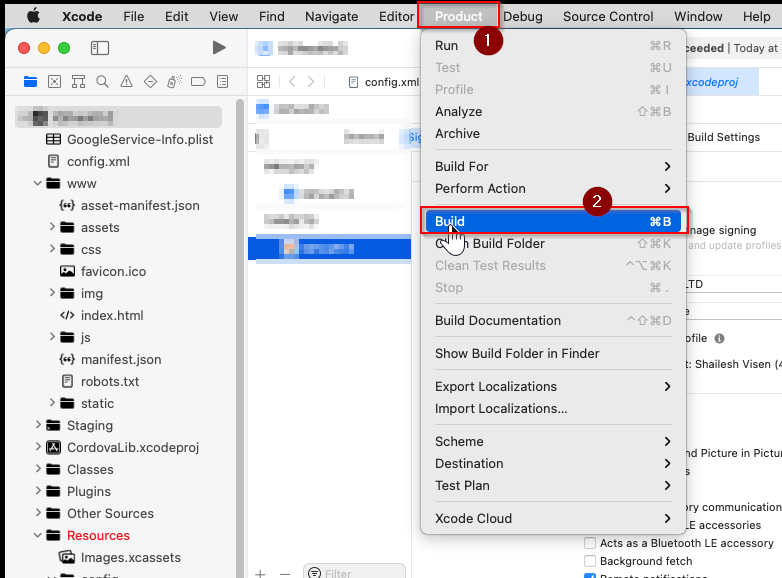
Step 3: Create Archive
Create an archive of you build.
Click On Product >> Archive
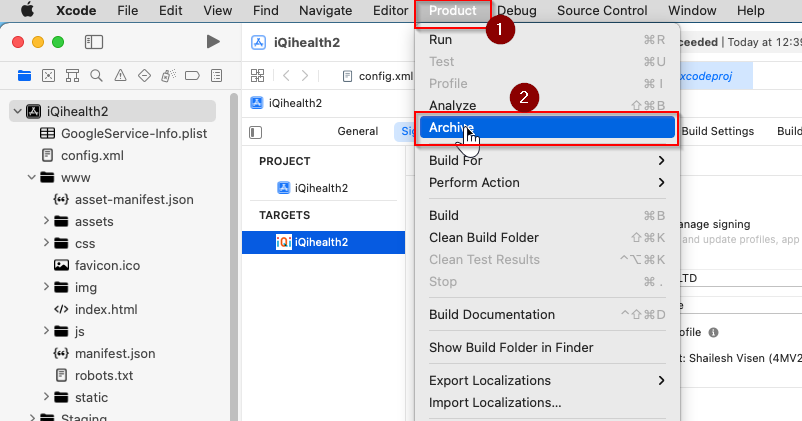
Step 4: Create AdHoc export
As we have archived our build now we will create AdHoc export file.
Now under the archive window select the archive and then click on Distribute App
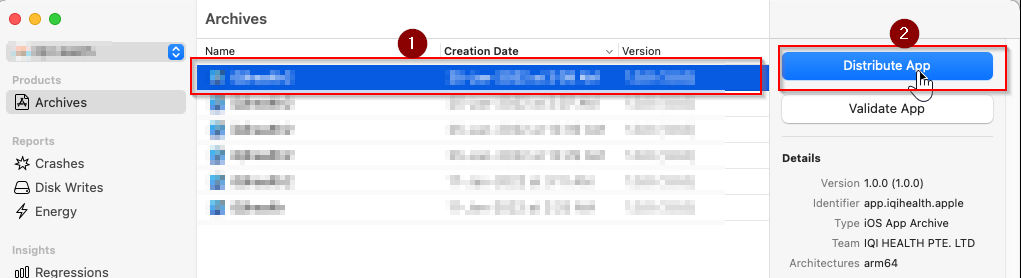
In Window “Select the method of Distribute” Select AdHoc option
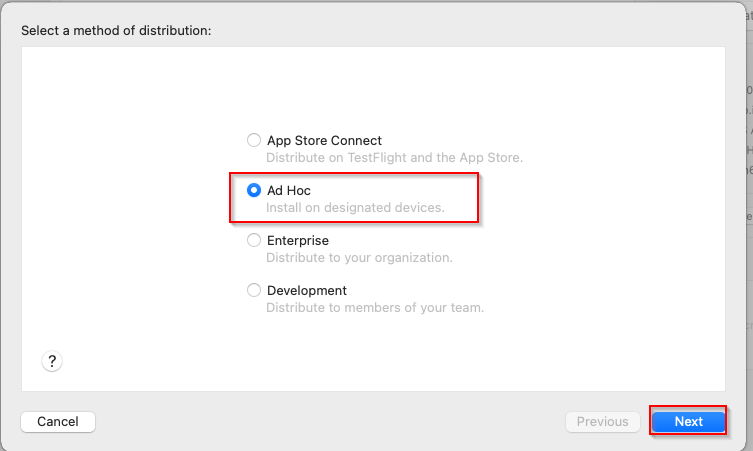
This will create “.ipa” file which will use to install in IOS Device
In the next screen, it will ask the on which device you want to install the app
Select “All compatible device variants”, this will create build compatible for all IOS devices.
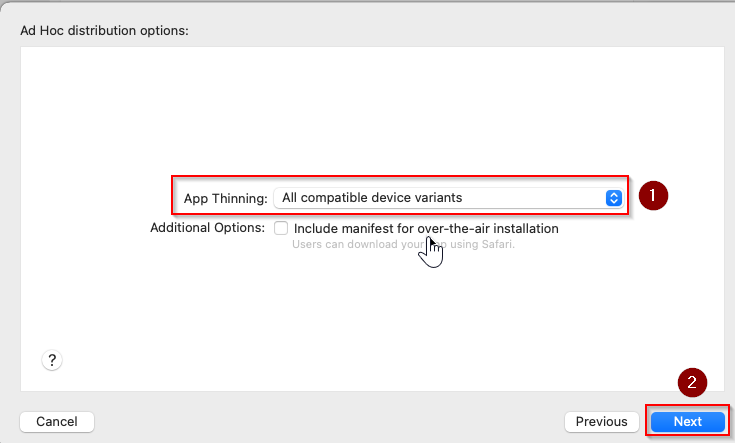
In the next screen, it will ask for the location on the system where you want to save your build file.
Next click on the “Export” button.
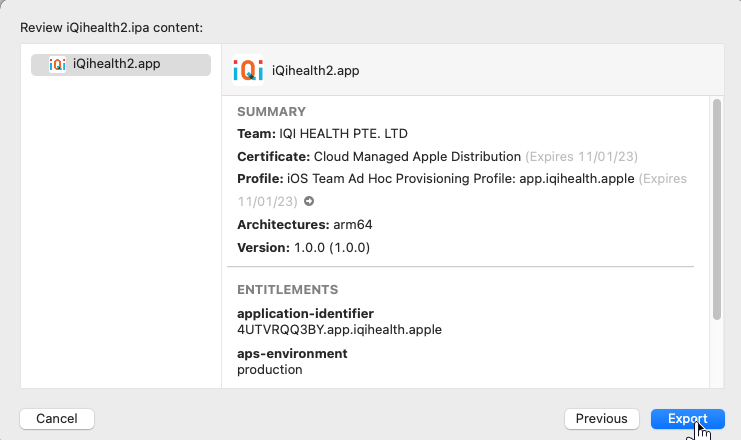
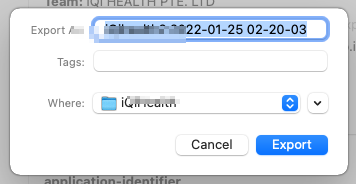
This will create an export of your build which we can use to install on any IOS device.