RAISE_EXCEPTION
When we perform user interaction such as drill down, grouping, pivot sorting after loading the data into planning grid in transaction /n/sapapo/sdp94 (interactive demand planning) Short dump "CNTL_ERROR" is generated
Runtime Errors
RAISE_EXCEPTION
Short text
Exception condition "CNTL_ERROR" raised.
What happened?
The current ABAP/4 program encountered an unexpected situation.
What can you do?
Please note down which actions and inputs caused this error.
Contact you SAP system administrator in order to process the problem further.
Please use the Transaction ST22 for ABAP Dump Analysis, so that you can look at and manage termination messages, and also keep them for a long time.
Error analysis
A RAISE statement in the program "CL_GUI_RESOURCES==============CP" raised the
exception
condition "CNTL_ERROR".
As the exception was not intercepted by a superior
program, therefore processing was terminated.
Short description of exception condition:
Use transaction SE37 (Function Library) for detailed documentation of the exception condition.
You can also take the called function module from the display of active calls.
How to correct the error
If this error occured in a non-modified SAP program, you may
find an interim solution in an SAP DOC.
If you have access to SAP DOC, please search for following keywords:
"RAISE_EXCEPTION" " "
"CL_GUI_RESOURCES==============CP" or "CL_GUI_RESOURCES==============CM00B"
"GET_FONT_INFOS"
or
"CL_GUI_RESOURCES==============CP" "CNTL_ERROR"
or
"/SAPAPO/SAPMMSDP " "CNTL_ERROR"
If you cannot solve the problem yourself then send an error notification to SAP, include the following information:
1. The description of the current problem (short dump)
Please save the description, use path "System->List->Save->Local File
(Unconverted)".
2. Corresponding system log
Call transaction SM21 in order to display the system log.
Restrict the time interval to 10 minutes before and five minutes
after the short dump. And then choose path "System->List->Save->Local File
(Unconverted)".
3. If the problem occurs in a problem of your own or a modified SAP
program: The source code of the program
In the editor, choose "Utilities->More
Utilities->Upload/Download->Download".
4. Details about the conditions due to which this error occurred or actions and input led to the error.
Information on where terminated
Termination occurred in the ABAP program "CL_GUI_RESOURCES==============CP" -
in "GET_FONT_INFOS".
The main program was "/SAPAPO/SAPMMSDP ".
In the source code you have the termination point in line 40
of the (Include) program "CL_GUI_RESOURCES==============CM00B".
Source Code Extract
| Line | SourceCode |
| 10 | CALL METHOD OF hguiservices-obj 'GetServiceByName' = hservice |
| 11 | NO FLUSH |
| 12 | EXPORTING #1 = 'SAPGUIResources.1'. |
| 13 | IF sy-subrc <> 0. RAISE error_get_obj. ENDIF. |
| 14 | GET PROPERTY OF hservice-obj 'Fonts' = hfonts-obj no flush. |
| 15 | IF sy-subrc <> 0. RAISE cntl_error. ENDIF. |
| 16 | |
| 17 | *** fontsize |
| 18 | GET PROPERTY OF hfonts-obj 'FontSize' = fontsize no flush |
| 19 | exporting #1 = '0'. |
| 20 | IF sy-subrc <> 0. RAISE cntl_error. ENDIF. |
| 21 | *** fontname |
| 22 | GET PROPERTY OF hfonts-obj 'FontName' = fontname no flush |
| 23 | exporting #1 = '0'. |
| 24 | IF sy-subrc <> 0. RAISE cntl_error. ENDIF. |
| 25 | |
| 26 | * free objects |
| 27 | FREE OBJECT hfonts-obj no flush. |
| 28 | IF sy-subrc <> 0. RAISE cntl_error. ENDIF. |
| 29 | FREE OBJECT hservice-obj no flush. |
| 30 | IF sy-subrc <> 0. RAISE cntl_error. ENDIF. |
| 31 | FREE OBJECT hguiservices-obj no flush. |
| 32 | IF sy-subrc <> 0. RAISE cntl_error. ENDIF. |
| 33 | * flush now ? |
| 34 | IF NOT with_flush IS INITIAL. |
| 35 | CALL FUNCTION 'CONTROL_FLUSH' |
| 36 | EXCEPTIONS |
| 37 | cntl_system_error = 1 |
| 38 | cntl_error = 2 |
| 39 | OTHERS = 3. |
| >>>>> | IF sy-subrc <> 0. RAISE cntl_error. ENDIF. |
| 41 | ENDIF. |
| 42 | |
| 43 | endmethod. |
Active Calls/Events
No. Ty. Program Include Line
Name
| 8 METHOD CL_GUI_RESOURCES==============CP CL_GUI_RESOURCES==============CM00B 40 |
| CL_GUI_RESOURCES=>GET_FONT_INFOS |
| 7 METHOD /SAPAPO/CL_AGC================CP /SAPAPO/CL_AGC================CM002 11 |
| /SAPAPO/CL_AGC=>CREATE |
| 6 METHOD /SAPAPO/CL_GUI_SDP============CP /SAPAPO/CL_GUI_SDP============CM001 257 |
| /SAPAPO/CL_GUI_SDP=>CONSTRUCTOR |
| 5 FUNCTION /SAPAPO/SAPLMSDP_PI /SAPAPO/LMSDP_PIU04 74 |
| /SAPAPO/PI_SDP_CREATE |
| 4 FORM /SAPAPO/SAPLMSDP_SDP /SAPAPO/LMSDP_SDPFC1 36 |
| CONTROLS_CREATE |
| 3 MODULE (PBO) /SAPAPO/SAPLMSDP_SDP /SAPAPO/LMSDP_SDPO01 35 |
| OCX_CONTROLS_CREATE |
| 2 FORM /SAPAPO/SAPMMSDP /SAPAPO/MMSDPFI0 223 |
| INTERACTIVE_PLANNING |
| 1 MODULE (PAI) /SAPAPO/SAPMMSDP /SAPAPO/MMSDPI01 550 |
| USER_COMMAND_0001 |
Solution
Listed below are the root causes of this issue we are facing
- The frontend (GUI) used by user must be outdated
- The installation of GUI must be inconsistent (e.g. missing some frontend files) this is mostly true if the dump CNTL_ERROR can be replicated on selected frontends only. Which means it will not occur for every users frontends which performing the same steps in interactive demand planning.
In order check the SAP GUI release and patch level at the user's frontend, navigate to
![]()
And then in the SAP Logon pad select menu entry "About...". Alternatively, you can navigate to "About SAP Logon..." by clicking on upper left corner in the logon pad.
A popup appears which provides us the information about SAP GUI release and patch level.
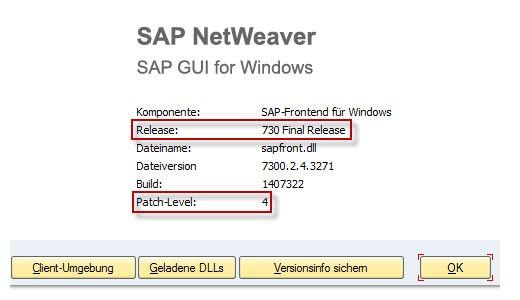
The "Save Version Information" button allows us to export relevant data into a text file and also if required send it to SAP .
Therefore to resolve this dump we must Install the latest updated version of SAP GUI patch which is available in the SAP Support Portal.
Please follow the steps given below in for installing latest SAP GUI patch from SAP Support Portal:
- First, go to Download Software > Support Packages and Patches > A - Z Index.
- Now navigate to letter "G" and select "SAP GUI FOR WINDOWS".
- On this page, we can also see which SAP GUI version is currently supported.
- Download and install the latest patch level for the corresponding supported GUI version.
Please keep in mind that always select the SCM Front-End during the GUI installation process:
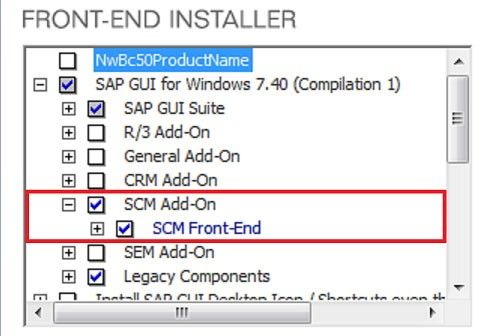
If even after installation of updated version of SAP GUI patch the dump occurs again then the GUI installation may be inconsistent. Therefore In this case, please uninstall and install the GUI again.
If still this dump generates again then
Please open a customer message for component SCM-APO-FCS-INF and attach the dump with a detailed, replicable example.
Also, attach the information about GUI version.