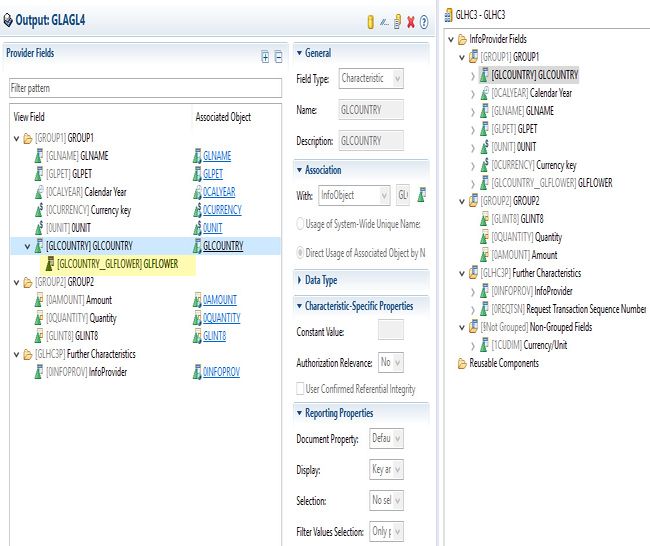How to Set Navigation Attributes for an aDSO, an HCPR or an Aggregation Level?
SOLUTION
In order to use navigation attributes of an aDSO in a query user needs:
Method 1)
A) Create a new HCPR of type union and then put the aDSO into the HCPR. After than assign the various characteristic which is required to use navigation attributes to the output of the HCPR. In the image below 0material is used
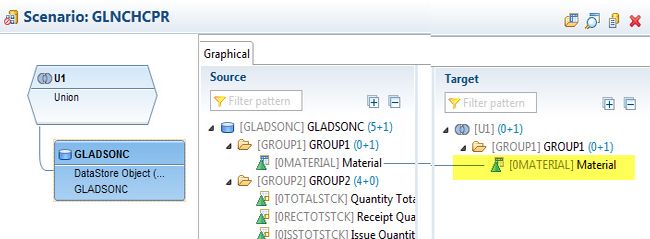
Now user needs to switch on the navigation attributes in the HCPR(tab Output), in order to do that please right click on the characteristic and choose 'Navigation Attributes'.
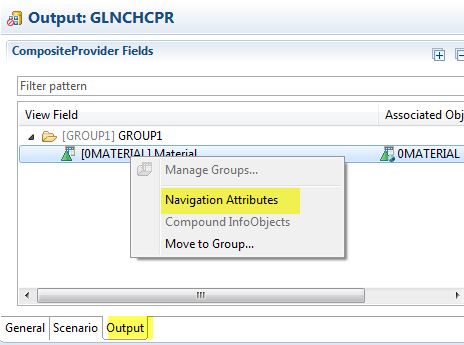
Now user need to switch on the navigation attributes in the dialog box.
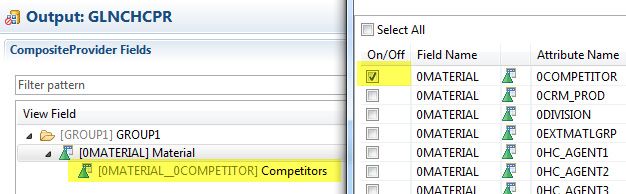
Now, this is the method through which user can use navigation attributes of characteristics of ADSOs(by creating a proper HCPR).
Method 2)
B) For this method user need to assign the navigation attribute to another characteristic of an HCPR in the following way:
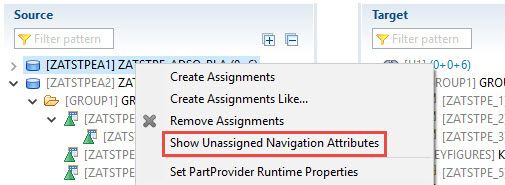
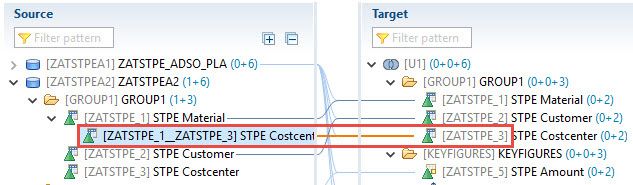
Method 3)
C) for BW74 Systems
The user needs to create HCPR containing the input provider and set it as 'This CompositeProvider can be added to another CompositeProvider'
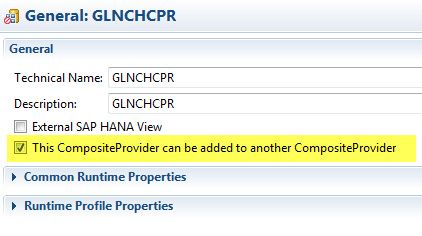
Now switch on the navigation attribute for this HCPR with the steps explained in point 1.A.
Now create another HCPR and put the first HCPR as a Partprovider in it. Now after that, the required assignment can be carried out:
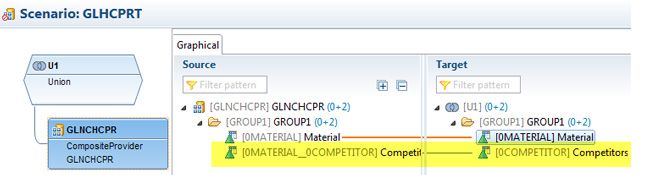
Method 4)
D) In a scenario where the navigation attributes are used in an aggregation level:
1) We can directly build aggregation level on a planning aDSO if no navigation attributes are needed.
If in case navigation attributes need to be switched on, then correct the correct method to build an aggregation level is shown below:
- We need to create an HCPR based on the planning aDSO and then switch on navigation attributes by following the steps stated above in point 1
- We need to create an aggregation level based on the HCPR, the navigation attributes will be switched on if we use its main characteristic.
Limitation: it is impossible to build an aggregation level on an HCPR via fields because infoObjectes derived from fields have different names in aDSO and HCPR and therefore planning in such situation is not possible.
2. In order to set navigation attributes as lock relevant in RSPLSE for a planning aDSO please implement SAP document 2404610 in transaction RSPLSE, input ok code 'expert'.
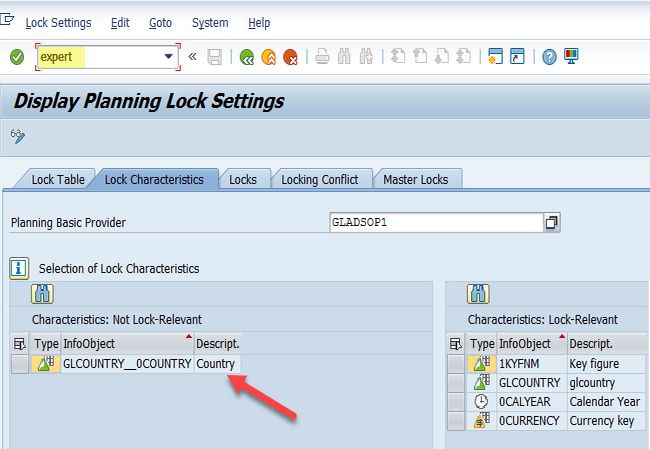
3. Which Navigation Attribute mappings are allowed?
- Please check 'Consistent Navigation Attribute Mapping in an HCPR'