500 Dispatching Error through web dispatcher
Following error message appears while accessing a web service through the SAP Web Dispatcher:
- 500 Dispatching Error
With following short-message
No valid destination server available for '<GROUP>' rc=<code>
Various common error codes are:
- ERROR => no valid destination server available for '!ALL' rc=7
- ERROR => no valid destination server available for '!DIAG' rc=4
- ERROR => no valid destination server available for '!ALL' rc=14
- ERROR => no valid destination server available for '!J2EE' rc=13
- ERROR => no valid destination server available for '!ALL' rc=13
The status code 500 caused by Dispatching Error implies that Web Dispatcher is unable to dispatch the request because of an error or some wrong configuration.
The following important information in order to determine the cause of the error is the <code> returned in the Details information and the common response codes are:
RC = 4 means object (server, group, configuration) not found;
RC = 7 connection failure;
RC = 13 the group does not exist;
RC = 14 group is empty;
This tutorial explains some of the most common causes of these response codes and explain how to perform analysis in order to to identify the root cause of these response codes.
First, it is strongly recommended to upgrade to the latest kernel release and patch level of Web Dispatcher, because some of the problems are caused due to known kernel errors.
Return Code 4
This response code is one of the most common errors and can occur due to several reasons, for example:
- Message server or an application server is unavailable (checkconfig may help);
- No matching system to dispatch the request. This occurs if in case the request does not fit any wdisp/system_<xx> options configured in Web Dispatcher;
- The server group used in the request does not exist on the backend system (checkconfig may help);
User can identify further details with the checkconfig command, for example:
sapwebdisp pf=<profile> -checkconfig
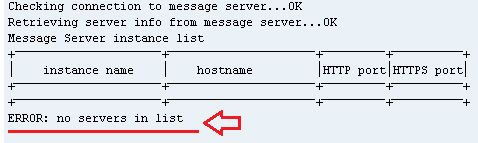
The error message "ERROR: no servers in list" may occur due to missing backend information. Due to this Web Dispatcher cannot retrieve the list of application servers from the Message Server or the Message Server is suffering some problem. Validate the configuration of MSHOST, MSPORT and MSSPORT from wdisp/system_<xx> and ensure that they have the correct Message Server hostname and port to retrieve metadata information.
Please make sure that the logon group, used in the request, is available on the same output if in case the list of the application server is properly returned on the checkconfig output.
The service list that is known for the web dispatcher are stored on 3 routing information tables: server tables, group tables and URL mapping tables. If the information is not available as explained below, the error takes place. To reach the service which is unavailable, the route information tables have to updated by Message Server.
In this scenario please use the checkconfig tool to confirm the path, server group and virtual host information that is maintained in transaction SMLG.
If the system is a dual-stack:
- Use the ABAP Message Server (not the Java Message Server) on the MSHOST option;
- The parameter is/HTTP/default_root_hdl should be set to value 'j2ee' (ABAP will get the services properly configured in SICF);
- The parameter system/type should be set to value 'DS'; J2EE instance needs to be operational on transaction SMICM.
A specific application server in the backend is not available. The Web Dispatcher refreshes the list of application server every wdisp/auto_refresh cycle, it is possible that the internal list may be outdated during this interval. The dev_webdisp trace file shows the error "no valid destinations server available for (...)"
- Error => no valid destinaion server available for 'XXX' rc=YY
- Warning => redirect failed request to foriegn destination 'XXX'
- Warning => original destination was 'XXX'
Return Code 7
The reason for a connection failure should be analysed on Web Dispatcher trace file (dev_webdisp). Usually, most of the cases are related to following:
- wrong SSL configurations for example mismatch of certificates;
- wrong network information like IP address and ports;
- Overlapplicationicaiton server: ICM issues, work processes limit reached, stuck applicaiton server, etc;
Return Code 13 and 14
These return codes are related to the URL map filles in Web Dispatcher. User should follow reccomendations of Response 4