Hello SAP Experts,
I am getting one ABAP dump for which I have attached a screenshot below.
Short Text:
Unable to interpret '1,76' as a number.
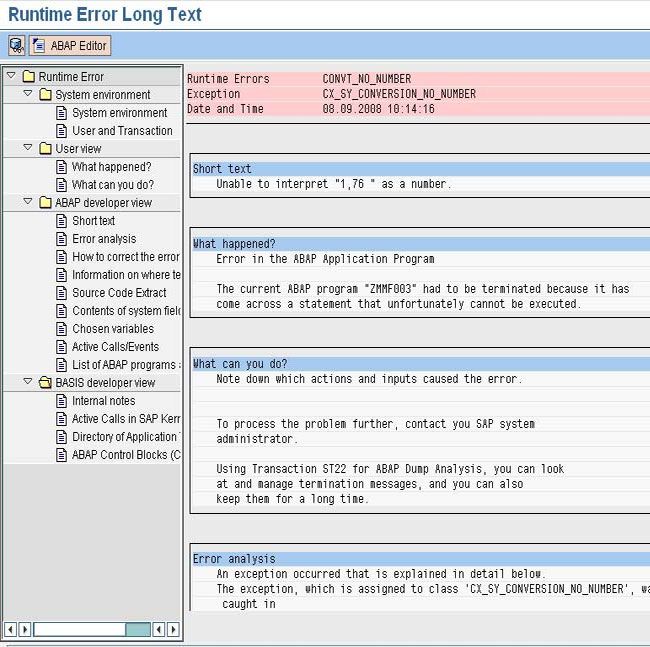
Please help to solve this problem.
Updated May 18, 2018
Hello SAP Experts,
I am getting one ABAP dump for which I have attached a screenshot below.
Short Text:
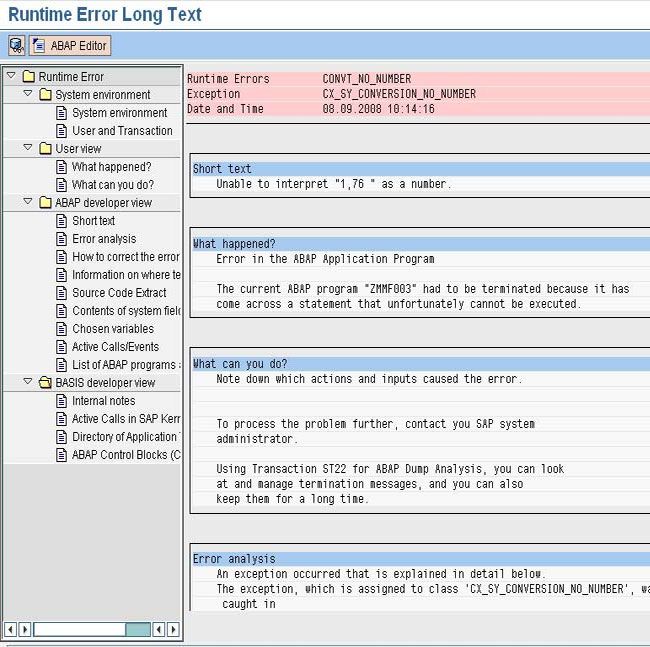
Please help to solve this problem.
Comments