What is Infotype
In SAP HR Infotypes are used to maintain employee records. Different infotypes are used to store different types of information of employees within an organization. Infotype Menus are the group of these infotypes tagged together under a single tab for the maintenance of master data of employees. T-Code PA30 is used to maintain infotypes for the employee.
Infotype menus appear when the user chooses the Maintain Master Data (PA 30). Infotype menus can have standard infotypes or customer-specific infotypes as per the requirements.
How to define Infotype menu in SAP
Step 1: Enter T-Code SPRO in the SAP command field and execute it.
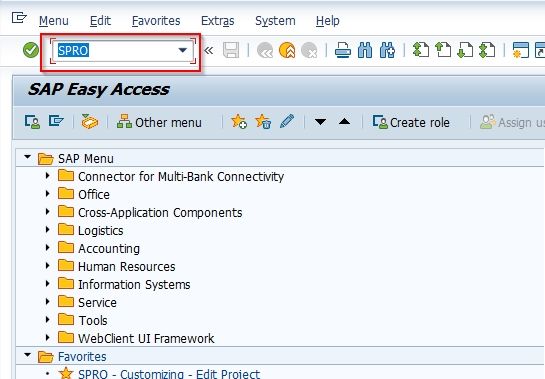
Step 2: Under Customizing window click the button SAP Reference IMG
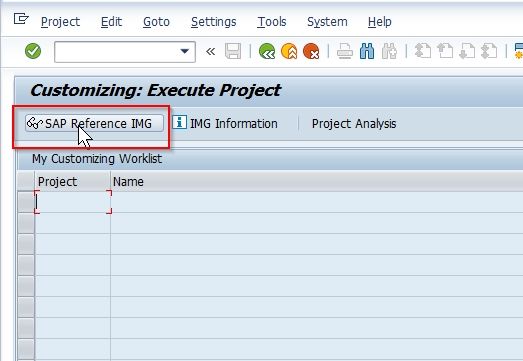
Step 3: Under the Display IMG window navigate to the following SAP Menu Path
Personnel Management >> PersonnelAdministration >> Customizing procedures >> Infotype menus and click on IMG activity Infotype Menu.
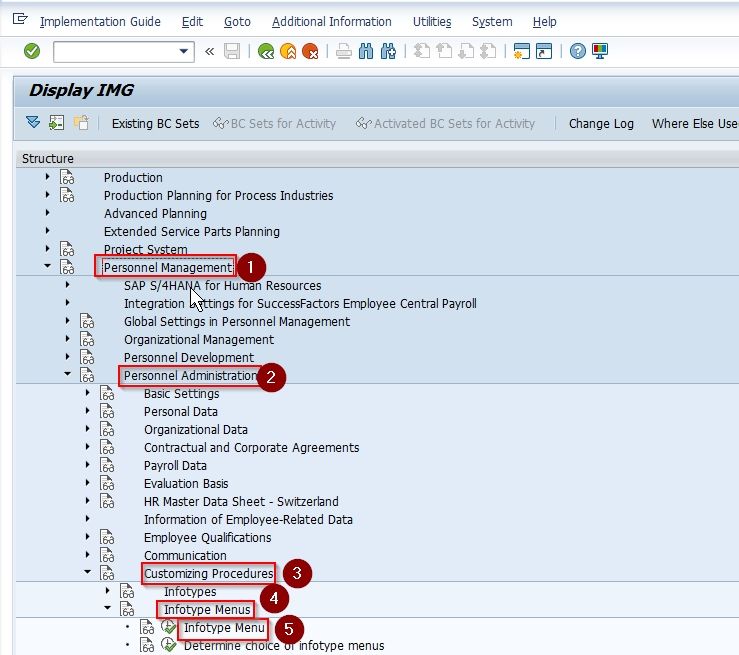
Step 4: On the “Select Activity” window double click on option User group dependency on menus and info groups
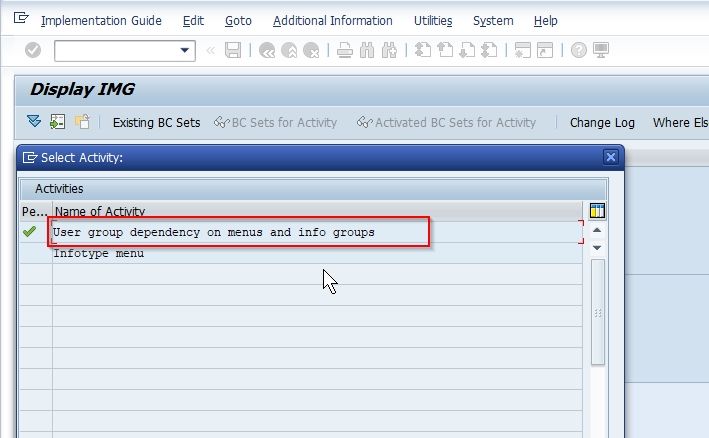
Step 5: Change view “User Group Dependency on Menus and Info Groups: Overview window click on New Entries button to create new Infotype menu.
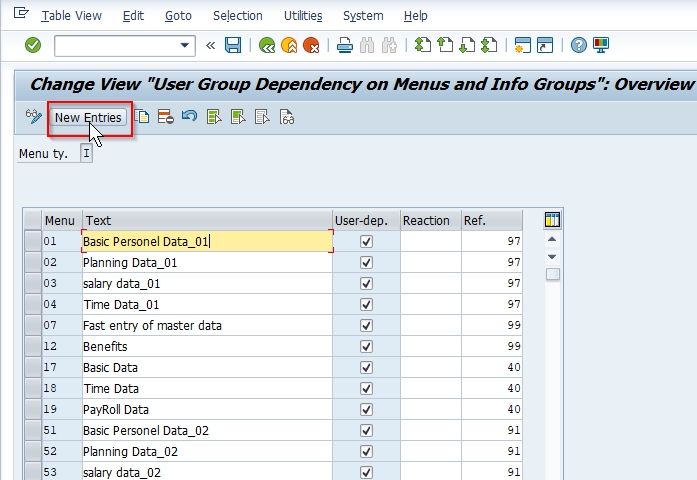
Step 6: New Entries window open, now give the following information :
-
Menu: Infotype Menu Key (numeric value )
-
Text: Give a description to new Infotype Menu Key
-
User-dep.: Tick the user dependency box
-
Ref.: Give a two-digit Reference code (Numeric).
Now click on Save icon on top to save the configuration.
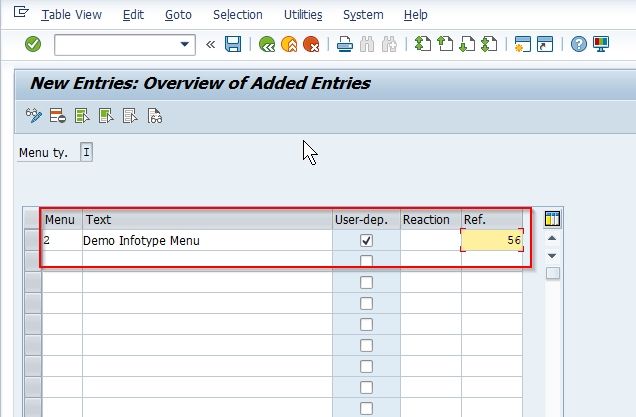
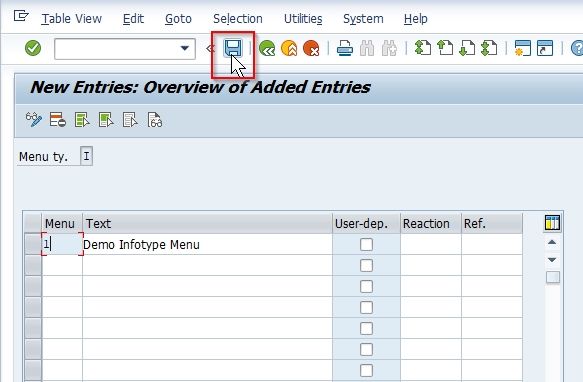
Now select your Custom Reference id and press Enter to proceed.
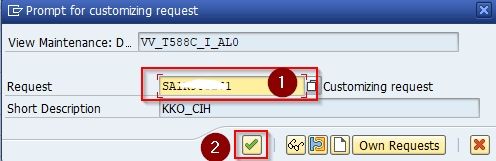
Step 7: Now go back to the Select Activity window by pressing (Press function key F3) now double click on the Infotype Menu option.
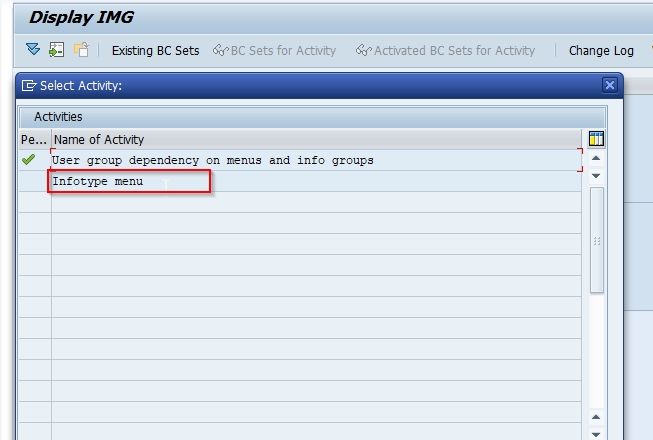
Determine Work Area: Entry screen will open, Now enter your newly created Menu key (2) and press Enter to proceed.
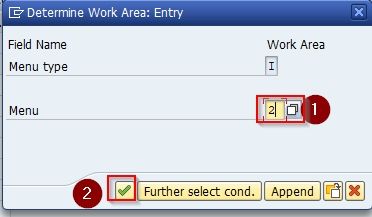
Now on Change View “Infotype Menu”: Overview screen, click on the New Entries button.
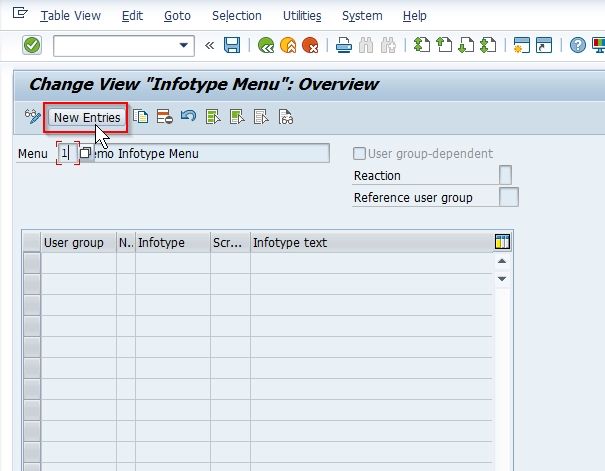
New Entries: Overview of Added Entries screen, enter the following information:
-
User group: enter the user group number for the infotype menu
-
N.: enter the serial no of infotypes to display
-
Infotype: enter the infotype (0002) as we have created only two infotype menu.
Now click on Save icon on the top of the screen to save details.
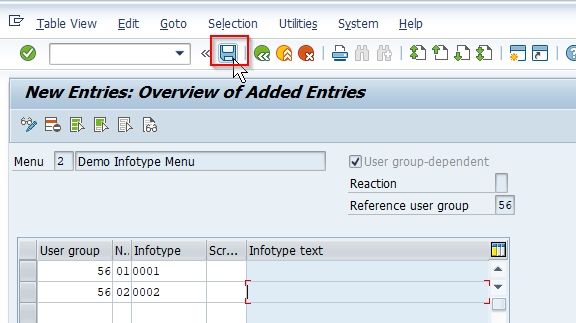
Again select your customizing Request id and press enter to proceed
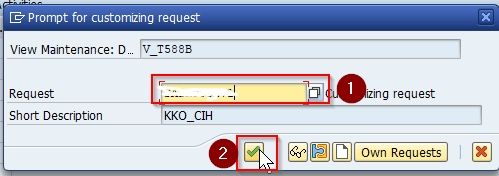
Now as we have created the Infotype menu and given the menu serial number, Now we have to assign an info group.
Step 8: To assign info group to navigate to given below path under Display IMG
SPRO >> SAP Reference IMG (F5) >> Personnel Management >> Personnel Administration> Customizing Procedures >> Infotype Menus >> Determine choice of Infotype menus
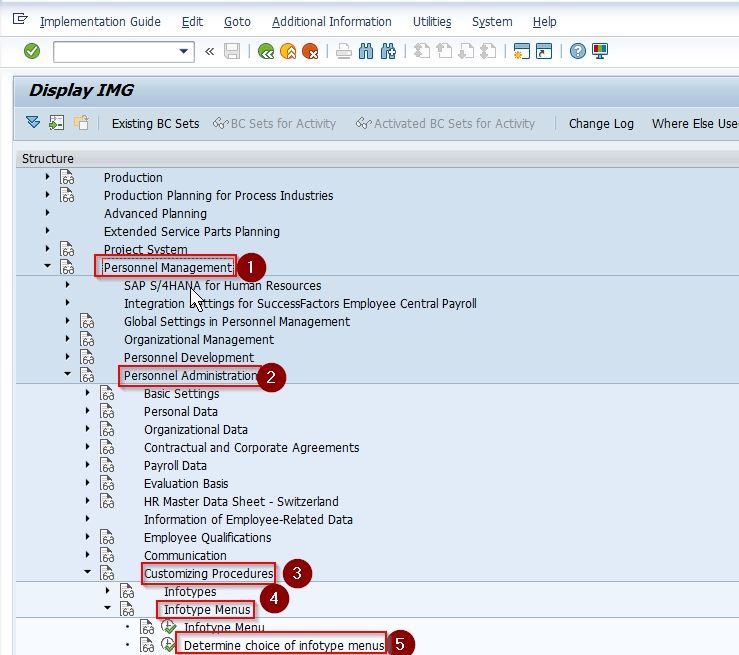
In the Select Activity screen, double click on User group dependency on menus and info groups option
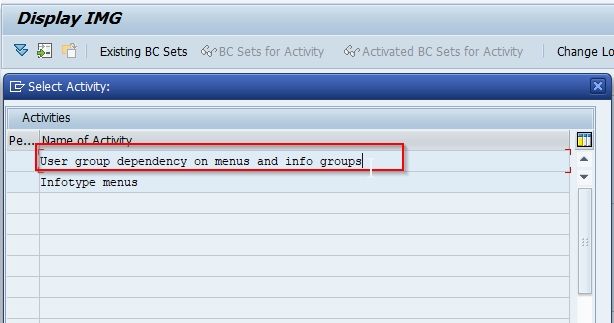
Now we just need the reference group code to the user which was assigned in parameters HR master data (02)
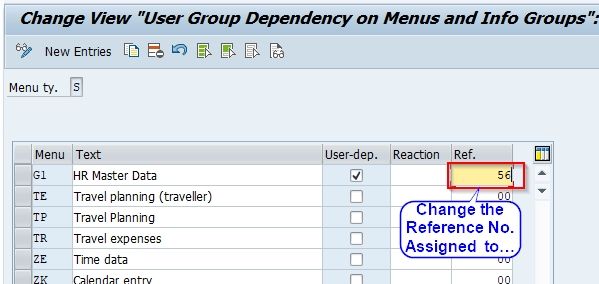
Click on the Save icon to save the changes HR Master Data
Select Your Customizing Request id again and press Enter to proceed further
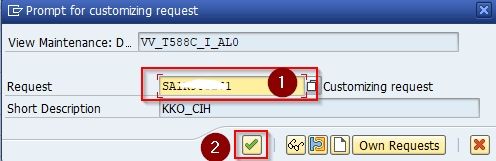
Step 9: Now again go back to Select Activity screen by (Press function key F3) and double click on Infotype Menu option, give the menu key option
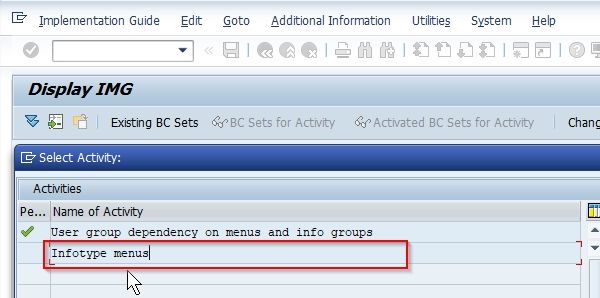
In the Determine Work Area: Entry screen enter your Menu Key (2) and press enter
Step 10: In Change View "Dialog Window - Choose Infotype Menu" screen click on New Entries button to given User group and Menu
And update the following data:
-
User Group: Enter user group reference no
-
N.: Enter the infotypes Serial no.
-
Menu: Enter the menu key (2)
Next click the Save Icon to save all the data
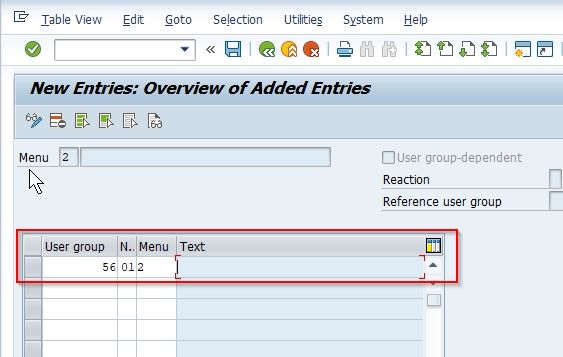
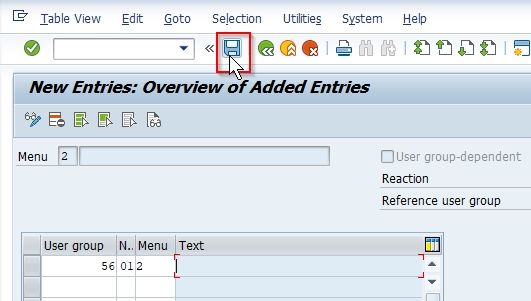
Step 11: Select your customization Request id and press enter to proceed.
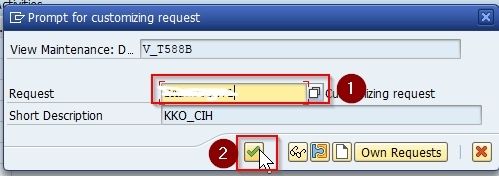
Now we have created a new infotype menus in SAP HR.