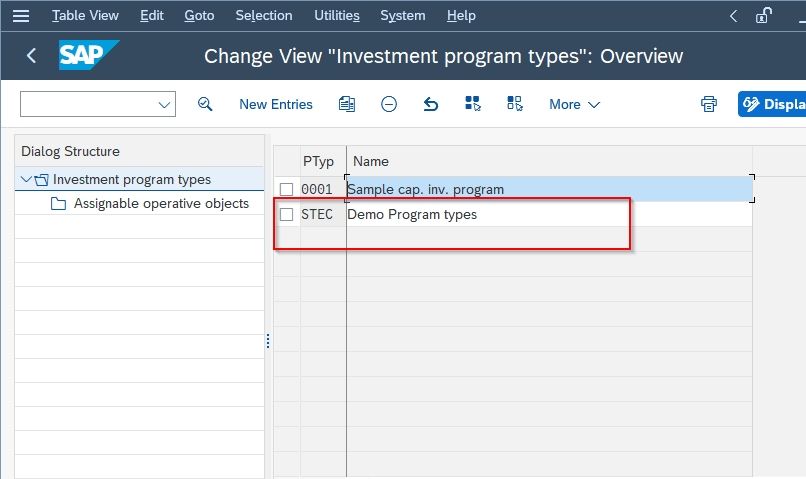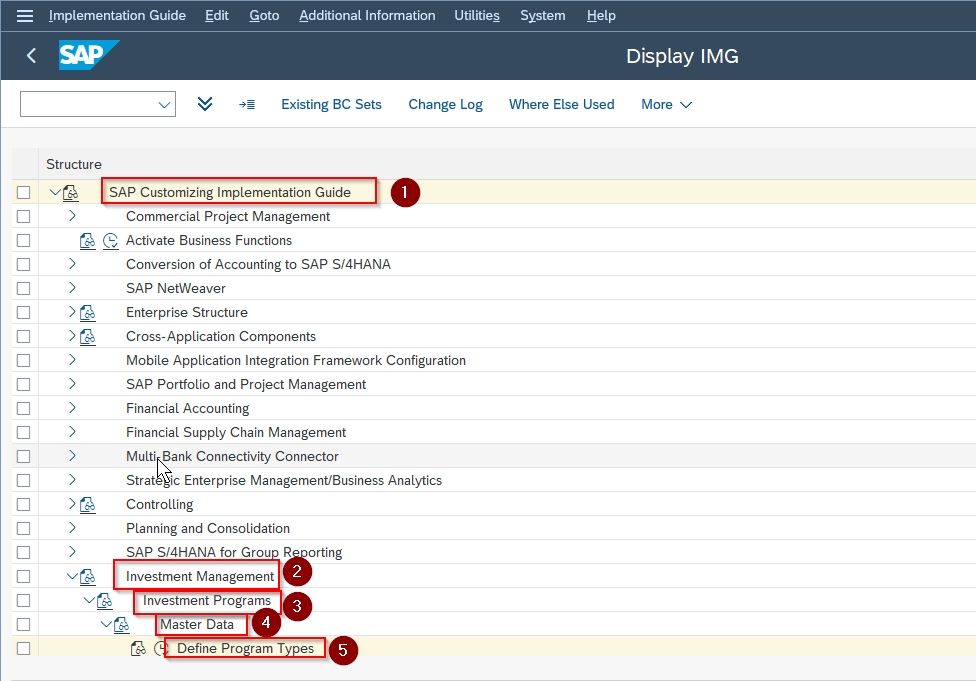This SAP tutorial explains the process to define Investment Program Types in SAP with proper screenshots.
What is Investment Program?
An investment program is a hierarchical structure that represents the planned or budgeted costs of capital investments of any organization. It can be defined in any format according to your requirement.
Investment programs are not dependent on organizational units in the SAP System like business areas etc. You could structure the hierarchy of investment programs to agree with the organizational plan of your company.
SAP IMG Path:
SAP IMG path to define investment program types:
SPRO > IMG > SAP Customizing Implementation Guide > Investment Management > Investment programs > Master data > Define Program Types
How to Define Investment Program Types?
Please follow the steps below to define a new investment program types:
Step 1: Execute t-code OIT3 in the SAP command field
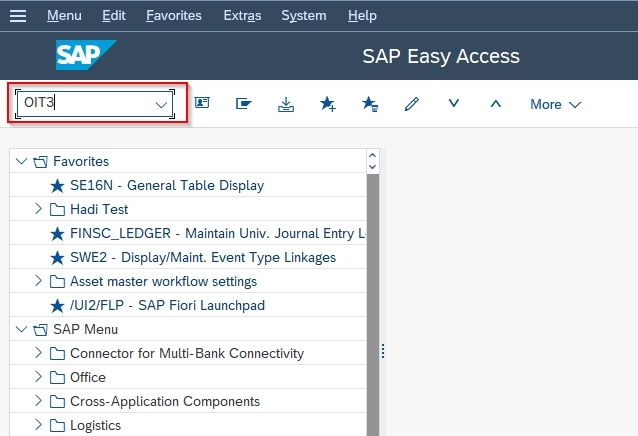
Step 2: On the next screen click on the New Entries button to create new investment program types are per as the requirement of your organization.
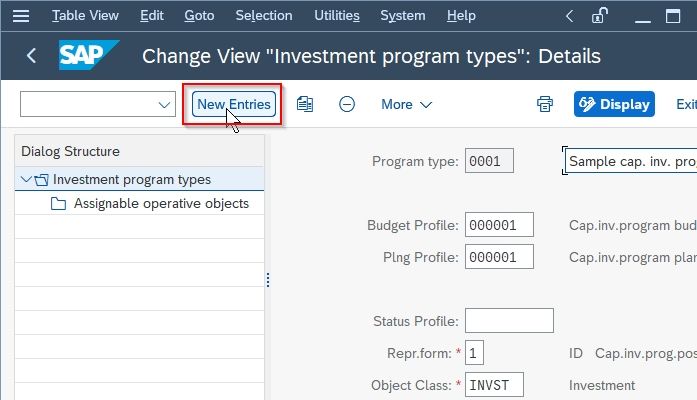
Step 3: Next on Change View Investment Program Types: Overview screen, enter the following data
- Program Type: Provide a four-digit unique alphanumeric key and its description that will identify the new investment program type in SAP.
- Budget profile: Provide a budget profile key from the list that will control view for the IM budget.
- Plan. profile: Provide a Planning profile key that will control the investment management planning.
- Status Profile: This is an optional field that controls the activity of investment at the program position level.
- Representative form: Choose a Representative form id that will control how the programs and assigned measures are viewed during investment planning and budgeting.
- Object Class: Update it to manage the investment programs.
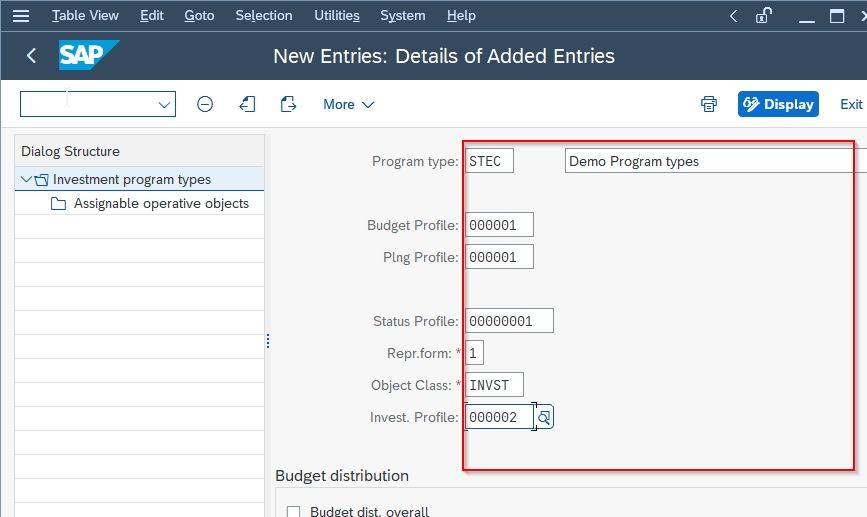
Step 4: Next scroll down to the Budget Description section and check both the options.
- Budget distribution determines the type of budget method for an assigned measure. If it is activated the assigned measures must receive the budget from which it is assigned and if is not activated the assigned measures can be budgeted directly.
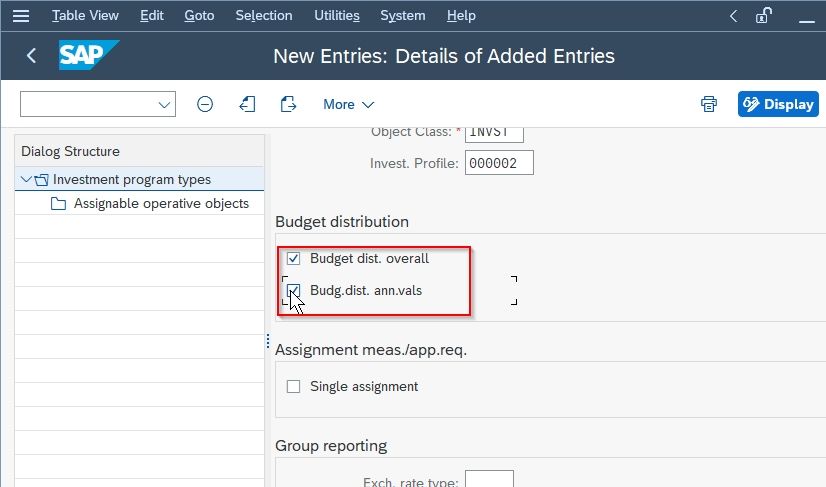
Step 5: Now go to Assignment meas/app.req requirement and check the Single Assignment option
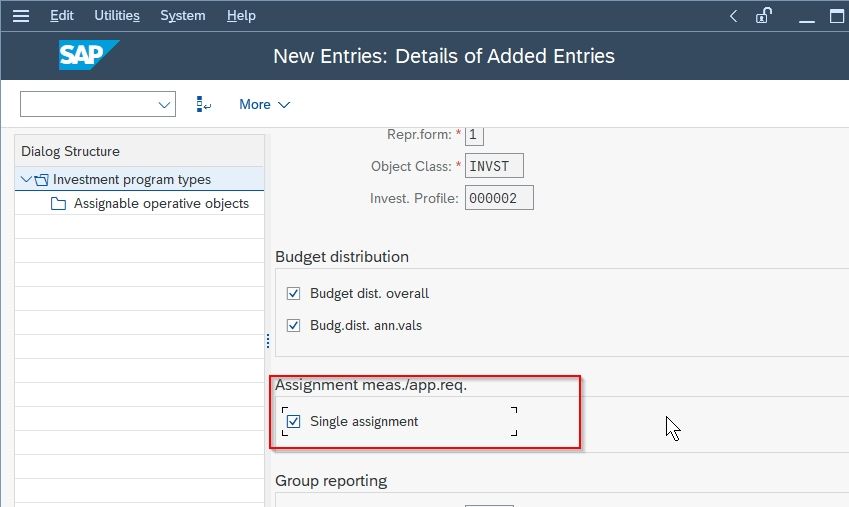
Step 6: Now again scroll down to the Group Reporting section and update the Exchange Rate Type Method
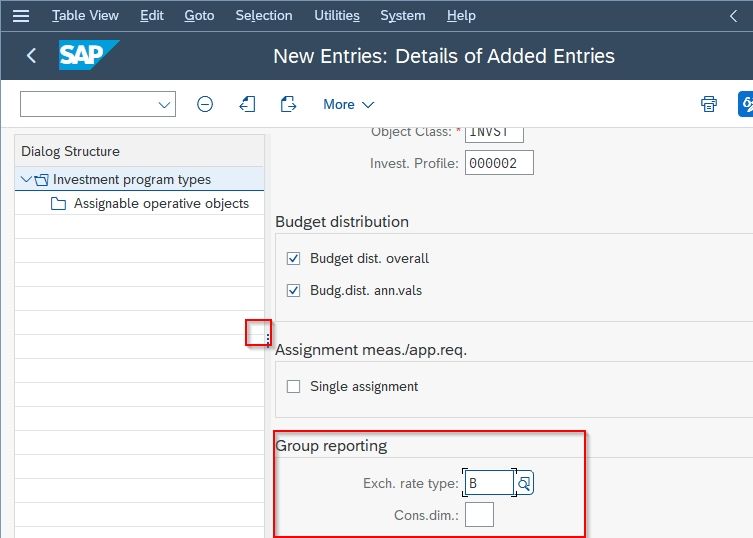
Step 7: Once all the fields mentioned above are updated, click the Save icon to save the new configured investment program type in SAP.
.jpg)
Step 8: Next select your Customization request number and press Enter to proceed
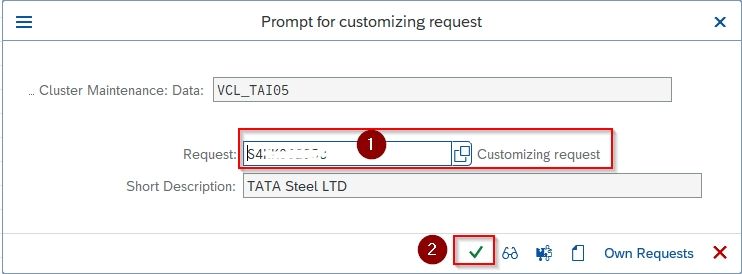
A message Data was saved will appear at the bottom of your screen.
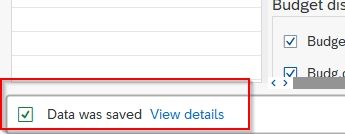
You have successfully created a new configured investment program type Stech in your SAP system.