Data tables in SAP NetWeaver are used to store various types of data, such as master data, transactional data, configuration data, and log data. The data stored in these tables are used by SAP applications to support business processes, such as financial accounting, human resources, sales and distribution, and materials management.
Each data table in SAP NetWeaver has a unique name and a predefined structure that consists of a set of fields, each with a specific data type and length. The fields in a data table correspond to the data elements defined in the ABAP Dictionary, which provide additional information about the field, such as its description, input help, and search help.
How to delete all data from a table in NetWeaver?
Please follow the steps below in order to delete all data from a table:
- Execute t-code SE14 in the SAP command field
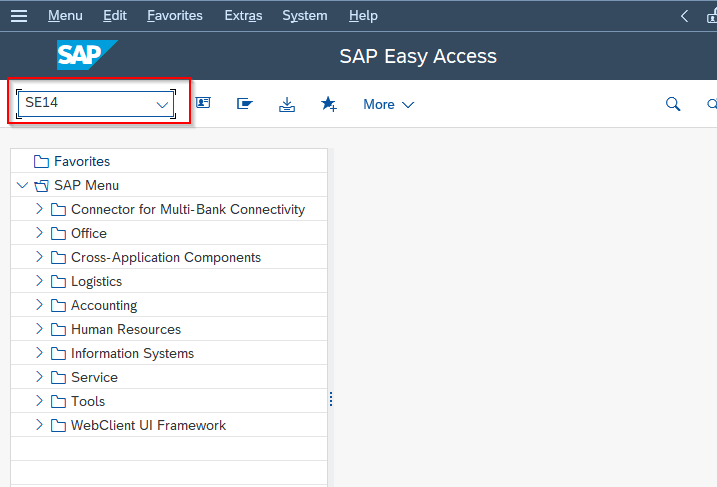
- Now on the table which you want to truncate/delete
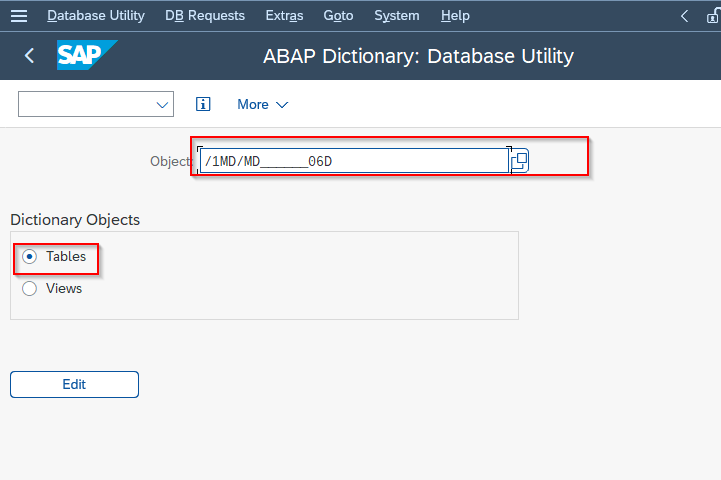
- Next click on the Edit button as shown in the image below
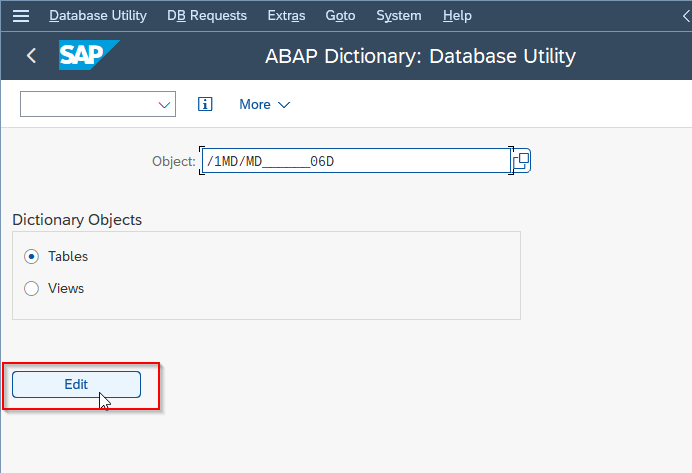
- Now select the option Delete Database Table button under the Execute Database Operation section
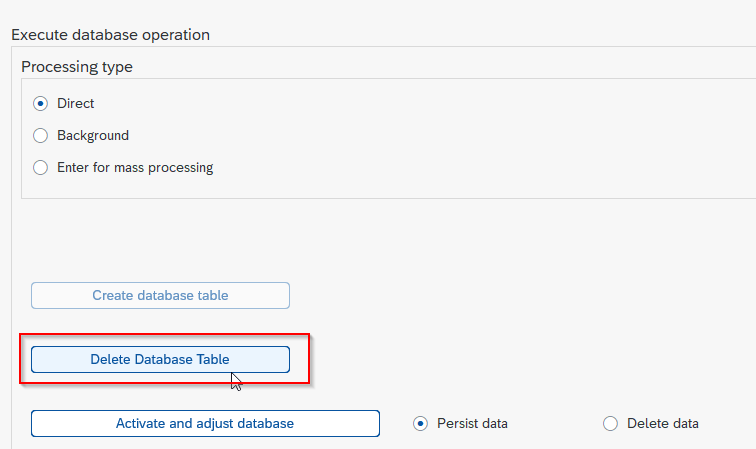
- Confirm the delete request just by clicking the Yes button
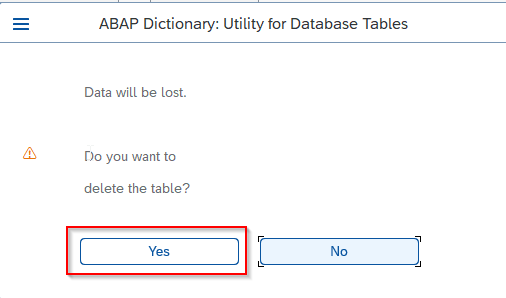
- Now click Activate and adjust database button as shown below in the image.
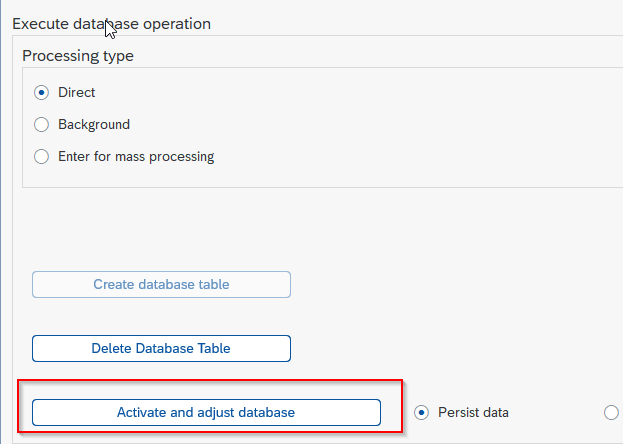
Scenarios to Delete Data from a Table in NetWeaver
There are various scenarios when you may want to delete data from a table in NetWeaver. Here are a few examples:
-
Data is no longer required: If the data in a table is no longer needed and is taking up valuable space in the database, it may be necessary to delete it. This is especially true for tables that contain temporary or intermediate data that is not required for future processing.
-
Data quality issues: Sometimes, data quality issues may arise in a table that cannot be fixed by updating or inserting new data. In such cases, it may be necessary to delete the existing data and reload it from a reliable source.
-
Archiving: In some cases, you may want to archive old data to reduce the size of the active database. Archiving involves moving data from a table to a separate storage location, but before that, you may want to delete the data from the table.
-
Test data: During the development and testing phases of a project, it is common to use test data to simulate various scenarios. Once the testing is complete, the test data may need to be deleted from the database to avoid confusion with live data.
-
Compliance requirements: Some organizations may have specific compliance requirements that mandate the deletion of certain types of data after a certain period of time. In such cases, deleting the data from the table may be necessary to comply with these regulations.
Conclusion
Deleting data from a table in NetWeaver is a common task, but it is important to do it carefully to avoid unintended consequences. It is necessary to ensure that the data being deleted is no longer required and that there are no adverse effects on the system before proceeding with the deletion. The step-by-step guide provided in this article can help users confidently delete data from tables in SAP NetWeaver.