ABAP reports in SAP are essential for businesses to manage their operations and data effectively. However, over time, some programs may become outdated or no longer needed, taking up valuable space in the system.
Deleting unnecessary ABAP programs in SAP can help optimize system performance and improve efficiency. In this article, we will explore how to delete ABAP programs in SAP, ensuring that your system remains streamlined and effective.
Note: A SAP user can only delete ABAP programs if he has the necessary authorization to do so.
How to Delete ABAP Program?
Please follow the steps below to delete abap program:
Type t-code SE38 in the SAP Command Field and press Enter.
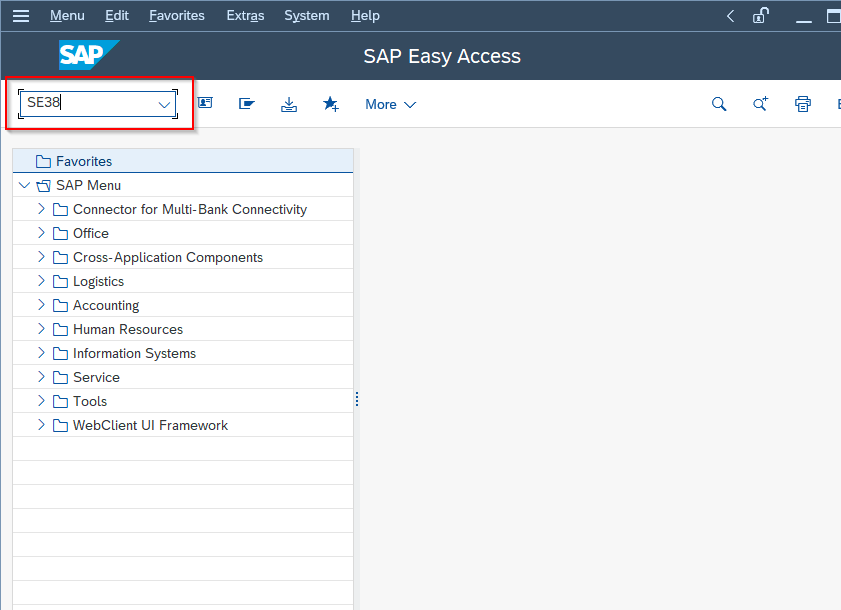
Next click on Spacebar to display the list of ABAP programs in the system.
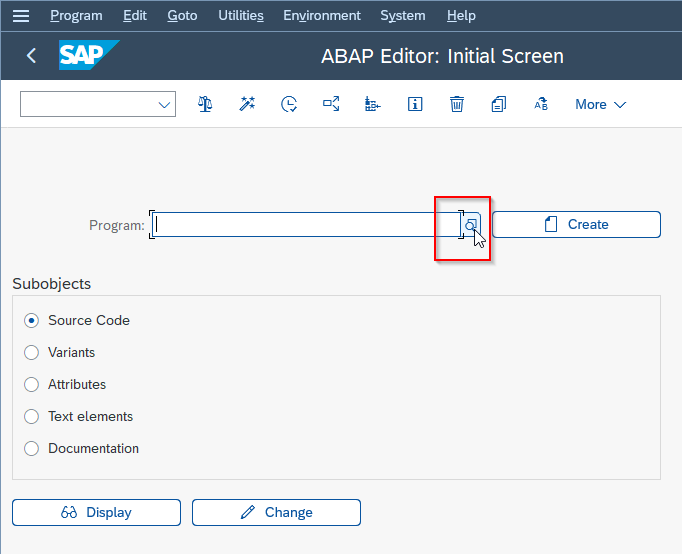
Here we try delete the program SAOLKED1_KEPSL_UPD_A_5102. Do not hit the ENTER key.
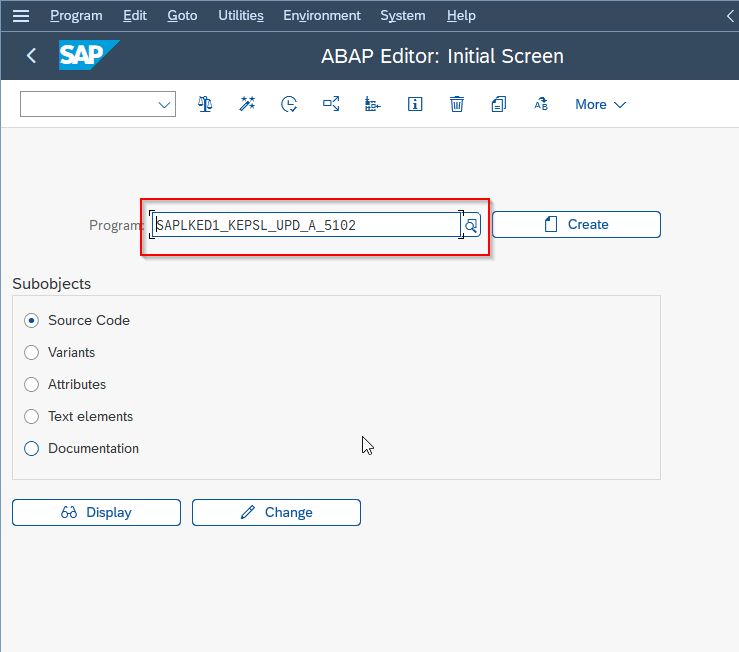
Once the program is selected click on the Delete icon.
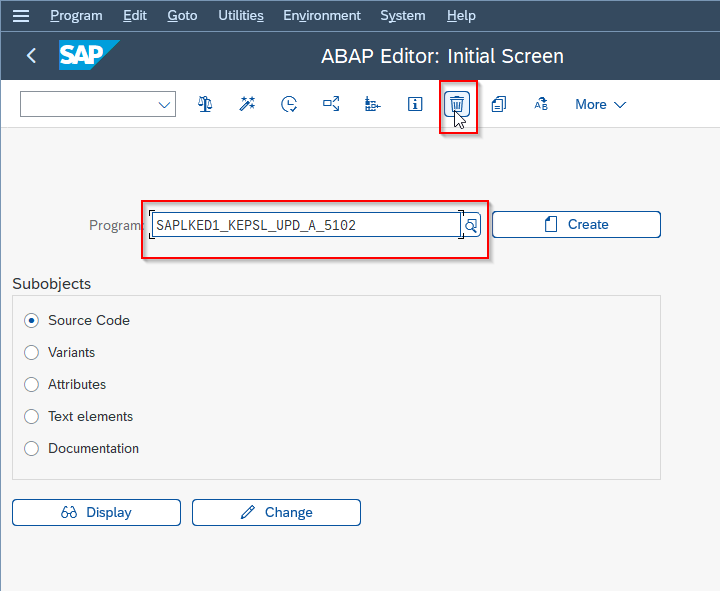
A confirmation message will appear. Click Yes to confirm the deletion.
How to Delete Multiple Variants of an ABAP Report?
ABAP reports variants are used to execute ABAP programs with predefined parameter values, making the program execution process more efficient.
Execute t-code SE38 in the SAP Command Field and press Enter.
.png)
Select the ABAP report whose vrints you wnt to delete
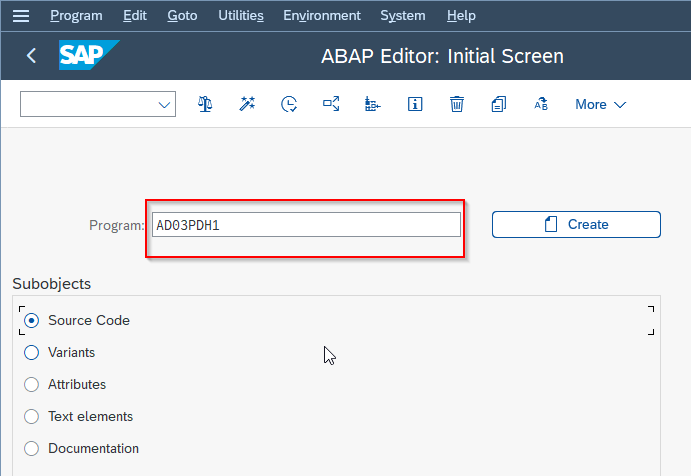
Next navigate to Goto > Variants
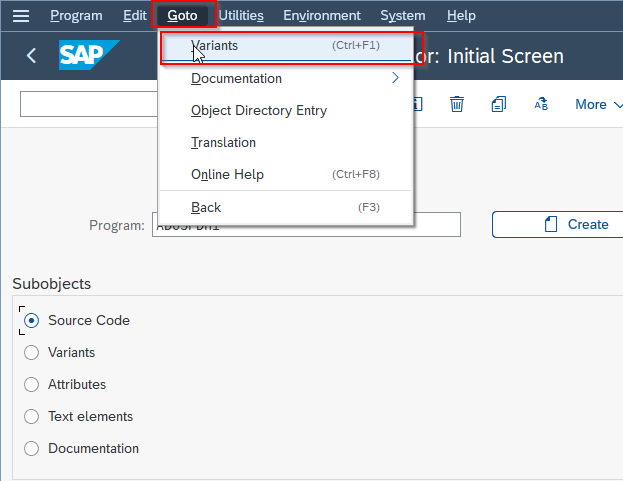
Now on ABAP Variants screen is go to menu option Variants > Catalog
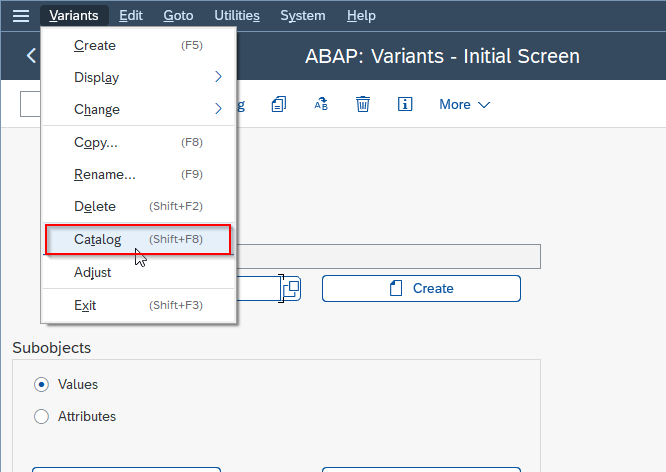
Click the Selection Criteria to select the programs you want to delete.
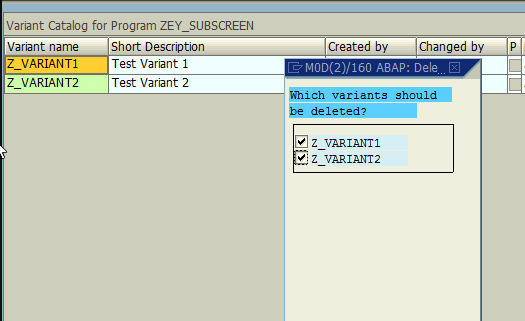
At last click the Delete icom and confirm the deletion by clicking Yes in the pop-up window that appears.