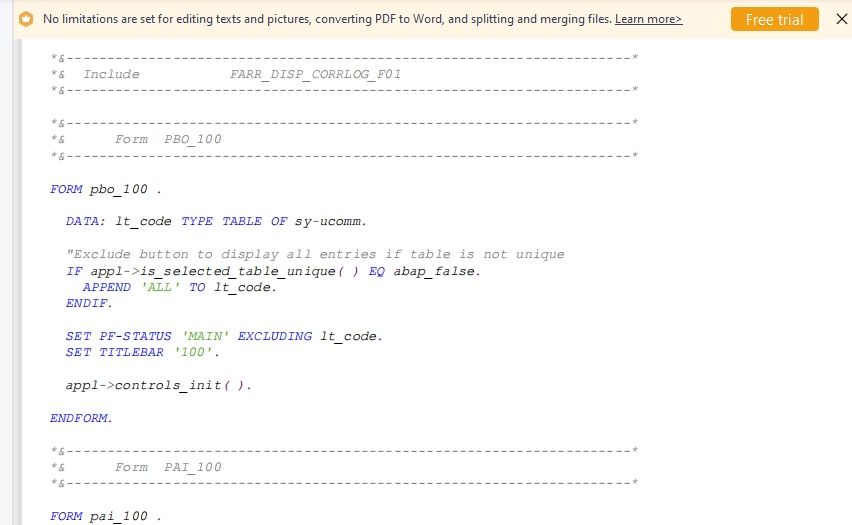In this tutorial, you will learn how to download the SAP ABAP code as a pdf on your local system. To do this we will create a customized shortcut that will generate a pdf file of any ABAP program in the SAP ABAP Editor.
This tutorial also helps you to store all your SAP ABAP codes in your local system as a backup.
How to Download ABAP Code as PDF File?
Please follow the steps below to download SAP ABAP code as a pdf file on your local system:
Enter t-code SE38 in the SAP command field and Execute it to open the ABAP editor initial screen.
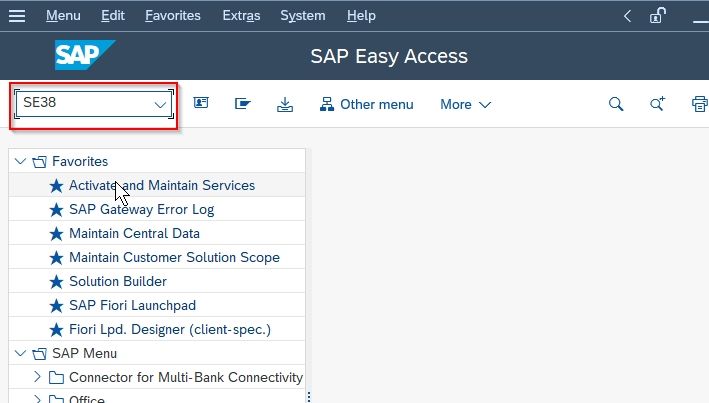
Next enter the program name and click on Display button to open the program in ABAP editor
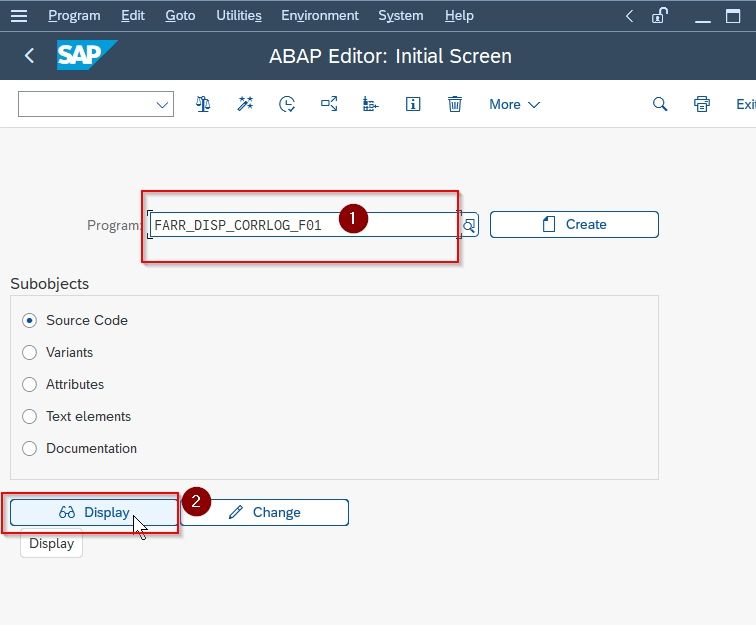
Next, click the Option icon present at the bottom of your screen as shown in the image below
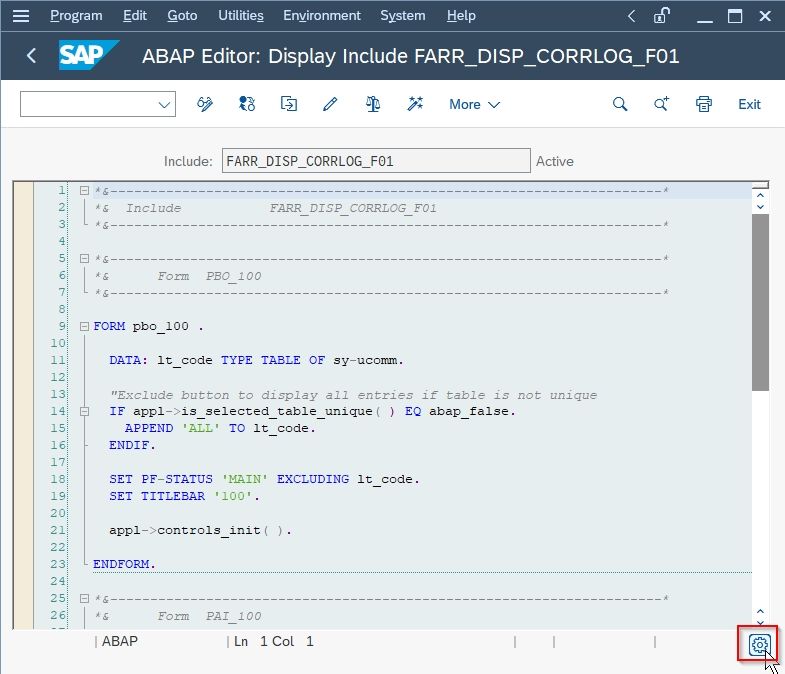
Once you click the Option button the following screen be displayed. Go to Keyboard option
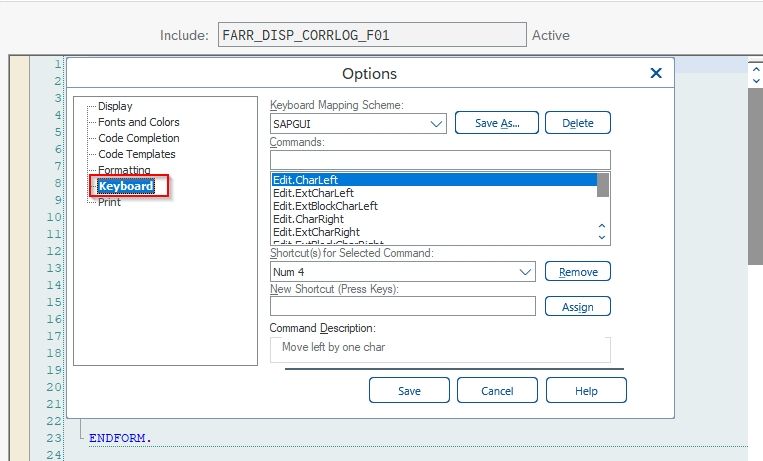
Next from the command list select the File.ExportPDFcommand ( just enter the commands starting name in the search input box and the File are displayed):
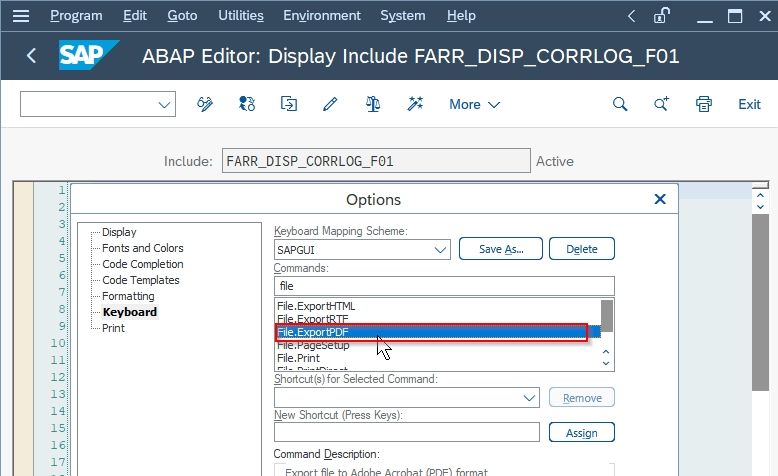
Next, enter a shortcut in the New Shortcut box to generate the PDF file. In this tutorial, I have taken a shortcut key as Shift+Alt+P you choose your shortcut key according to your convenience.
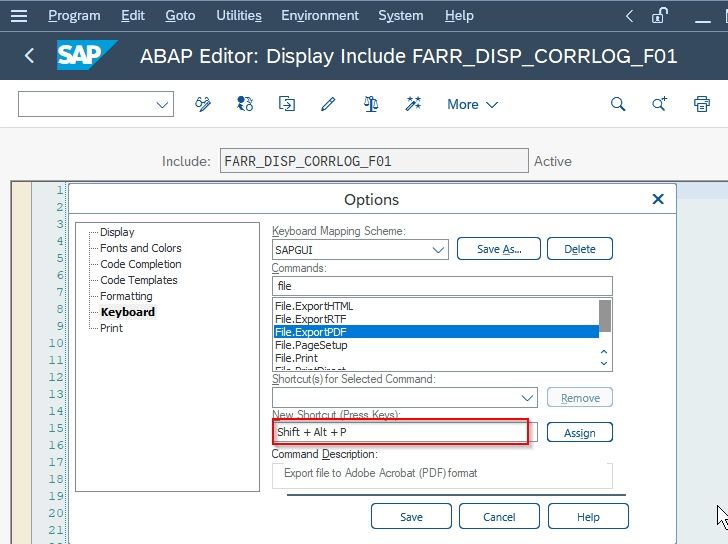
Next, click the Assign button to assign the shortcut to the command
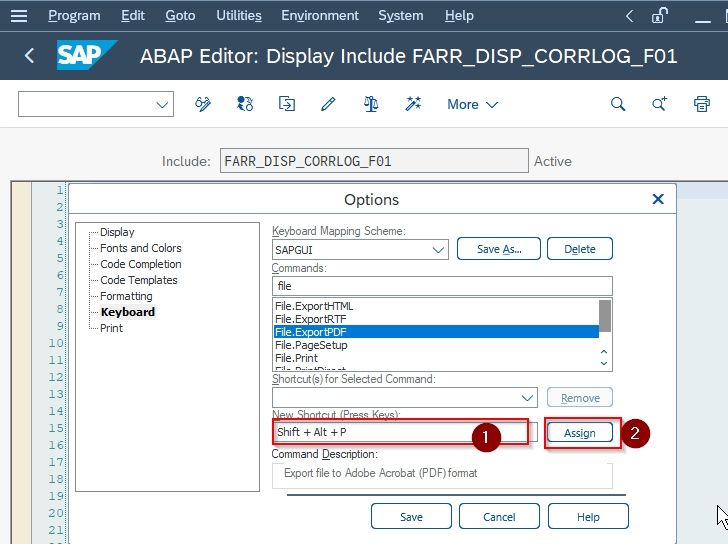
Once the shortcut key is assigned click the Save icon.
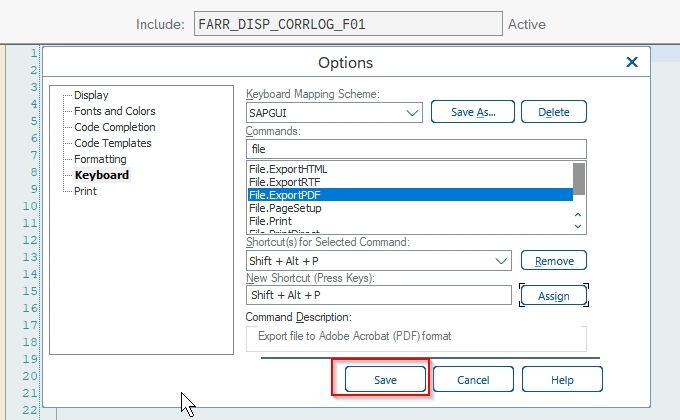
You will be redirected to the ABAP editor screen, here use your shortcut (in this case SHIFT + Alt + P).
Save the PDF file on your local system
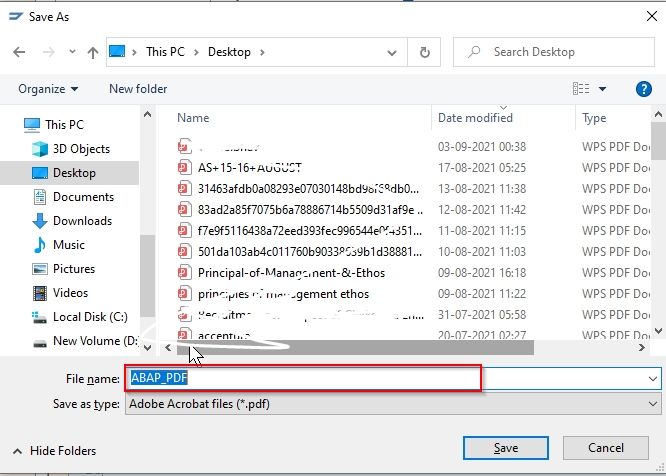
You have successfully generated a PDF file for the SAP ABAP code on your local system.