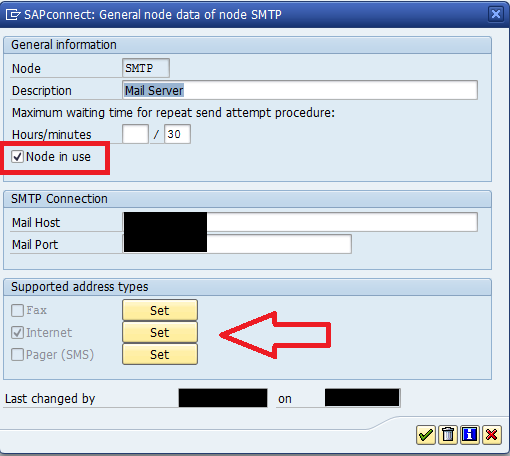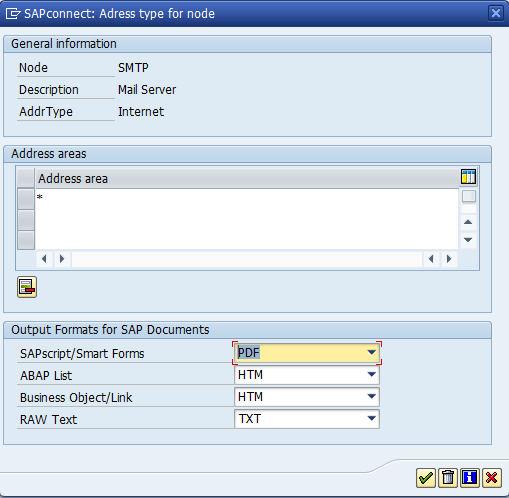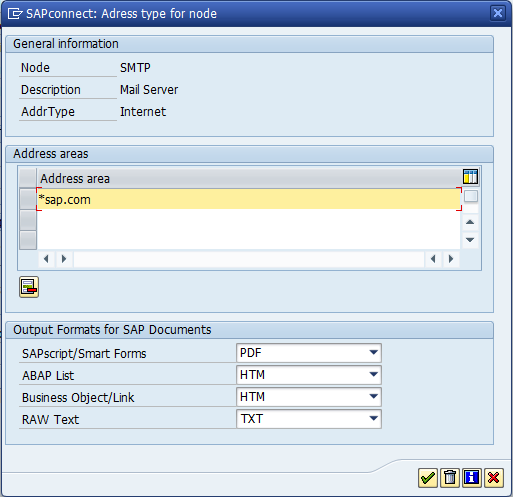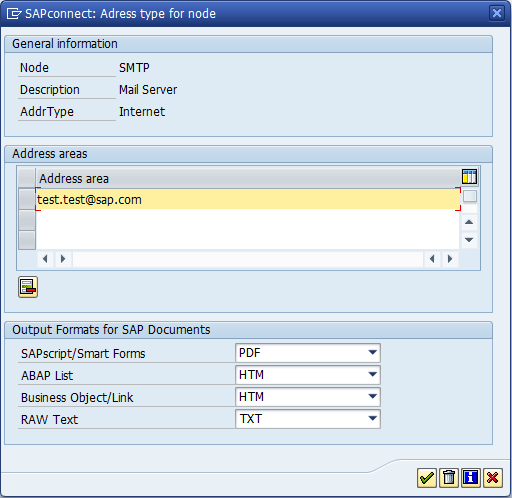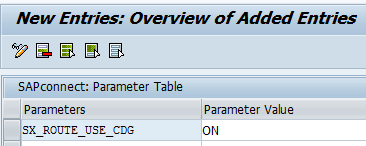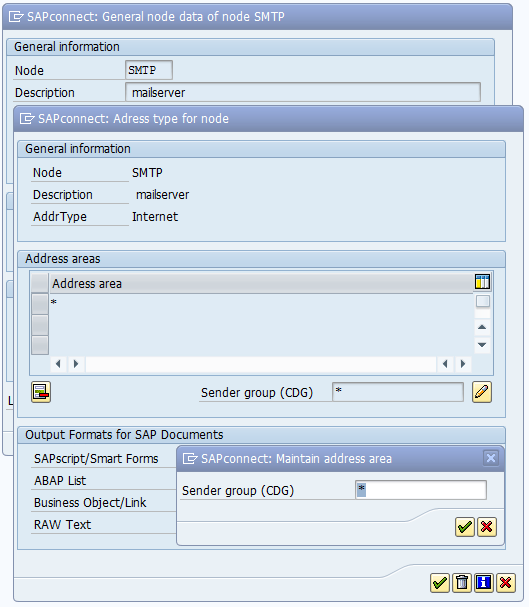When sending a message (via Email, Fax, RML, etc.) it is failing with error status XS826 in transaction SOST
Long text of this error is "Cannot process message; no node determined for RECIPIENT"
In the below screenshot we can see that the Send method is Internet (i.e. Email) and the RECIPIENT = test.test@sap.com
.jpg)
SOLUTION:
Please follow the following procedure:
1. First Run transaction SCOT
2. Now you have to enter the node for the relevant send method and check if the flag 'Node in use' is selected,
3. See If the 'Node in use' flag is marked then we check the 'Address Areas' configuration under the 'Supported Address Types' area by hitting the 'Set' button for Internet, as you can see the arrow in the attached screenshot above.
4. What is maintained under the 'Address Areas' section determines which recipient addresses messages for the send method can be sent to, that is the 'Address Area' determines the address (or part of the address) that is used for a routing decision.
5. Suppose if the Wildcard character '*' is entered here then messages can be sent to all valid addresses for this send method. For example for Email, if the Wildcard character is entered then Emails can be sent to any valid Email address.
6. Or else you can enter individual Email addresses or an Domain, you must enter the Wildcard character before the Domain, then all Email addresses containing this domain will be considered valid.
7. In the attached screenshots below it shows all 3 examples I mentioned above, in the first the Wildcard character is entered so messages to all addresses will be allowed:
8. In the next the Domain is entered with the Wildcard character before the Domain, here only messages to Domain sap.com will be allowed:
9. Now you can see that the complete Email address is entered, in this case only messages to this address will be allowed:
Solution for Cause 2 (inconsistent state in table SXROUTE, where field SND_GROUP is empty for the node):
If the above steps for "Cause 1" does not solve the error, check the following steps:
1. Enter parameter SX_ROUTE_USE_CDG with value ON as note 1768564 describes
2. After setting parameter SX_ROUTE_USE_CDG, field "Sender group (CDG)" will be visible in node under "Address areas". Set it to "*" (asterisk) as shown in below screenshot and click on button "Continue (Enter)"
At Last after maintaining the field "Sender group (CDG)" for the node, the field SND_GROUP in table SXROUTE will not be empty anymore. If not needed the parameter SX_ROUTE_USE_CDG can be removed, the setting in field SND_GROUP remains and error should not occur.