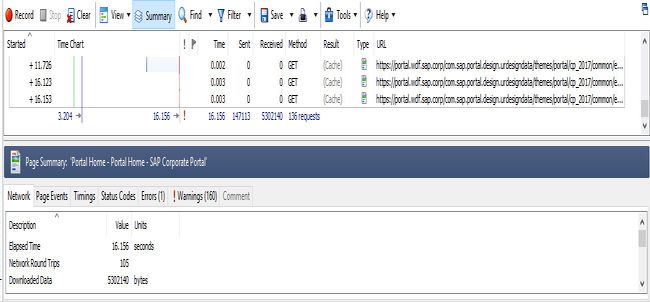How to generate HTTP trace file using HttpWatch?
SOLUTION
HttpWatch trace contains detailed information about the browser-to-server communication which helps a user to know the exact source of a problem.
Please follow the steps below in order to generate HTTP trace file using HttpWatch
- First please go to web page (www.httpwatch.com/download)
- Then on the web page please click download Basic Edition(Free) of HttpWatch
- Now Install the HttpWatch(Support: Microsoft Internet Explorer 8 - 11 and Google Chrome 58+)
- Now start the HttpWatch before prior to the last step in the browser and click 'Record' button (Ctrl+F2).
- Now perform your actions in the Web Dynpro page and stop trace (Ctrl+F3) after the problem is reproduced
- At last save the file (Ctrl+Shift+S).
Note: Please save the trace as (.hwl) then attach the file to the SAP Incident.