How to take ICM traces
Please follow the steps below in order to take ICM Trace:
First, make sure that trace must always take in Client 000.
Now to take the ICM trace please navigate to Trace -> Reset in order to reset your trace file. This is usually done to remove all the traces which are captured yen and also to ensure that the file does not show some older traces.
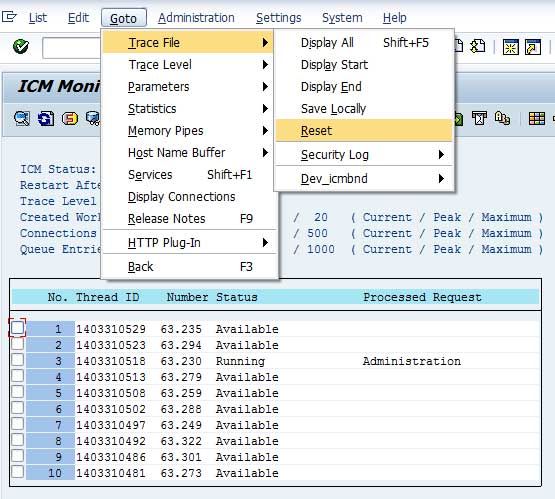
Now once the file is reset you can raise the Trace Level to level 3 in order to capture all level traces while regenerating the issue or trying to ping the server.
Therefore Goto -> Trace Level -> Set and set it to 3.
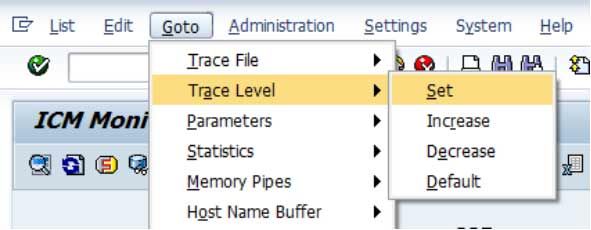
Now you need to check all Application Servers on which your ERD system is running and the trace should be taken on all the servers because we are not sure the moment when you reproduce the issue at that time which server is handling your request (it simply depends to which server the Message server has forwarded you request) So go to SM51 where you will see list of application servers on which you ERD system is running and then take trace of each server by double clicking on each server one by one.
Now please check all the Application Servers on which your ERD system is running and the trace must be taken on all the servers because we are not sure at which moment you will regenerate the issue and at that time which of the server is going to handle your request (it depends on to which server the Message server has forwarded your request).
Now go to SM51 where you will find the list of application servers on which your ERD system is running and then take the trace of each server one by one by clicking on each server one by one.
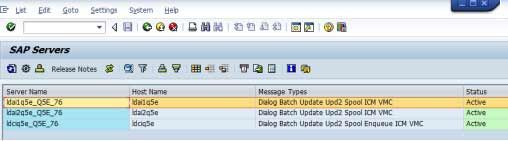
Here, for example, we have selected the first server out of three to take trace.
Now go to the t-code SMICM and Navigate to -> Trace Fiel-> Display All. It will show the trace file.
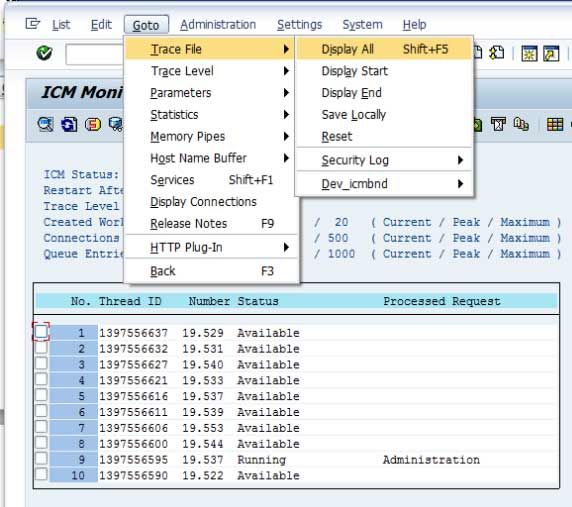
What other things we can check in ICM trace file?
- Can see the Client Certificates
- Issues related to certificates
- If there are some issues related Client Certificate then will find information about it in the ICM trace of Server.
Note: If you notice any issue with the Server Certificate then you should check the trace on the client because Server sends a server certificate to the client for SSL handshake.
- All the SSL errors and Proxy Configuration