While carrying out a Transfer Posting in transaction MIGO the link between the information kept in the 'Transfer Posting' and 'Where' tabs are not clear or corresponding.
Please follow the steps below in order to re-generate this issue:
- First please navigate to t-code MIGO and choose A08 Transfer Posting / R10 Other.
- Then enter the Movement Type to 311.
- Now enter the Material / Plant / Storage Location / Quantity details.
- You will notice the issue mentioned above.
SOLUTION
Please follow the steps below in order to resolve this issue:
First please enter the Material, Plant, and Storage Location data inside the 'From'/'Destination' sections under 'Transfer Posting' tab.
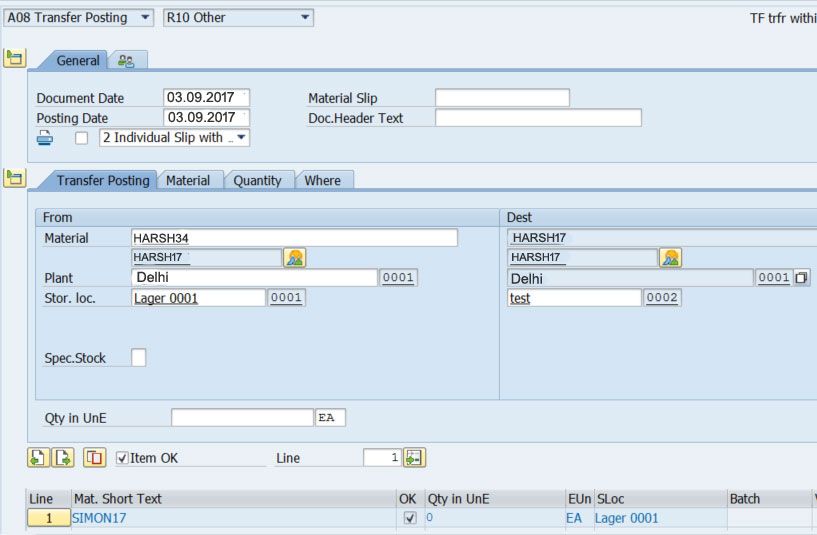
Now go to the 'Where' tab, you will notice that the information in 'Where' tab corresponds to the information entered in the 'From' section.
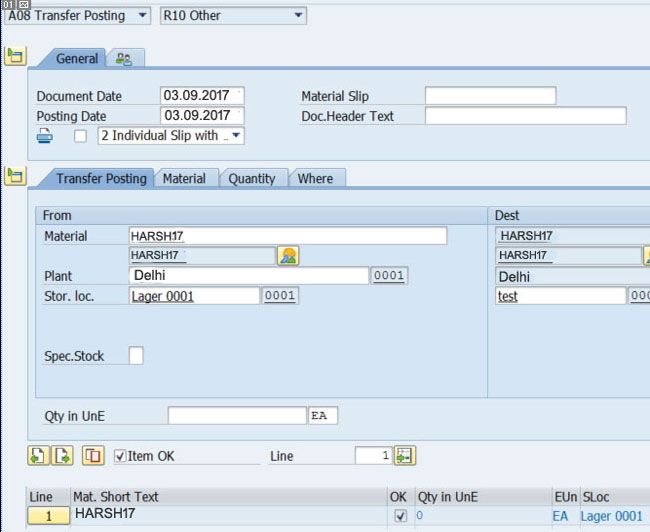
Now If a user changes any information from the 'Where' tab, the system will automatically change that information user changed in the 'Transfer Posting' tab under the 'From' section.
Note: The 'Where' tab information do not have a link to the 'Destination' information.