This tutorial explains step by step procedure to perform the consistency check for SAP Script forms and styles along with proper screenshots.
Steps to perform the consistency check for SAP Script forms and styles
Please follow the steps below to perform the consistency check for SAP Script forms:
Execute t-code SE38 in the SAP command field.
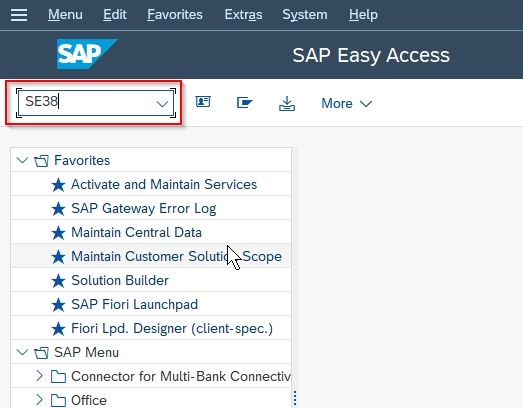
On the next screen put the program name RSTXCHKO.
.jpg)
Next, click the Execute button to execute the RSTXCHK program.
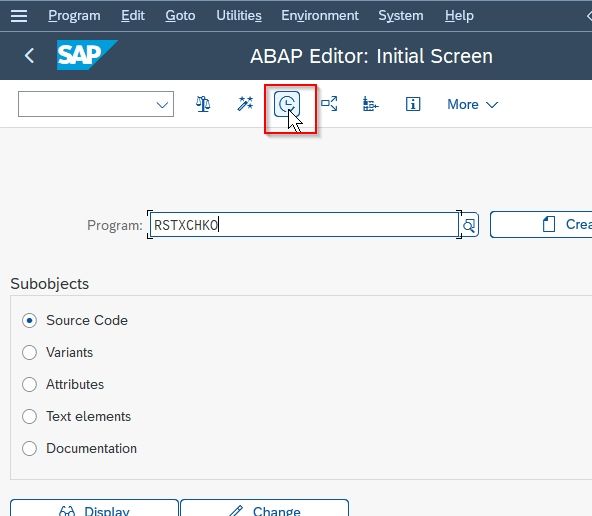
The following screen will appear.
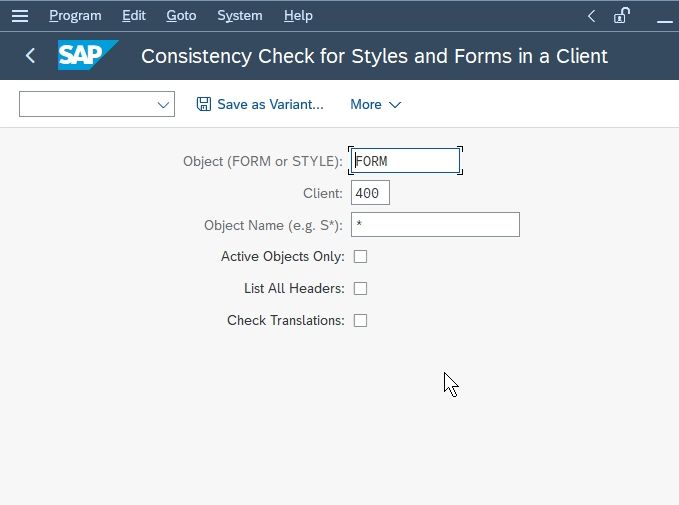
Next enter the Object Name and select the checkboxes as per your requirements.
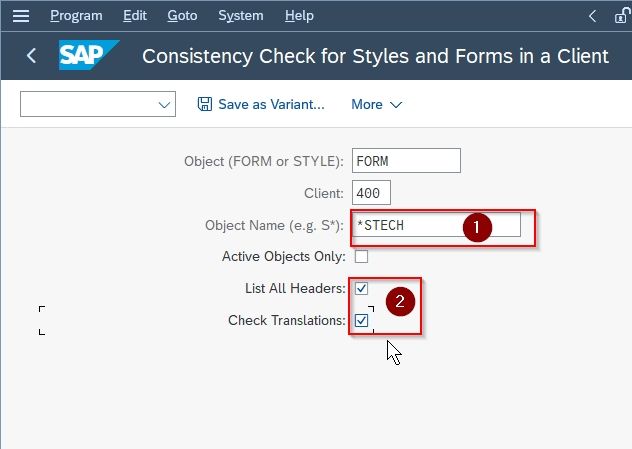
Note: Object will be default as FORM for SAP script form and default as STYLE for SAP script style
Now click the Execute button again
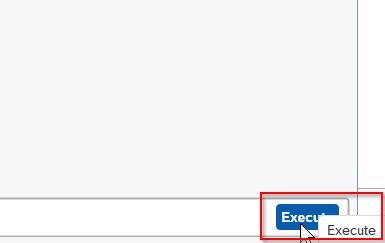
A Consistency Check for Styles and Forms in a Client screen will appear with all the details.
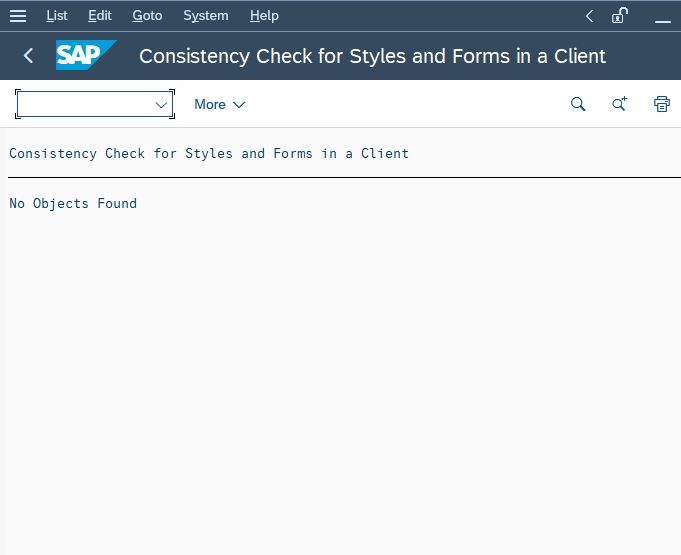
You can successfully consistency check for the SAP scripts and styles with the help of the steps performed in this tutorial.