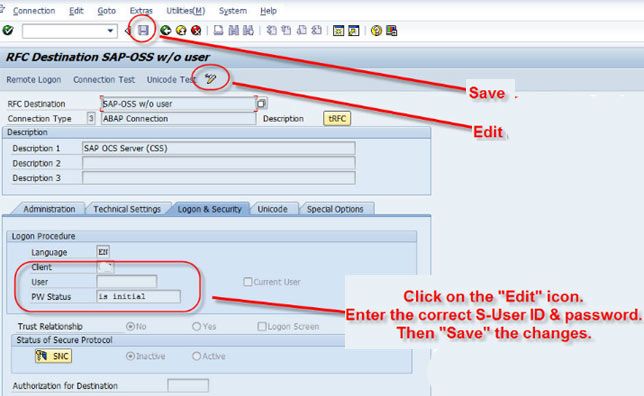The RFC connections, SAP OSS and SAP-OSS-LIST-O01 throw the following error message
Username or password is incorrect. Please re-enter
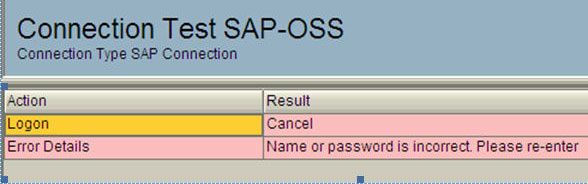
Please follow the steps below in order to regenerate this issue:
First navigate to:
Solution Manager -> Transaction: /nsm59 (Configuration of RFC Connections) -> ABAP Connections -> SAP-OSS & SAP-OSS-LIST-O01 -> Utilities
-> Test -> Connection Test/Authorization Test.
You will notice that the connection test or the authorization test gives an error 'Username or password is incorrect. Please re-enter'.
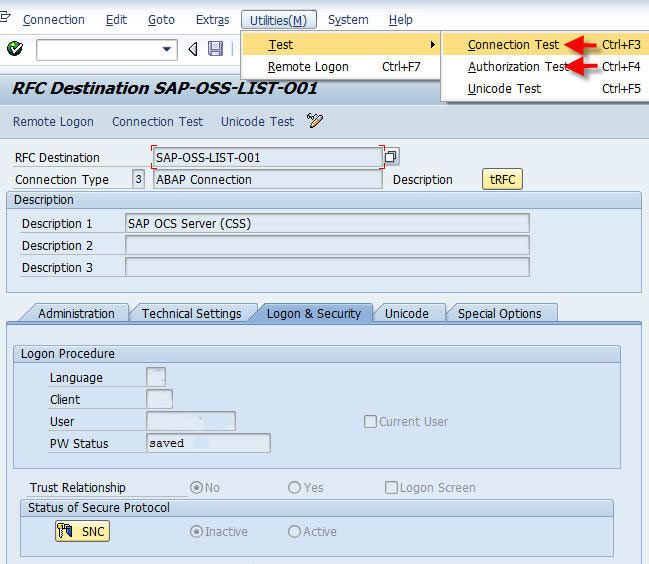
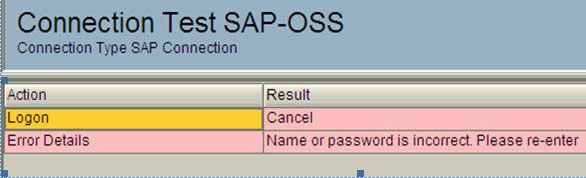
SOLUTION
This error indicates that the password has not been entered in SAP-OSS and SAP-OSS-LIST-O01 or else incorrect password may have been entered.
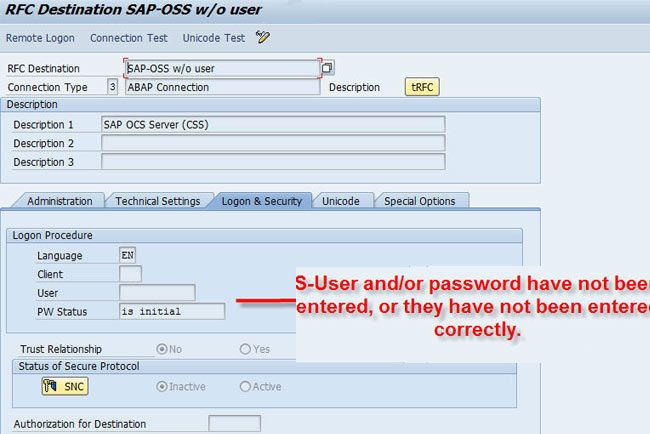
Most of the time we change the password for the S-User ID in SAP-OSS and SAP-OSS-LIST-O01 recently but it does not get updated in the RFC connections.
In order to resolve this error please follow the steps below:
- First please enter the RFC connections SAP-OSS and SAP-OSS-LIST-O01.
- Now click on the pencil icon in order to enter the 'Edit' mode.
- Now enter the correct password, and then 'Save' the changes.