How to Set or Change Icon for Android App
This tutorial explains step by step for how to Set or Change Launcher Icon for Android Application via Android Studio.
Please follow the steps below in order to set or change launcher Icon for Android:
1.First, go to Android studio.
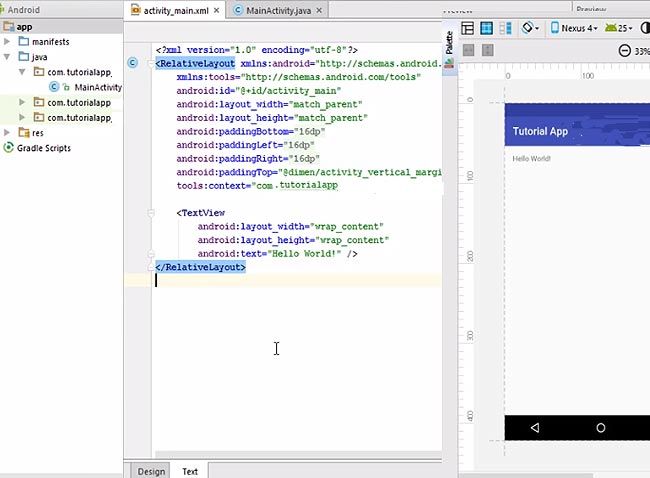
2.Go to app > New > Image Asset.
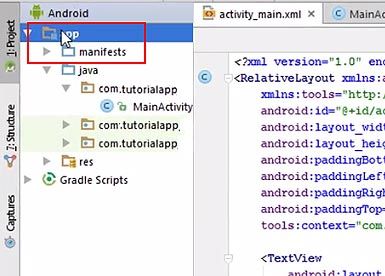
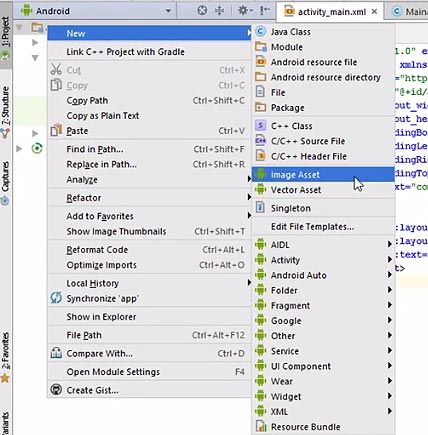
3.Set the icon type as launcher icons.
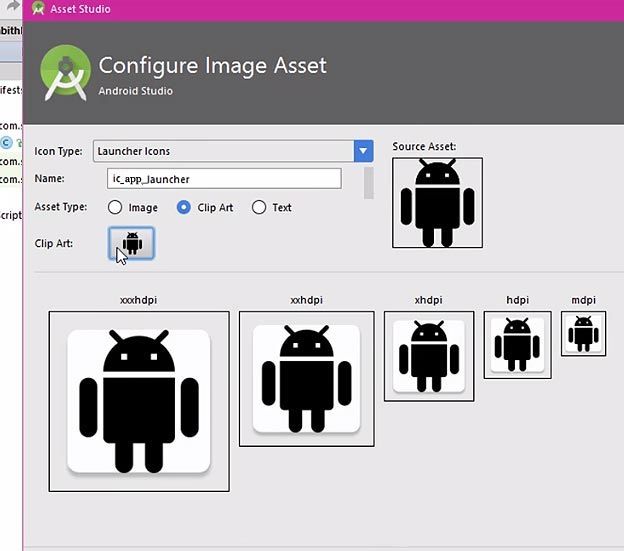
4.Click on the clip art symbol to select an icon.
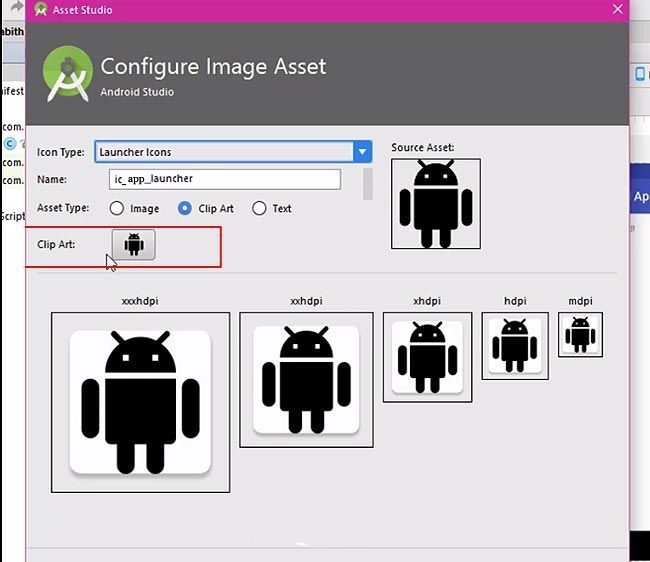
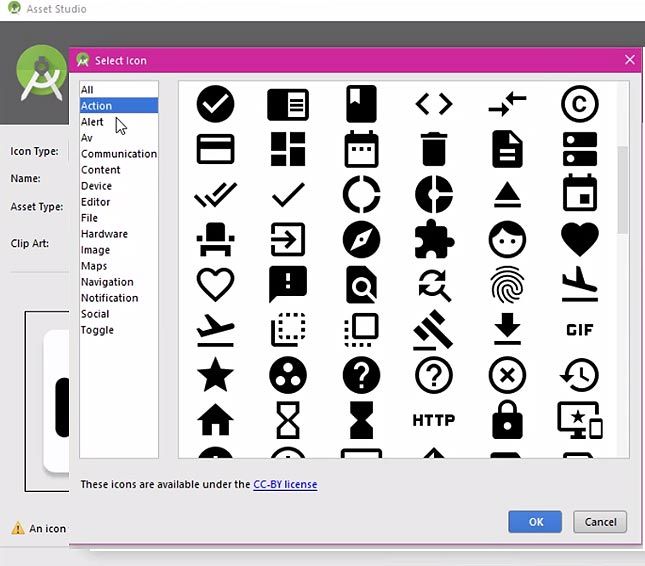
5.Select Image to add your own file. You can choose the custom icon by specifying the file path.
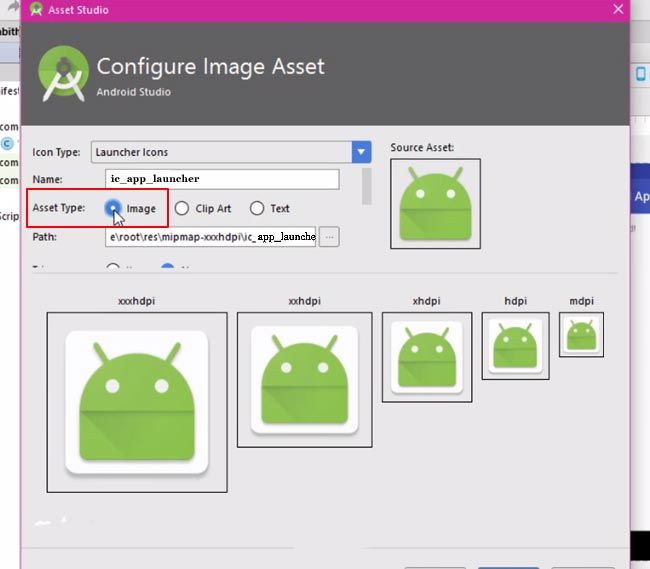
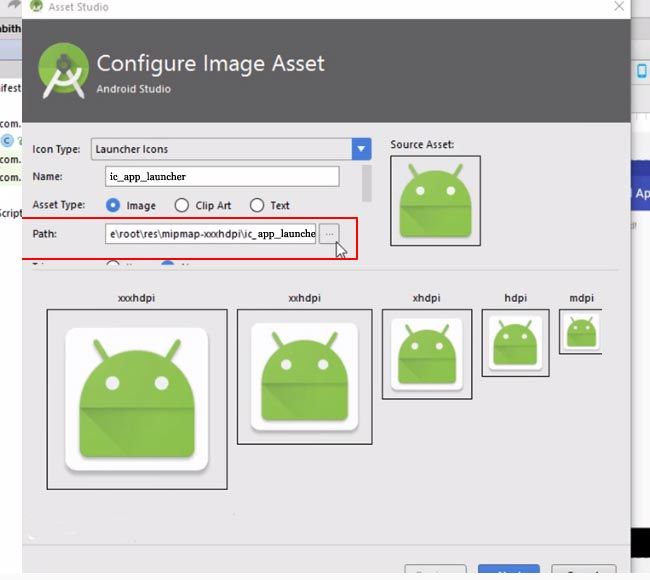
6.Next, change the shape of the icon according to your requirements.
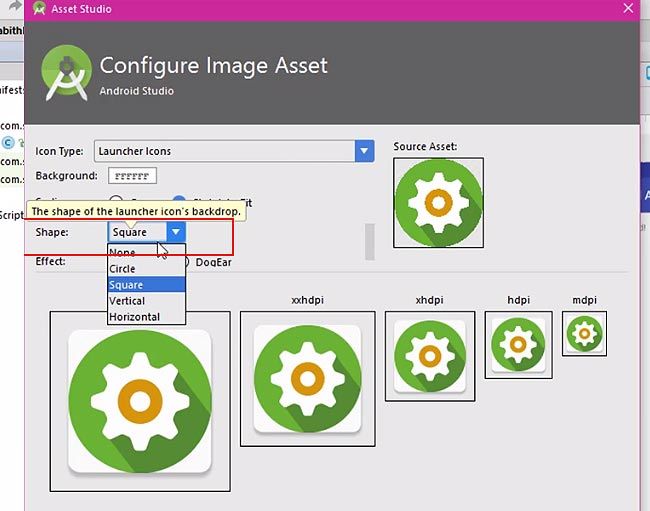
7.Check out all the details and click Finish
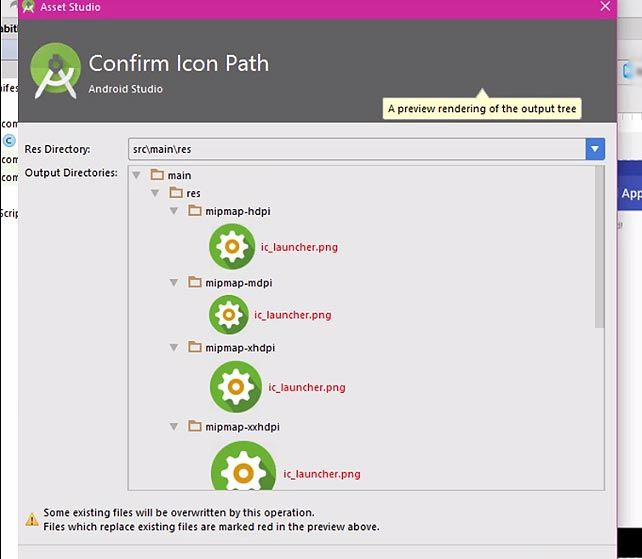
8. By following the above steps you can add or change icon for Android App