How to set default print format for ABAP list?
SOLUTION
Please do the following setting in order to change the default prompted format to other format:
Setting for All Users:
- Please use report RSPRIPARADMIN and input the report name and format
- Now you will notice that the report will be printed by default in the format you input in above step.
- This seeting is applicable for all users.
Setting for Individual User
- For the individual user first please click the 'Properties' button in the print popup screen.
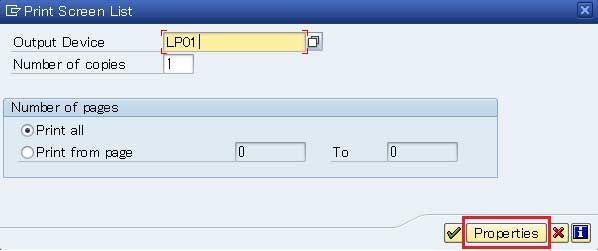
- Now in the 'Spool Request Attributes' screen, please select 'Format' and then change the format according to your requirement.
- Now after changing the format click the 'Specification' button.
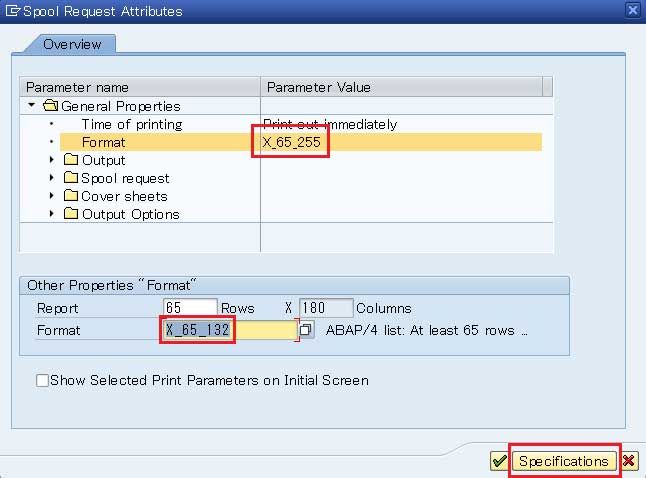
- Now in the next 'Maintain Settings' screen please check the 'Valid for this report only' then click 'Copy settings' and save the setting.
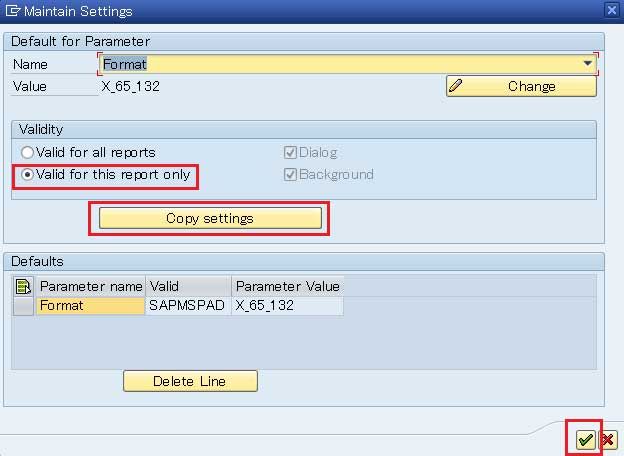
Now the next time this when you print this report, the default format will be automatically prompted.