Hello SAP Experts,
There are some updates with "Started" status in t-code SM13 for a long time without any progress.
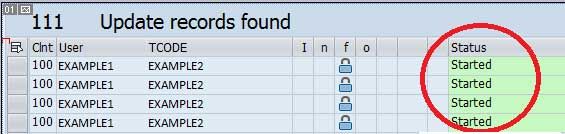
We can see free update (UPD) work process at the server which is responsible for executing the update (update server).
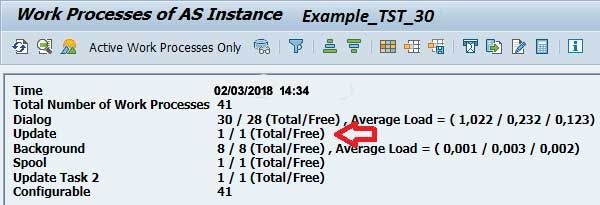
The information about the update server can be collected from Update Header, In order to do that follow the steps below:
- First, choose an update entry at t-code SM13;
- Now open the update header by clicking "Top Hat" or press Crtl+Shift+F6;
- Now please update the server name
Note: T-code SM12 has locks assigned to SM13 stuck updates.