When the application is closed and reopened after setting a DataVault Passcode, the application invalidates previously stored cookies and/or sessions and this behaviour is by design. Therefore, when a user logs in again to the application, he is prompted to be authenticated again when a passcode is used.
Follow the below steps:
First start SAP Fiori Client on iOS or Android and Tap on Login
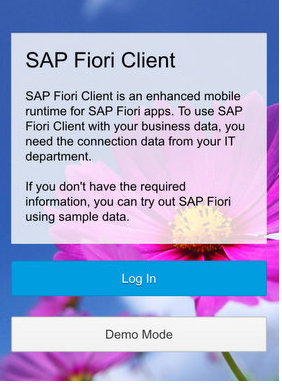
Now set the Fiori Client URL
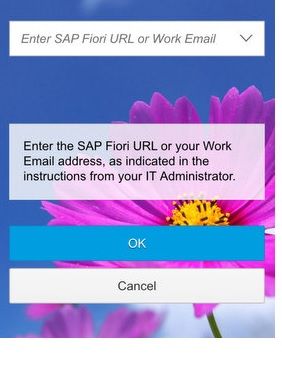
Then set and Confirm a Passcode in the Passcode Screen
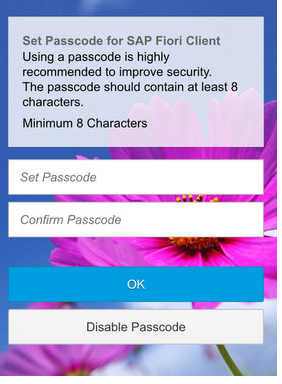
Type Username/Password and tap on OK
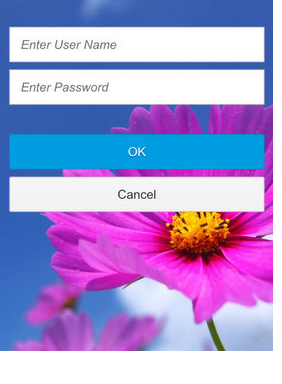
Then Close Fiori Client or Kill its process
At the end reopen Fiori Client and type in the Passcode.