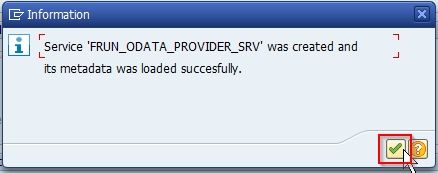How to Activate and Maintain OData Services?
SOLUTION
Please follow the steps below in order to activate the OData service
- First, navigate to /N/IWFND/MAINT_SERVICE in the SAP command field.
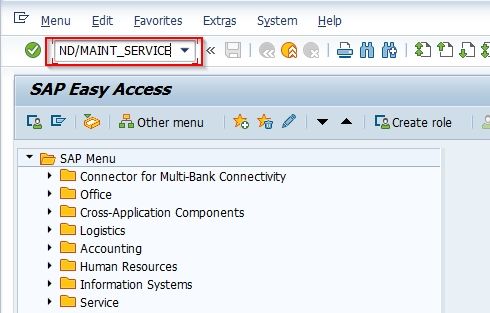
- Next, click the Add Service button.
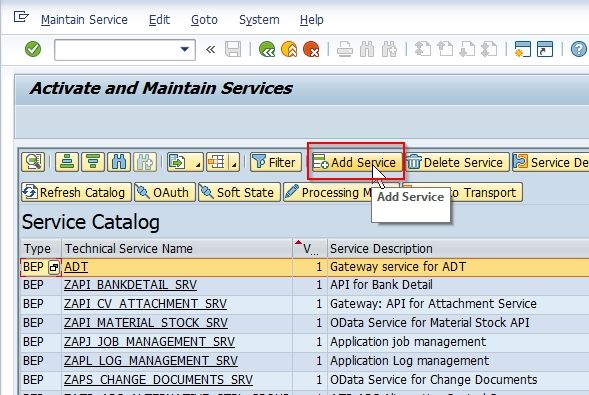
- Now select the relevant System Alias you can use a filter if needed.
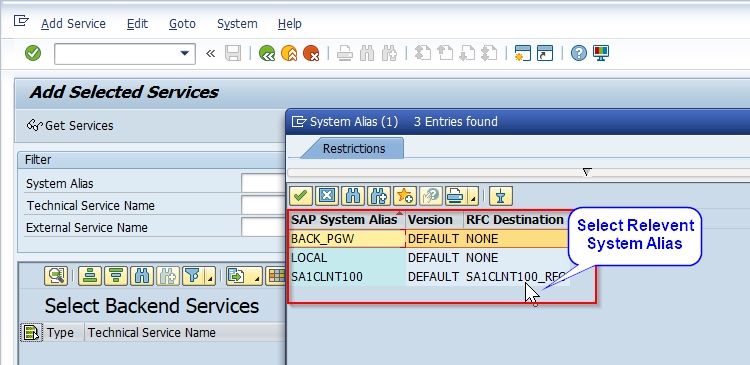
- After selecting System Alias click the Get Services button.
.jpg)
- Now on the list, please select those services that you want to activate and choose "Add Selected Services".
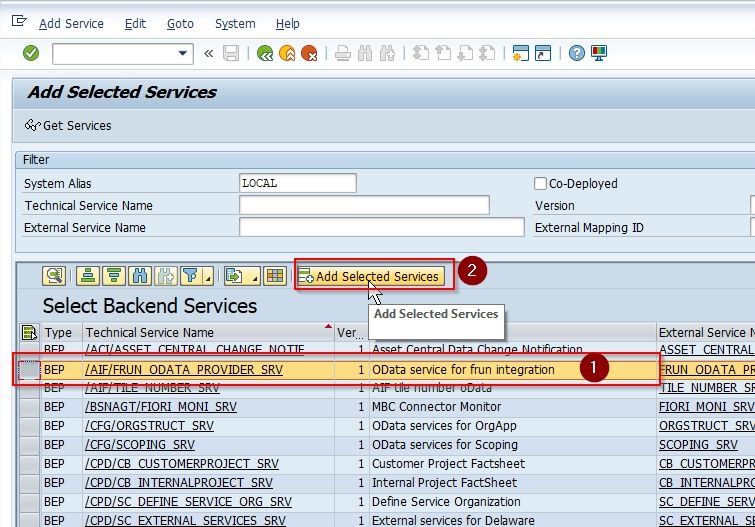
- Now enter a prefix for your service and model names, for example, Z, and then enter a valid package and choose Enter.
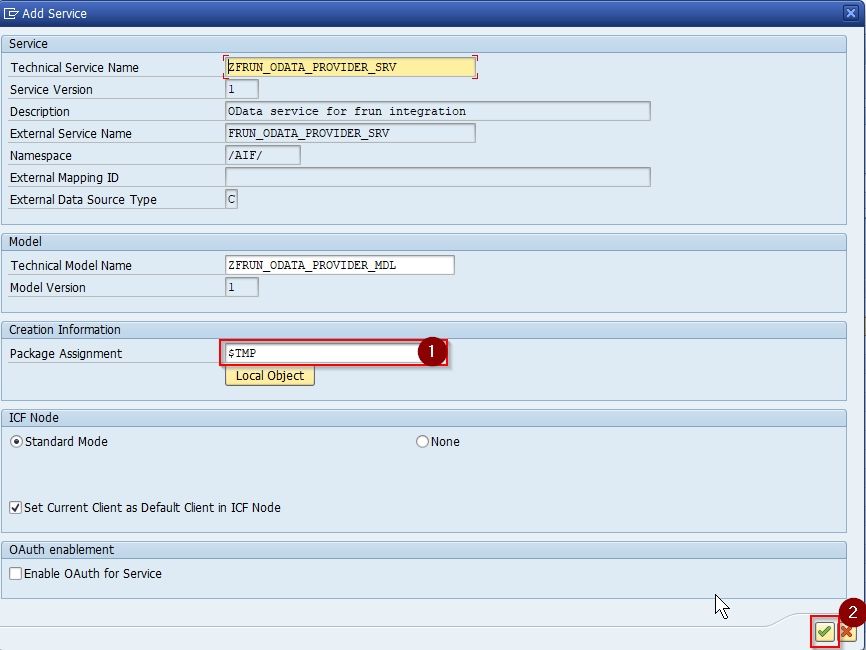
- Your Odata is succesfully created.