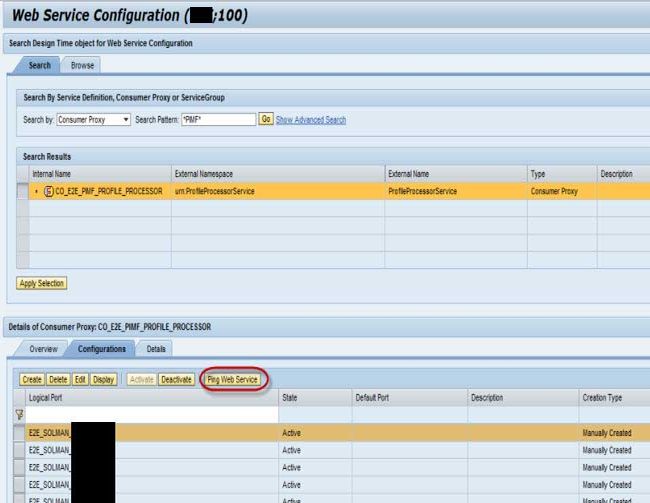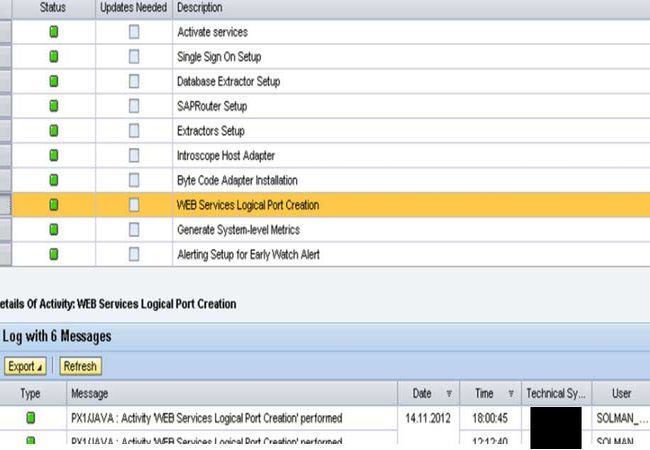How to check if logical ports exist in SOAMANAGER?
SOLUTION
Please follow the steps below in order to check if logical ports exist in SOAMANAGER:
1) First, run the t-code SOAMANAGER.
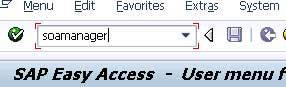
2) Then click on the 'Web Service Configuration' (The system may ask you to switch to the classic search view).
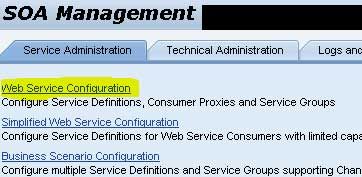
3) Now select the Consumer Proxy
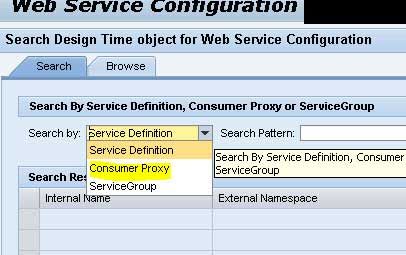
4) Now search for the proxy you want to check. The logical ports are normally created for the following Consumer Proxies:
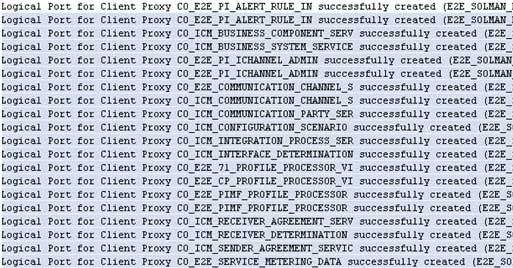
5) After performing the search, please select the consumer proxy and then click 'Apply Selection'. Now change the tab 'Configurations' in the lower screen. Now here you will notice the logical port for your PI system and you will also able to ping the web service in order to check if the connection works. The logical port format would be E2E_SOLMAN_<SID of managed system> and E2E_SOLMAN_<SID of managed system>_DIALOG
6) Now if the logical port is not available here then please check the 'WEB Services Logical Port Creation' in the managed system setup for the PI system.