What is Purchase Requisition
Purchase Requisition is a formal document that is sent to the purchasing department to procure a certain material or sevice with fix quantity, at a certain date within an organization.
It is an internal document.
For example, a company is into making bread and there is a requirement of 10 kg of sugar, Then to procure sugar it sends a purchase requisition to the purchasing department to fulfill the requirement.
Each Purchase Requisition is assigned a unique id.
Steps to create Purchase Requisition
Step1: Goto SAP Easy Access Screen and type the T.Code ME51N in command box:
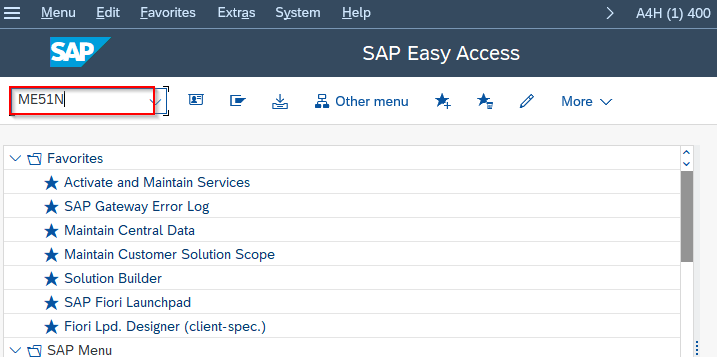
Or
Goto SAP Menu-> Logistics->Materials Management-> Purchasing-> Purchase Requisition-> Create
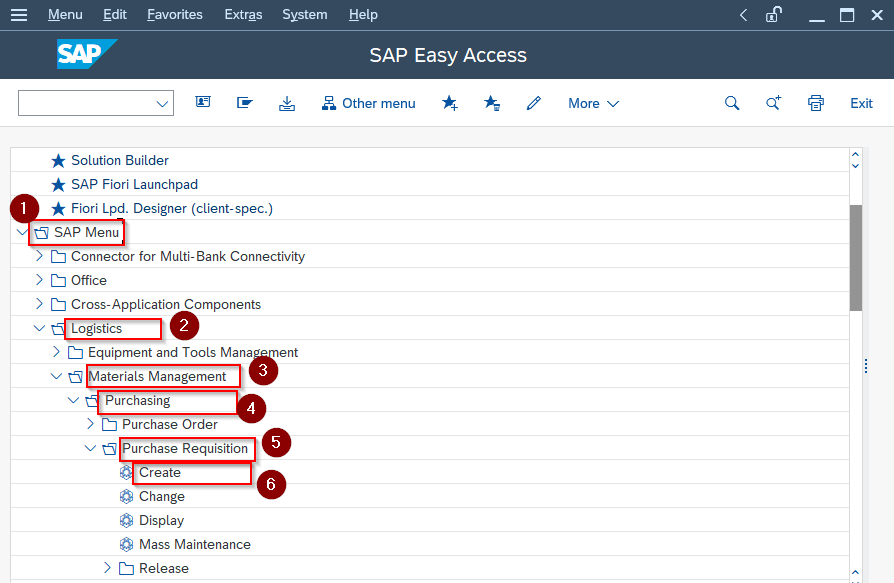
Step2: On the Create Purchase Requisition screen
On the Header note section you can provide an explanation about the purchase
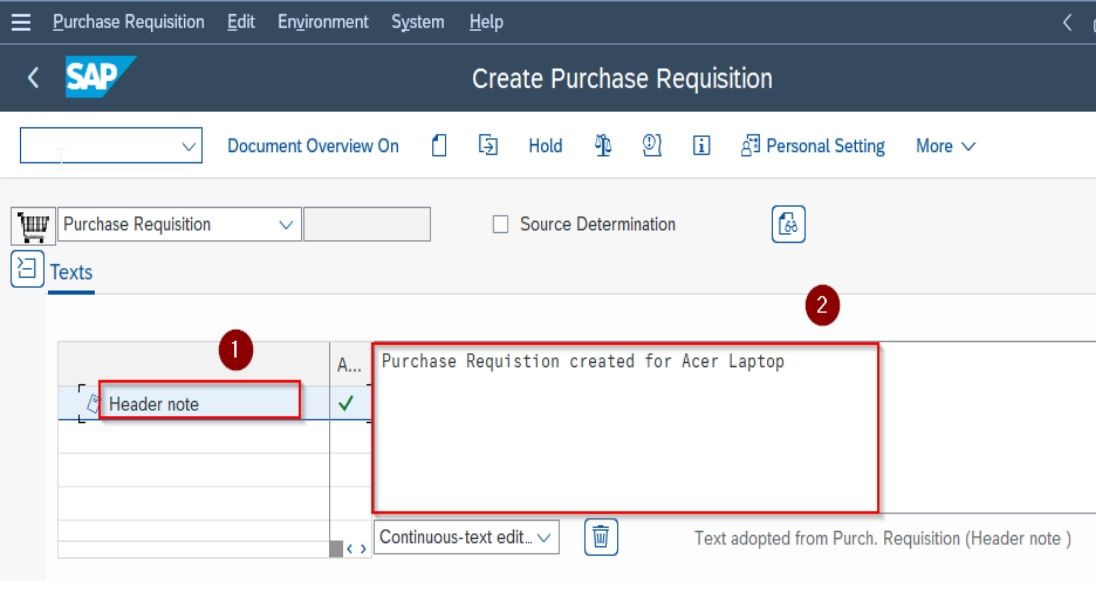
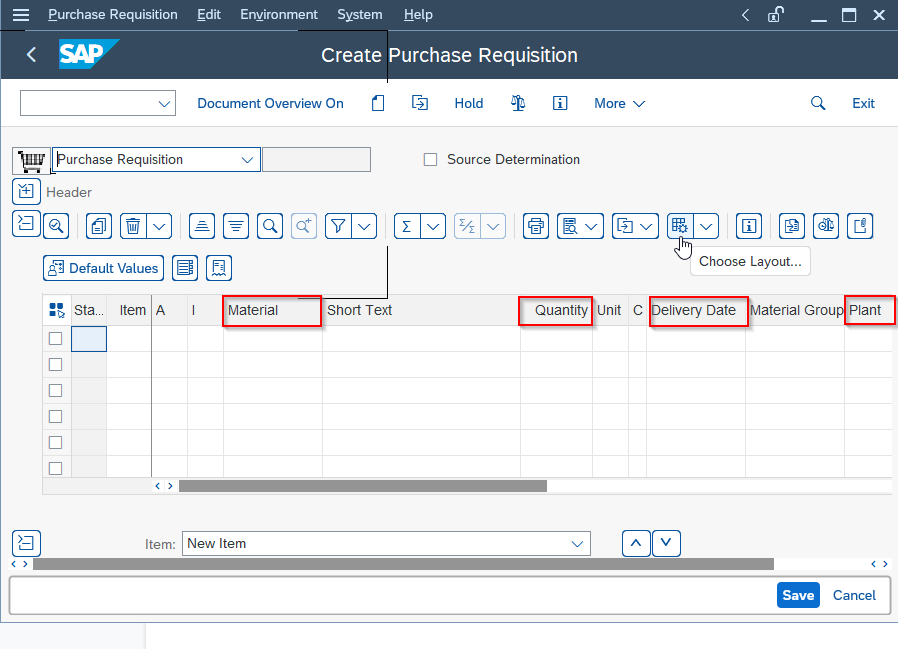
On the Item Overview section fill the minimum data required to create the Purchase Requisition:
Material: In the material field enter the material number if known or click the search icon next to the material field to search for a material number.
Quantity: Next specify the quantity needed. For this click on the quantity field and type the desired quantity.
Delivery Date: Enter the date in the delivery date field or select the date from the calendar. To display the calendar press the search icon next to the Delivery Date field.
Plant: Enter the plant code if known otherwise search for it by clicking on the search icon next to the plant field.
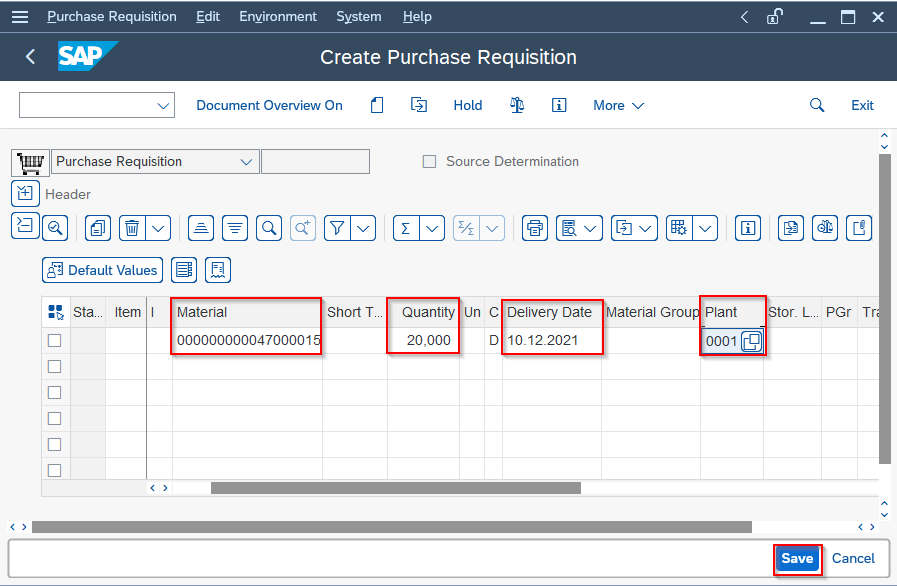
Then press the Save button.
Steps to Display the Purchase Requisition
Step1: Goto SAP Easy Access Screen and type the T.Code ME51N in command box:
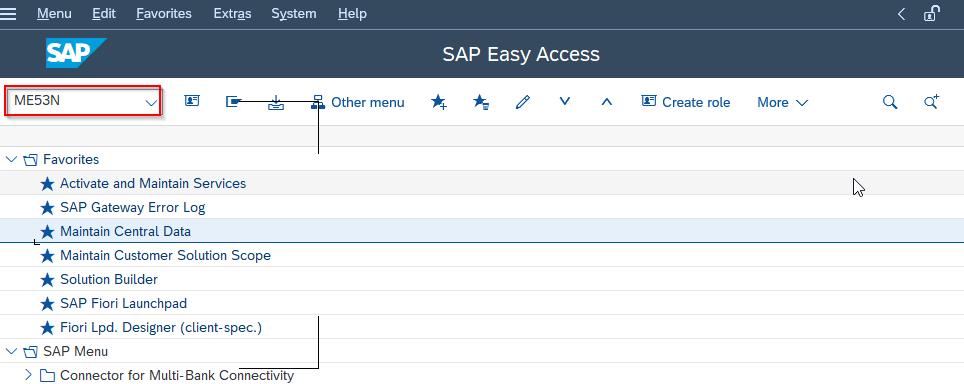
OR
Goto SAP Menu-> Logistics->Materials Management-> Purchasing-> Purchase Requisition-> Display
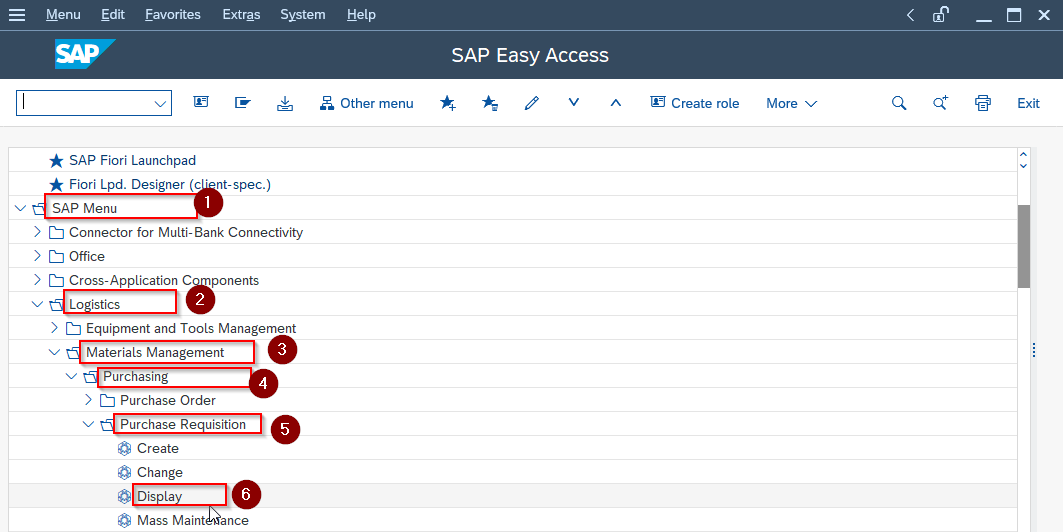
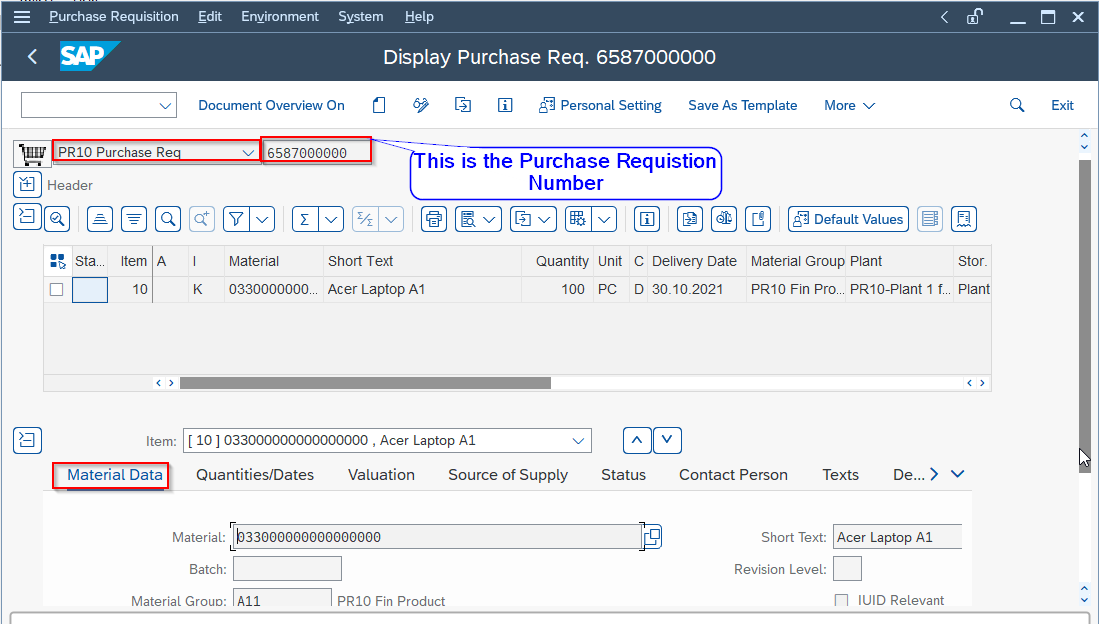
The bottom part of the screen shows the details of the line item in the purchase requisition.
The Material Data tab is the default tab selected, it displays the Short Text description of the material, unit of measure, the Material Group and the Purchasing Group.