Fiori Mobile: How to create a Signing Profile for iOS platform?
SOLUTION
The user must have the following document before creating a Signing Profile for iOS platform:
- Signing Certificate in PKCS 12 format
- Private Key Pass-phrase
- Provisioning Profile in .mobileprovisioning file format
Please follow the steps below in order to create Signing Profile for iOS platform for Fiori:
- First login to SAP Cloud Platform Cockpit
- Now click on the service and then search for the Fiori Mobile
- Now go to Admin Console
- Now Expand Application> Click Manage Signing Profile> Click +New Profile
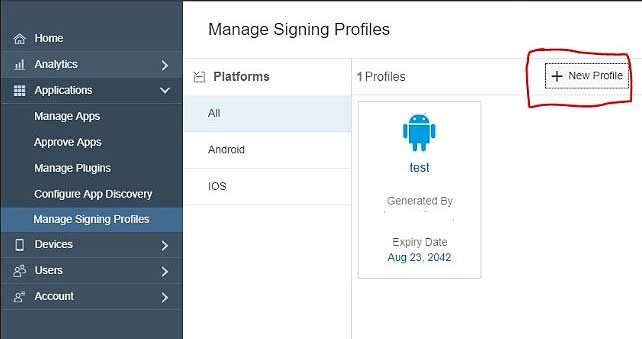
- Now please select iOS and then click ok.
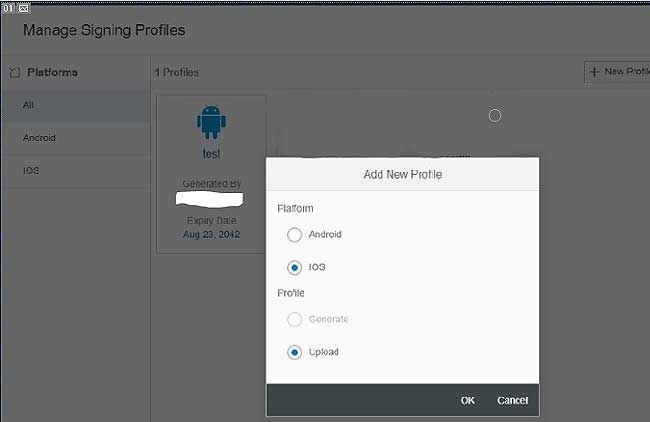
- Now name the Signing Profile.
- Then upload the Signing Certificate in PKCS 12 format and also upload Provisioning Profile in .mobileprovisioning file format.
- At last click Save.