In this tutorial, you will learn step-by-step procedures to deactivate the hold functionality in the Purchasing order screen (ME21N).
What is HOLD Functionality?
Hold (completeness status: H) is a function that is used when the user enters an incomplete header data, but wants to complete the purchasing document later, In this case, a user can use the Hold function to save the incomplete data for further processing later.
How to Deactivate Hold Functionality in PO Screen?
Please follow the steps below to deactivate the hold functionality on the PO screen:
Execute t-code SE19 in the SAP Command field
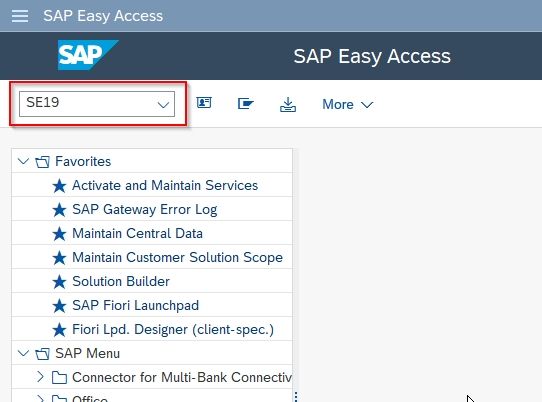
Next under Create Implementation tab click the Classic Badi checkbox and input the BADI name as ME_HOLD_PO
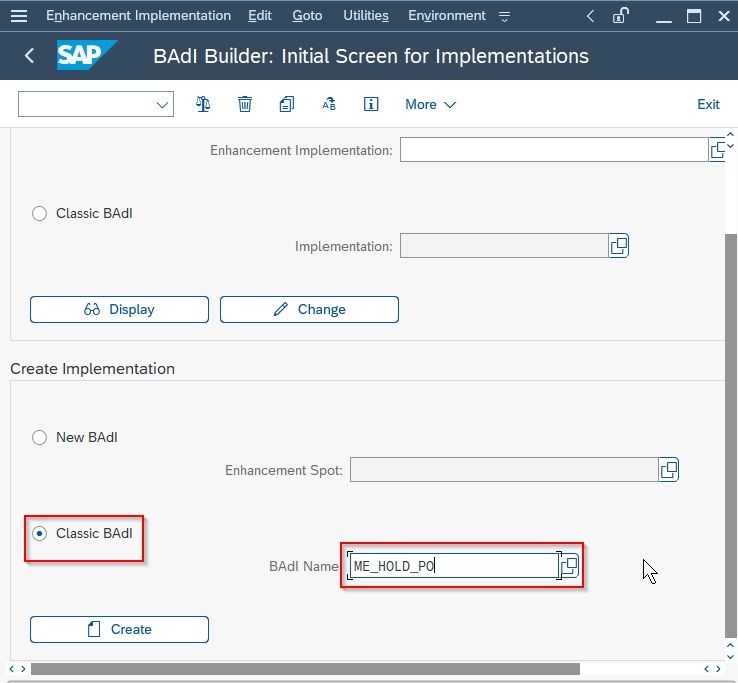
Click the Create button.
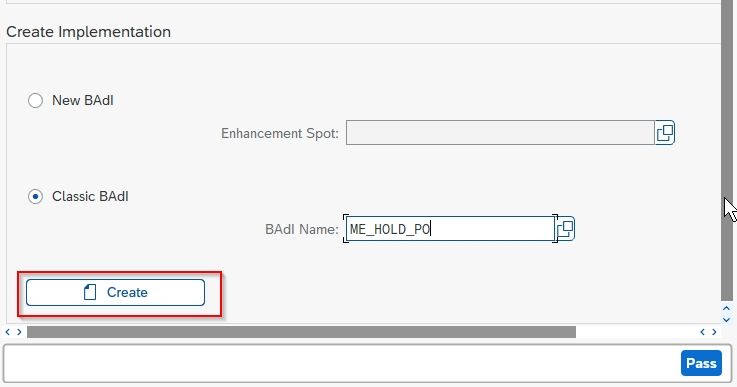
In the popup enter the Implementation Name and press Enter to proceed.
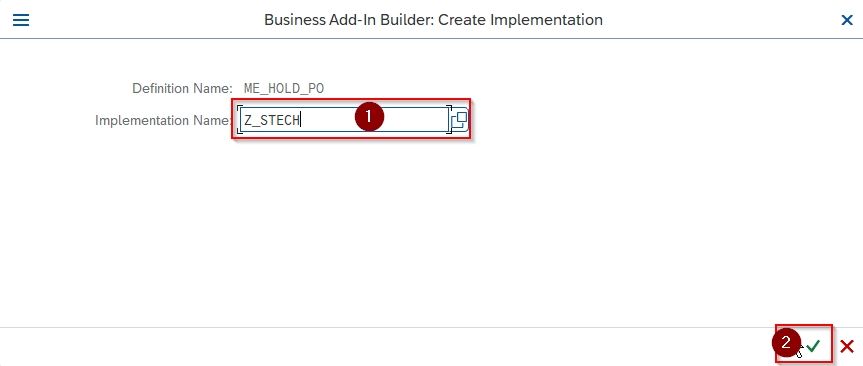
On the next screen enter the Description of the Badi as shown in the image below:
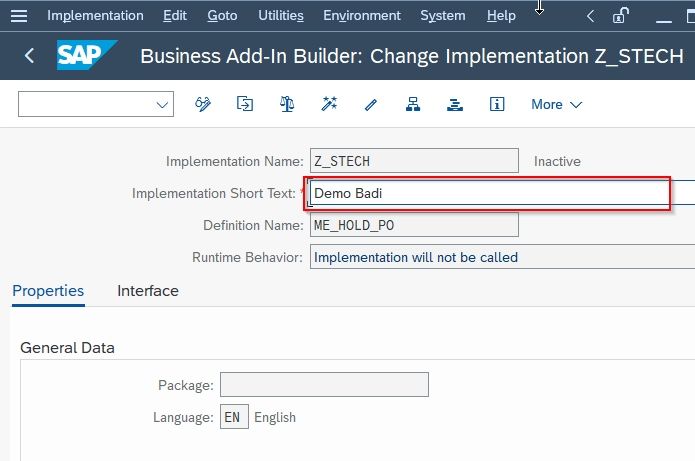
Once the description is added click the Save button to save the BADI.
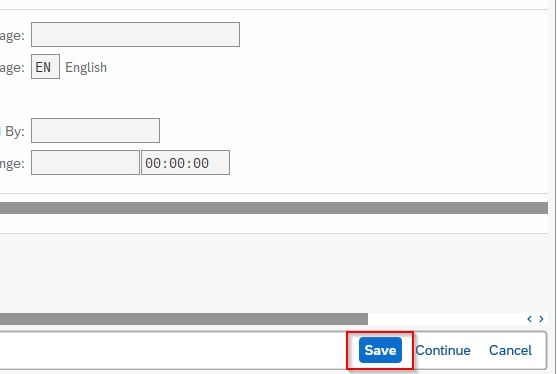
Now the system will prompt you the Workbench Request enter the Package or save it as a Local Object.
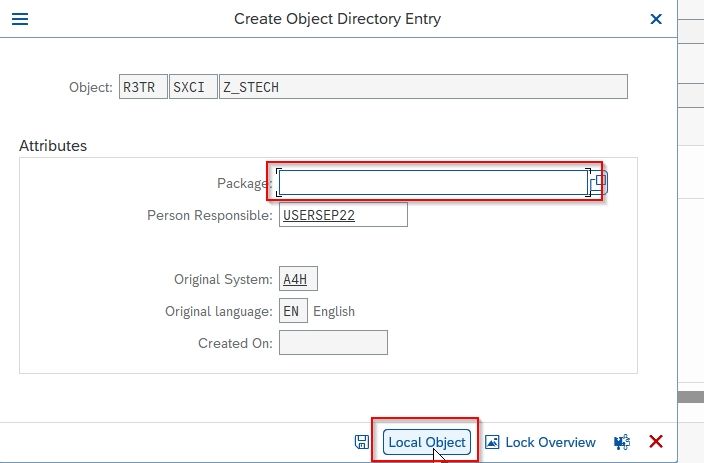
A message Implementation XXXX was saved will appear at the bottom of your screen
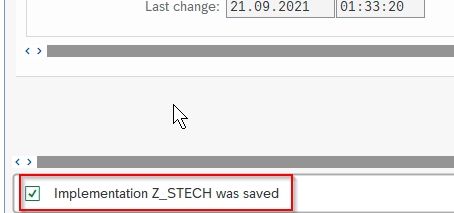
Next, go to the Interface tab
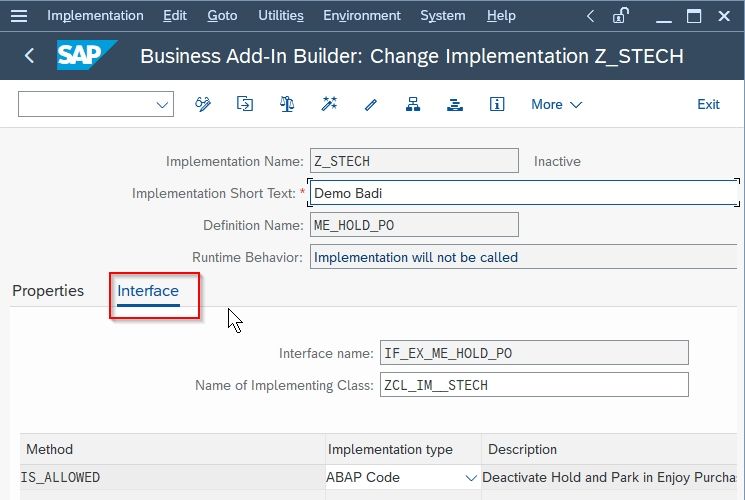
Double click on Method IS_ALLOWED from the table.
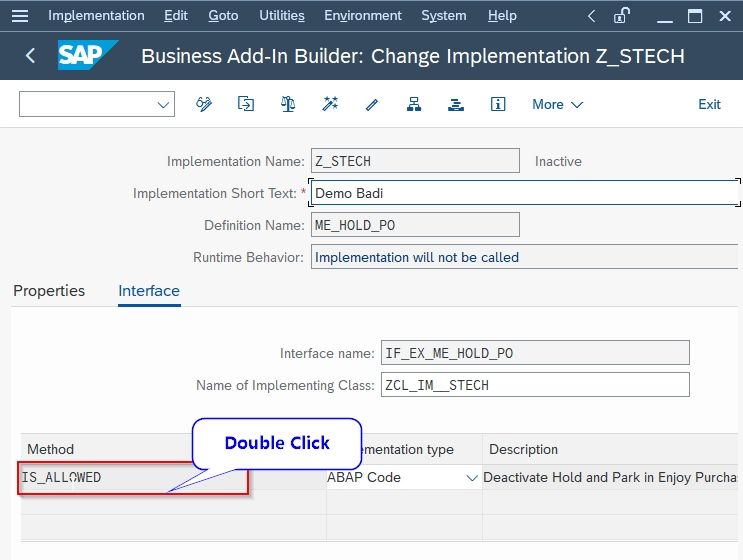
On the next screen add the following code
method IF_EX_ME_HOLD_PO~IS_ALLOWED
CH_Allowed = ' '.
endmethod
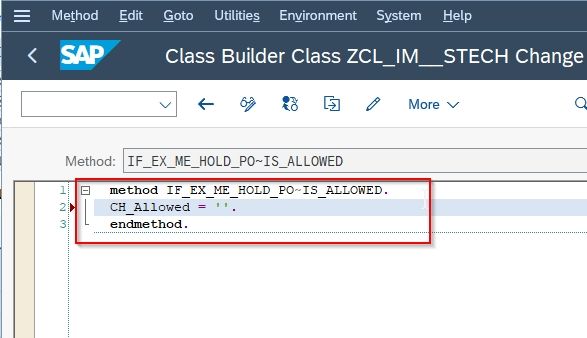
Now go to More and click Activate button
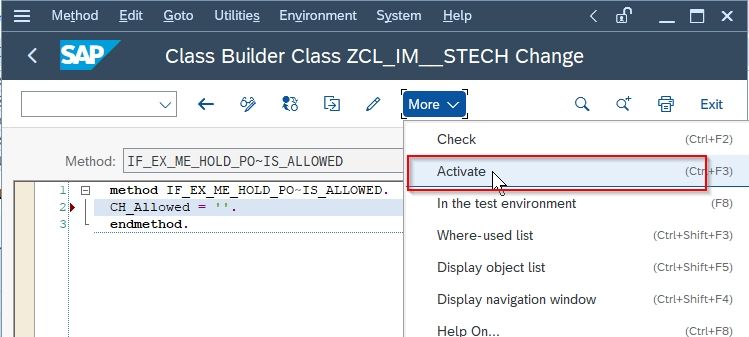
Press Enter key and go back to the previous screen
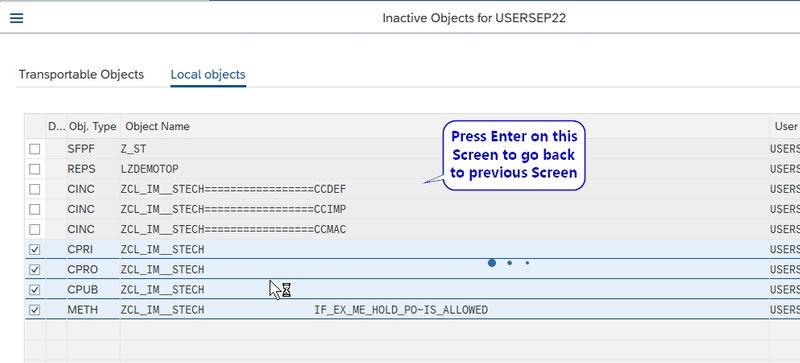
Once back to the previous screen go to More and click Activate once again.
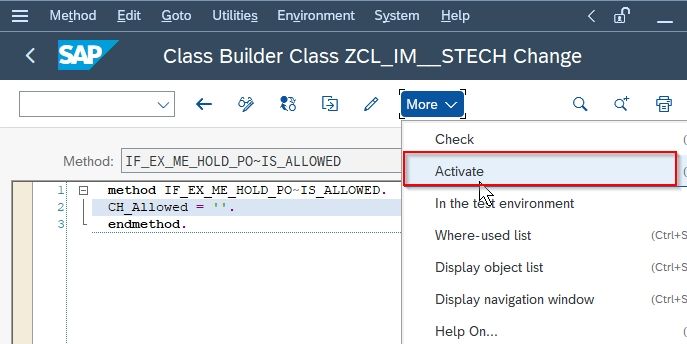
A message Active object generated will be displayed at the bottom of your screen.
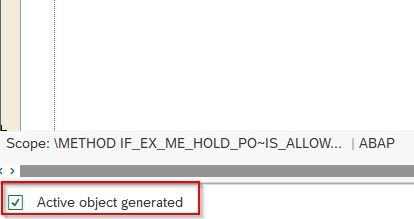
You have successfully deactivated Hold functionality from the PO screen. Now when you will create a Purchase order in the t-code ME21N screen, you will notice that the Hold function is no more available on the PO screen
Some Important Points
- Using Said BADI for some document types a user can use his own logic such as deactivating the Hold option on the PO screen.
- With the help of said BADI, the user can also deactivate the Park functionality on the PO screen. The method for Park functionality would be CH_PARK.