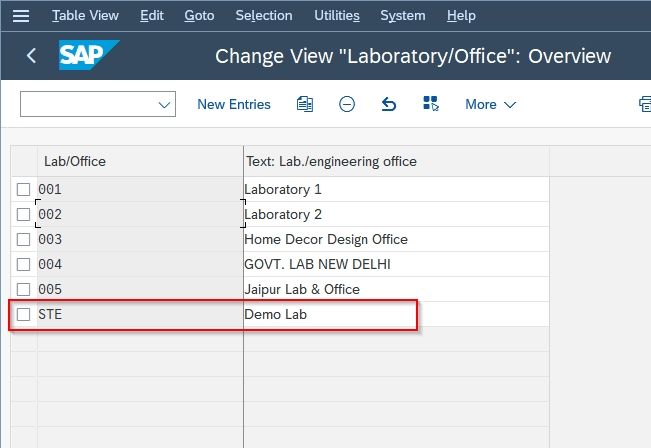In this SAP tutorial, we will learn how to define the laboratories/design offices in the SAP system with the proper screenshots. This is generally defined in the case of material with chemical components.
What are Laboratories/Offices in SAP?
Laboratories/ Design Offices are mostly used in SAP Production Planning (PP) to identify the person responsible for a bill of materials mostly if the material is a chemical component. This field is maintained in the Basic Data view on a material master record.
How to Define Laboratories/Offices in SAP?
Please follow the steps below to define laboratories/offices in the SAP system:
Enter t-code SPRO in the SAP command field and Run it.
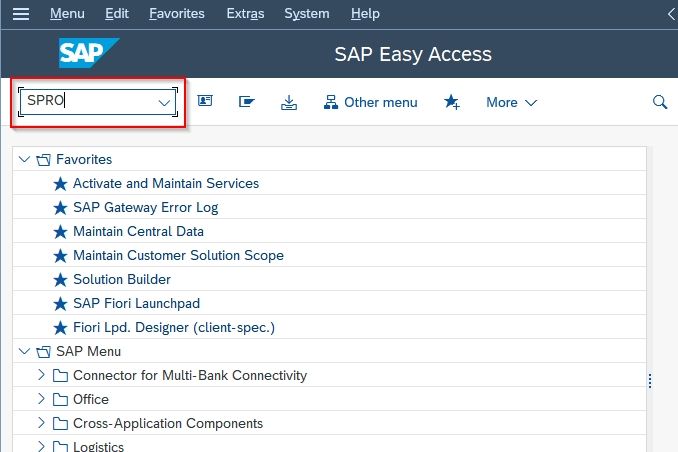
Now on Customizing: Execute Project click the SAP Reference IMG button.
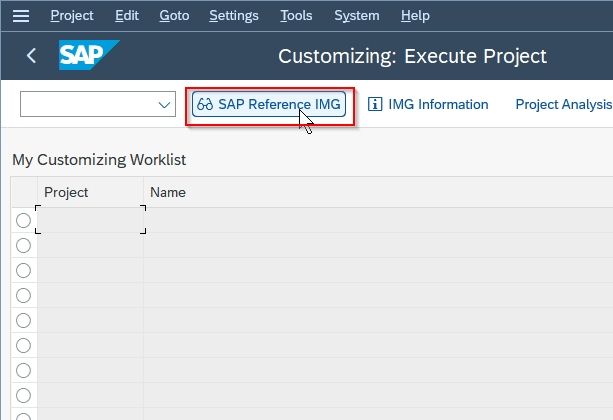
Next, go to the following SAP menu path:
SPRO > SAP Reference IMG > Cross-Application Components > Document Management > General Data > Define Labatories/Design Offices
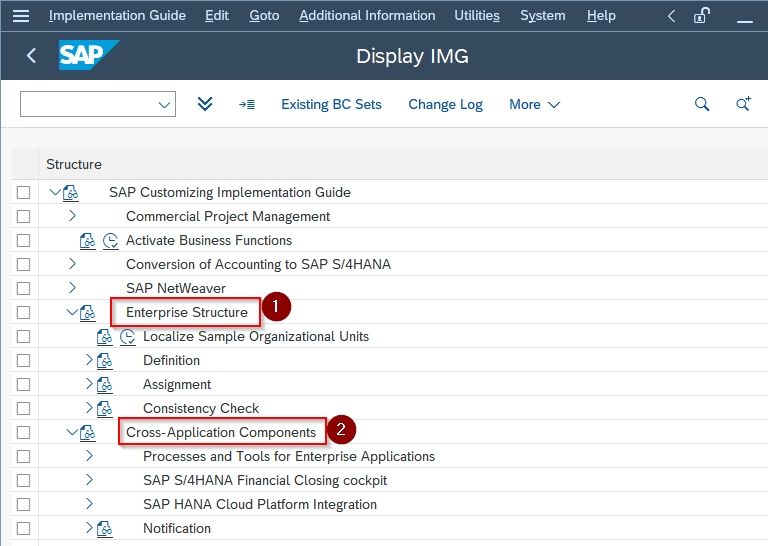
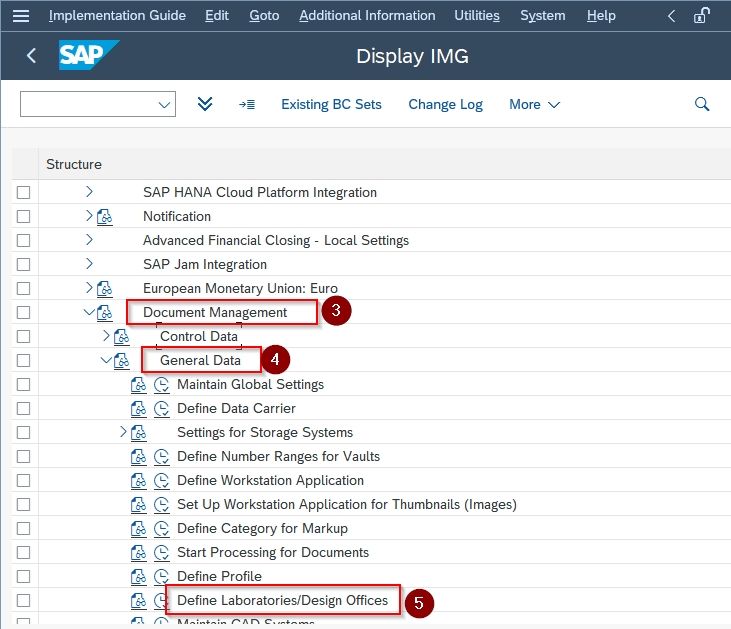
On the Change View "Laboratory\Office": Overview screen, you will see the list of the previously defined laboratories/design offices on your SAP system.
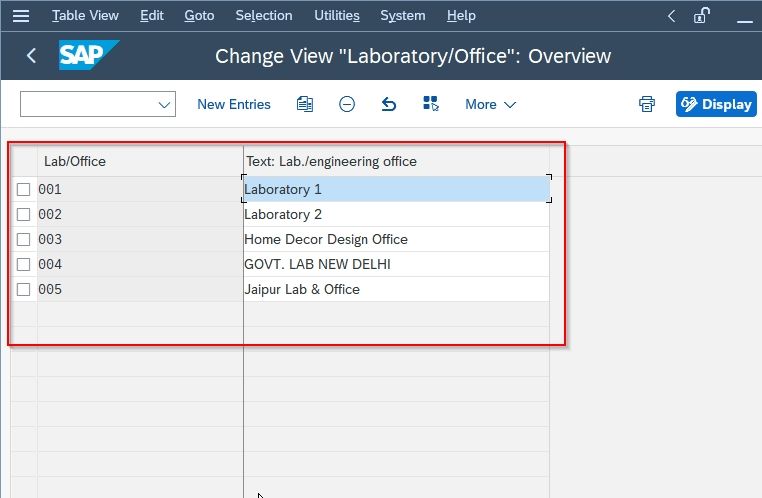
Next click on the New Entries button to define laboratories/design offices in your SAP system.
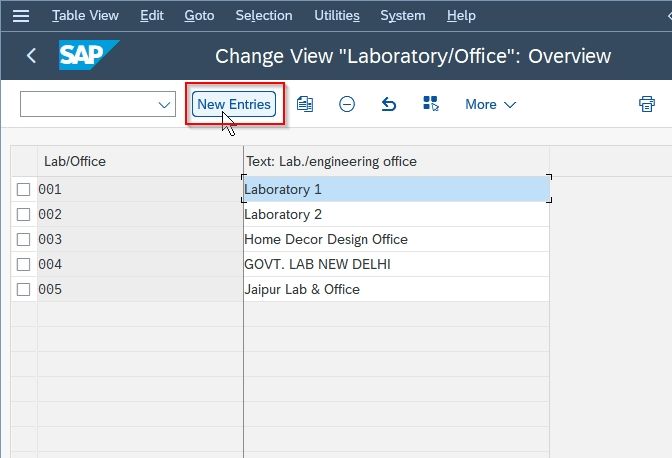
Now, provide the following details for the new laboratories/design offices:
- Lab/Office: Input three digits unique code that identifies the new laboratories/design office.
- Text: Enter a short description of the new laboratories/design office.
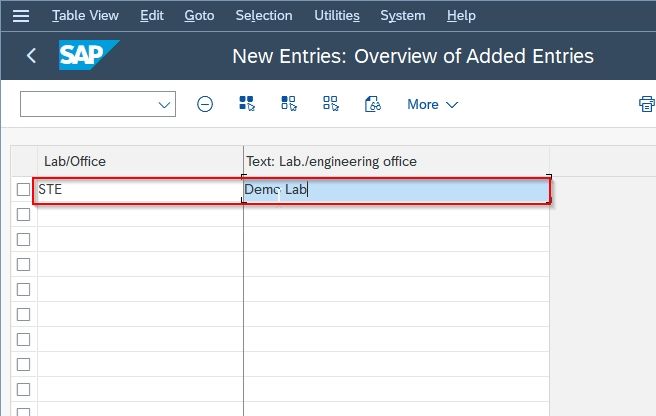
Once all the details are entered click the Save button to save the new laboratories/design offices.
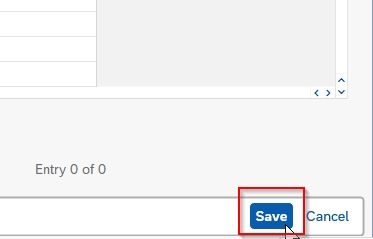
Next, select your Customization Request id and press Enter to proceed.
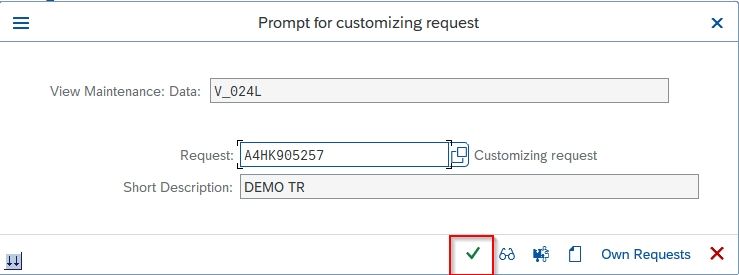
A message Data was saved will be displayed on the bottom of your screen.
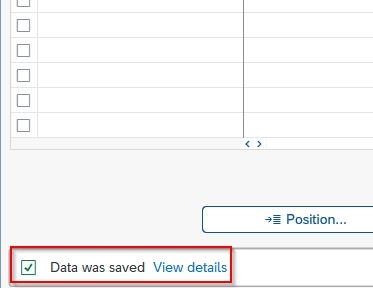
You have successfully defined a new Laboratories/Design Office STE in your SAP SD system.