This SAP CO tutorial, explains the step-by-step procedure to define the Templates for Formula Planning in the SAP system with the proper screenshots.
What are the Templates for Formula Planning?
Formula planning in SAP CO supports manual planning of costs/revenues, balance sheet items, and statistical key figures. An SAP user can set these mathematical dependencies in templates as formulas, which are not specific to a profit center.
How to Define Templates for Formula Planning in SAP?
Please follow the steps below to define a valuation category in your SAP system:
Enter t-code SPRO in the SAP command field and Execute it.
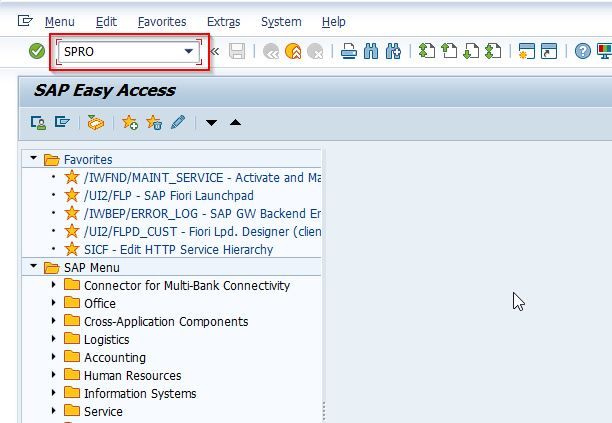
Now on Customizing: Execute Project screen click the SAP Reference IMG button to proceed.
.jpg)
Next, navigate to the following SAP IMG path:
SPRO > SAP Reference IMG > Controlling > Cost Center Accounting > Planning > Formula Planning > Define Templates
.jpg)
Next on the Select Activity screen, select the Create Template for Formula Planning option as shown in the image below:
.jpg)
Now on Create template screen enter the Template name and specify the Environment where you need to create the template in your SAP system.
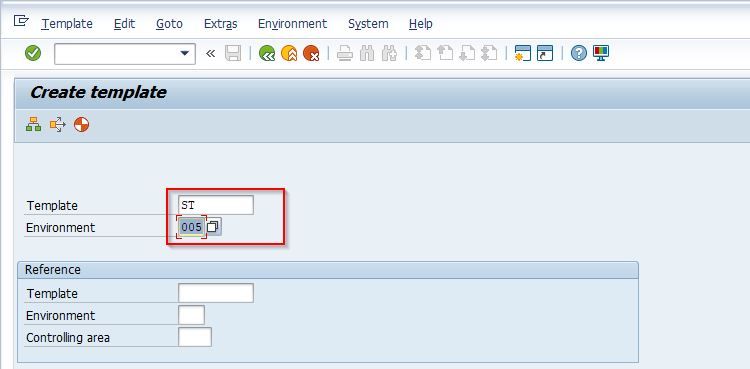
Now, provide the following details for the new template as per your requirement:
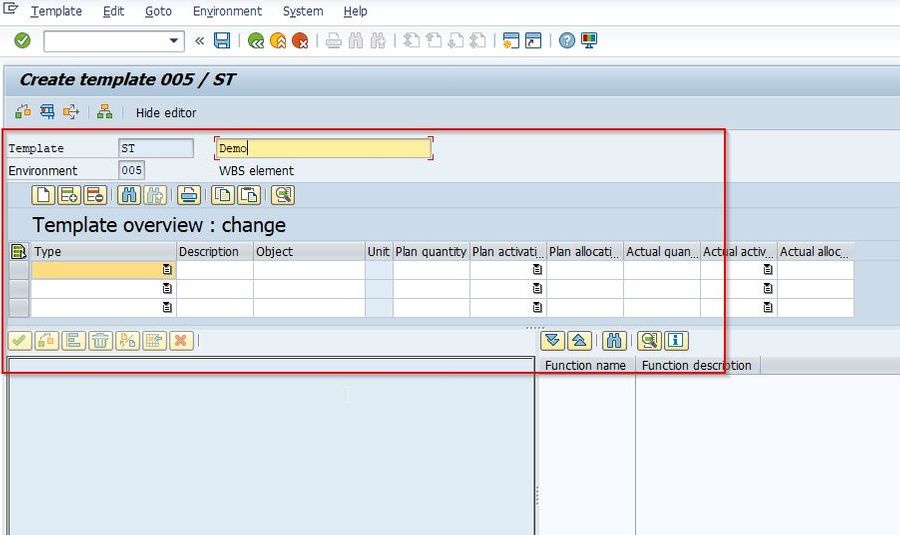
Once all the details are entered click the Save button to save the configuration.
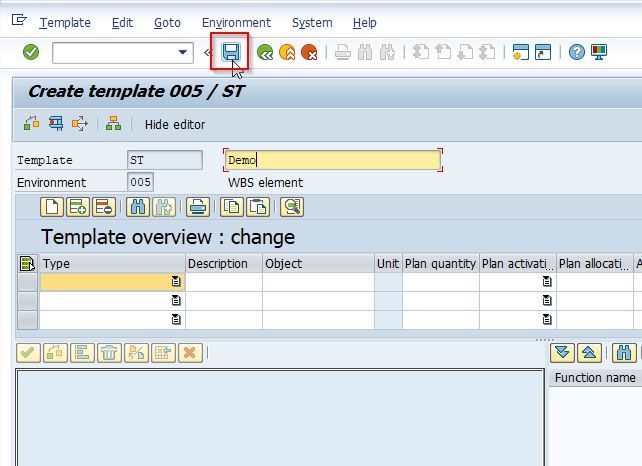
Next, select your Customization Request id and press Enter to proceed.

A message Template ST saved in Environment 005 will be displayed on the bottom of your screen.
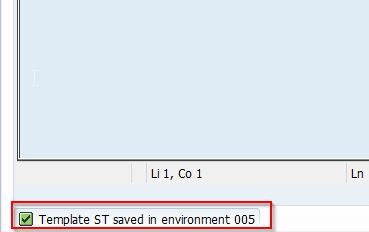
You have successfully defined a template for formula planning in your SAP system.