SAP MaxDB
Introduction
MaxDB is a relational database management system that is developed from SAP AG, which is compliant to ANSI SQL 92. It was developed for supporting large SAP environments that need enterprise-level functionalities while performing database operations.
It is written in the C++ programming language and is available in English. It has a simple interface and is used by many large corporations all over the world.
What is SAP MaxDB?
SAP MaxDB is an RDMS that is presented along with a set of development and administration tools. The system supports both command line and graphical user interfaces. It is basically a set of data having a regular structure. The data consists of a database catalogue and application data records.
It is a database that is supported by all operating systems such as Windows, Linux, Solaris, and Mac. Since version 7.7.00, the database application uses multi-version concurrency control.
MaxDB is a closed source software whose source code is not freely available under the public license of GNU.
History of MaxDB
In 1977, Rudolf Munz started working on the database project at the Technical University of Berlin. In the early 1980s, the software product was bought by companies like Software AG, Nixdorf Computer and Siemens-Nixdorf. Today the software product is owned by SAP AG.
In 1997, the database application was acquired by SAP from Software AG and renamed as SAP DB. In 2003, SAP AG and MySQL AB collaborated and re-launched the application naming it MaxDB. Then in 2007, things changed and this agreement was abolished and sales/ support reverted to SAP again. SAP AG is handling the sales and support since October 2007.
The development of the new features, customer support, and distribution are handled by SAP AG. The latest source codes of the application are not available under the GNU public license.
Version 7.5 is based on the code of version 7.4. So the version of 7.5 can be considered as a direct upgrade if the previous versions.
Properties of MaxDB
The different properties of MaxDB are as follows:
- The database application has self-administrating features that allow the user to manage the database system with minimum effort. It can facilities of backing up log entries and can alter the database size
- Built-in hot backup is offered
- No online reorganizations are required as the application uses a shadow storage mechanism
- Most of the tools offered to the user are GUI based making it easier to use for all types of users
- It has low hardware requirements and has good Online transactional processing facilities
- Load balancing feature for the CPU is provided by default
- The application offers facilities to isolate software installations
- It has few fault records as the availability mode is high
- Writing parallel logs are easy as multiple log partitions are allowed
- Can also be used for Online Analytical Processing, where data models such as snowflake schema and star schema can be incorporated
Conclusion
The MaxDB has become widely popular since its inception and its user base continues to grow. The application is famous for its easy to use interface. As the data logs are managed independently, users can remove and add space dynamically. Users love it as the consistency checks and data backups can be performed online. Additionally, as it can handle up to 32 terabytes of data, large datasets can be handled easily.
Tutorials
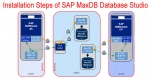 Installation Steps of SAP MaxDB Database Studio
Installation Steps of SAP MaxDB Database Studio
How to Install SAP MaxDB Database Studio?For the platforms Microsoft Windows and Linux, MaxDB Database Studio is available. WIN 32bit Linux 32bit (X86/GTK2)The latest version of the MaxDB Database Stu ...- Hints Analyzed by SAP MaxDB
There is a large number of possible database hints of which we will describe the most important ones here:KEYACCESSThe SQL optimizer ignores all secondary indexes. The primary key is selected as an ac ... - Connect MaxDB Database to BW System
Hello Experts, I want to connect a MaxDB data base to a BW system that is 3.0B o higher in the form of a source system to the external database. Could you let me know any background information I s ... - SAP MaxDB Interfaces
What are SAP MaxDB Interfaces? Database applications (such as SAP systems, for example) utilize interfaces for accessing SAP MaxDB databases. Incase the database application (and therefore the SAP ... - SAP MaxDB Content Server
What is the SAP content server?The Knowledge Provider (KPro) is actually a part of the SAP Web Application Server and is referred to as the central service. This is meant for managing and storing any ... - SAP MaxDB Precompiler or the Precompiler Runtime
The interface between the SAP MaxDB database system and application programs (such as the SAP kernel) is referred to as the database language SQL (Structured Query Language). SQL statements are embedd ... - ContentServer.ini File
ContentServer.ini file is an configuration file for the content server. It explains the setup process of those repositories which can be approached from content server.Setting up ContentServer.ini fil ... - Calculate size of repository in SAP Content Server database
How to Calculate the size of repository in SAP Content Server database? SOLUTION Please follow the steps below in order to calculate the size of the repository in SAP Content Server databas ... - Terminate CHECK DATA
How Can a User Terminate a CHECK DATA? When the CHECK DATA has been triggered by a user task (Coordinator), this, in turn, activates a corresponding number of server tasks which perform the CHECK D ... - Extended Database Structure Check
Explain an extended database structure check? The extended database structure check is also referred to as the CHECK DATA EXTENDED or CHECK TABLE EXTENDED. Additionally with the checks listed above ...